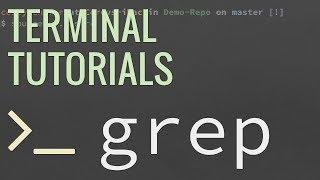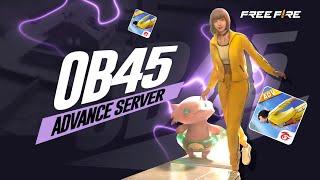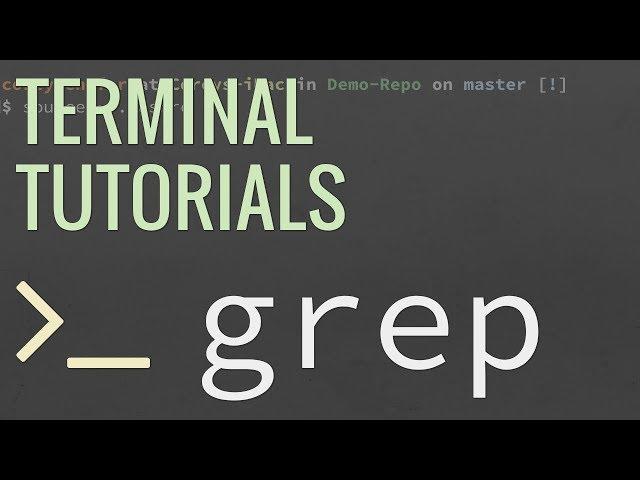
Linux/Mac Terminal Tutorial: The Grep Command - Search Files and Directories for Patterns of Text
Комментарии:

Excellent. Straight to the point. Concise and precise. Love it 🤩
Ответить
Brilliant, thank you!
Ответить
thank you very well done
Ответить
Wow mac sucks
Ответить
This video is definitely getting saved for future use
Ответить
Wonderfully explained
Ответить
where are you Corey. we are missing you man 💔
Ответить
Hey, thanks for the great tutorial, btw how did you create a custom zsh / bash session for theses tutorials?
Ответить
great explanation
Ответить
Once I fell asleep on the keyboard typing grep arguments and it showed me the path to the 5th demension
Ответить
where are you Corey? Come back pls..
Ответить
How can I use grep to search multiple words or term, example. suppose i want to search for berries or cranberries in one line?
Ответить
How to i search for a Word like "John Williams" and i want to Eliminate the text below and after?
Ответить
Goos style for teaching, but im primarly looking for how to find files by filenames.
Ответить
When you wc -w some text of exactly 1000 words you get 1000 as a result. However when you split the same text with grep into individual words you get 1040 words because grep is splitting off the ‘s and ‘t from words like
• he’s
• there’s
• don’t
• won’t
• etc.
when you do
• cat input_file | grep -oE '\w{1,} '
Is there a way to make grep behave like wc, or do we have to use a different strategy for getting the right (desired) result?
Any ideas?

how can i list show directories that do not start with 'a' and do not end with 'e'
please

Please help. How can print the one that start with ''A'' and do not have ''B''
Ответить
You're the best! Thanks again.
Ответить
Very nice never bothered to learn it before but great video
Ответить
Hihifokp
Ответить
ahoiokhihiok
Ответить
Thank you....
Ответить
Thank you 😊
Ответить
Hello community. I am learning this for the first time and my return is just saying 'Binary file data.txt matches' - does anyone know what is different about my configuration?
Ответить
I'd like to show any files with 2 grep results among 100 files. How to make it?
for i in `ls *.txt`
do
if [[$(grep -n "pattern" $i) ==2 ]]; then
echo $i
wc -l $i
fi
done
Thanks.

Thank you!! This tutorial is super helpful!!
Ответить
You've made learning these commands so easy, great job and thank you!
Ответить
it was rather helpful, great thanks for the contents.
Ответить
Quick question, I’m trying to locate negative numbers? How would I do that command?
Ответить
Command to search word on running/live log file?
Ответить
Hello Corey, when i enter the option --with-default-names. I have an error saying "Error : invalid option : --with-default-names". How i can fix it please ?
Ответить
Another awesome video from one of the greatest online tutors.. Hats off, corey. With lots of Love from India :)
Ответить
fantastic thanks . god bless man!!!
Ответить
I want to the following pattern using grep-
How can I find the word occurs at least 2 times with in a line?

THANK YOU SO MUCH
Ответить
Fantastic video. I learnt some great options today. Thank you very much!
Ответить
What is the -win for?
Ответить
for bash/command line how to match two different files and print results? I cannot find any example of this online
Ответить
thx
Ответить
so what if I have a grep in a code that I wanna modify, and I want to grep something that the code is normally not made for.
ex. $word;
passthru("grep -i $word text.txt")
can I make this grep search for other files and results if I can substitude anything with $word (Tried -r ., -f file, --file=file, ./ )

thank you so much for talking about the BSD grep and GNU grep!! i stuck there for so long ;-;
Ответить
Hey Corey, i have bunch of .gz files. And i want to do recursive search on them but it says "-r: option not supported"
zgrep -r "regex" ./

Amazing video, exactly what I wanted
Ответить
I really like your shells theme! Its also a great tutorial!
Ответить
I need help,
I want to sort in bash file,
Example....
a="10"
b="100"
C="1000"
I want to sort this
$a $b $c
How to sort ?? Max value between this