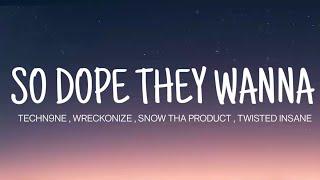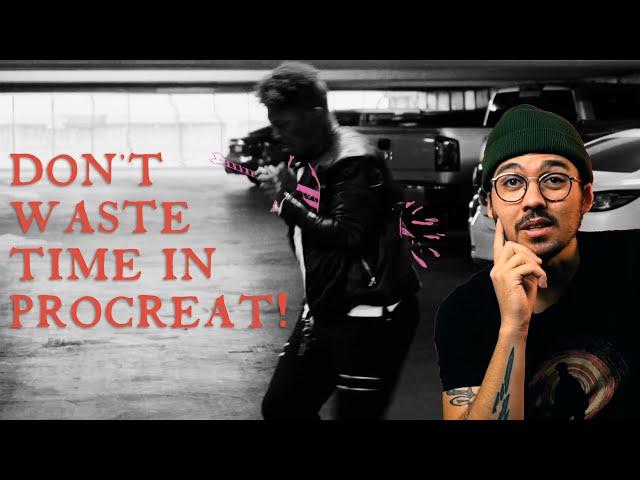
Animating in Procreate on the iPAD Pro - Why I Wasted 10 Months on a 30 Second Video
Комментарии:

Use final cut
Ответить
Procreate dreams should solve this problem and reduce 10 months
Ответить
10 months smh
Ответить
Helpful tip for fixing this. When animation assist is on .gifs import as frames. Look at your canvas info, see “max layers” that’s how many frames you can have at your current resolution. Figure out what frame rate you want and divide the max frames by that. This is how many seconds of video you will be able to export. Cut your project into clips lasting that time frame. Export as gif. And import into procreate. Animate. Then export as .mp4 or your video choice, and edit them back together in whatever edit software you used to cut them. In something like premiere with layers you can actually have two timelines, the raw and the animated and just go chunk by chunk through the project.
Hope this helps. I do a lot of rotoscoping and this is how I import export

I understand where you’re coming from. I use Procreate to created animated collages and looking for a better process. Since I have time on my hands, I figured that I would jump in and learn the hard way. I am sure there are ways to work around the frustration of the lengthy process.. stay creative
Ответить
Honestly I think the "drawing over the video part" could be the Longest part really procreate would better for gifs, looping animations, and if u got time, short cartoons... Tbh I would only import a video if I can't figure out how to do a complex move (just my opinion)
Ответить
Hmmmmmm.....theres better ways in procreate
Ответить
oh noooo
I've def. had this same experience of slamming your head against a solution instead of playing around to find something more efficient because you've got time to burn, it happens

It took you ten months, but you're blaming the software? That's insane lol.
Ответить
Davinci Resolve.
Ответить
You can export your video at 12fps in premiere, then import it to procreate and thats it. You can export your animation in png files (to isolate it you should draw over new layer over each video frame) and put em over your original video back in premiere. Thats my workflow. (:
Ответить
this is how apple destroyes it
self, would be glad to pay a reasonabe price (not rent) for a program that will draw on video cant find due to apples filing systtem cant search for a single thing due to click bate markiting CAN YOUHEAR ME APPLE YOU BUILT A GREAT HARDWARE BUT YOU HAVE FORGOTTEN WHY WE USED TO LIKE YOU

I use flipaclip on my android. Though it's brushes are very limited and no stabilization but it has a direct video importing feature.
Ответить
We need Animate CC on the iPad
Ответить
DUDE ...USE CALLIPED
THATS YOUR BEST SOLUTION

ya Jericho you need to look into that rotoscoping, that's where its at. your the best.
Ответить
Damn bro, I’m sorry you did all that work, all you had to do was place the video in the procreate folder in your files on your iPad, then import the video. It’s a lot easier to do break up longer videos into minutes but it’s worked fine for me so far. It takes time but you could complete 25-30 seconds in about two days. Especially if you were rotoscoping. But anyways great review man!
Ответить