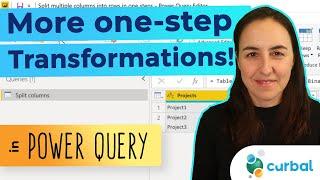How to extract text with an if condition in one step in Power Query
Комментарии:

That error came up and you laughed , it was hilarious 😂
Ответить
Thank you so much! I am currently looking to extract the value. It is seven digits long. Hopefully you have a video on that.😊
Ответить
🤣Educational AND HILARIOUS!! Gracias!!
Ответить
Fantastic❤
Ответить
Thank you very much Ruth!
Ответить
I love that you kept the bug and fixing part in the video ahahhaa
Ответить
tell me more than 2 measure slicer
Ответить
hy, thanks for this. please help me with an issue like this : column with many lines - i want to find position and extract text, combination of certain letters "mo" & 1 number from 0-9, for example 1 line - didnt work something like tihis
= Table.AddColumn(#"Changed Type", "EXTRACT", each Text.PositionOf([NAME],"mo" & {"0".."9"}))
monk12 monique24 mo5266 mother21
cannot use mo , cannot find no, but i want to find position of mo5 and extract mo5266 - and so on to entire column
thanks

this help me find out my answer, thank you
Ответить
This one is just what I need. One issue I have though is I have multiple each if statements to transform the one column.
For example this is my statement is below. Curbal can you do multiple each if like I have below?
= Table.TransformColumns(#"Duplicated Column", {{"TRAVELNBR", each if Text.Contains(_, "V") or each if Text.Contains(_, "Q") then Text.Middle(_, 0, 8) else _, type text}})

How would you do this if text contains <
Ответить
This was a FABULOUS video and has saved me a lot of heartache. Thank you very much!!
Ответить
How may I remove a hyphen on left or right of a letter in a string, but do nother with a hyphen between numbers. Example below:
00-CM-00-12
00C-M-00-12
00CM-00-12
After transform steps, or in one step returns
00CM00-12
Thanks 🙏

May you plz tell me if there is any example for inserting text if row doesn't contain that text.
Some rows have abc-1458
But some rows are without abc-
I am not able to text.insert bcz then abc- gets doubled abc-abc-1458
Can anyone plz help

i don't understand, if can't put just put a column name in it, then how can i do it if it depends on other columns?
Ответить
A perfect video as always.
Ответить
Hi Ruth. Another fantastic tip. I wonder if when doing these in-column transformations can an IF statement refer to another column as well e.g. if _ = 101 and [Column1] = "x" then 999 else _ I get "We cannot apply field access to the type number" when trying. Maybe you already covered this.
Ответить
Thank you for all the effort you do to bring us always useful infos <3
Ответить
Excellent, one of the best Power Bi , Power Query and DAX channel i found, thanks Ruth for clearing very complex concepts of dax and power BI in such a nice way..
1) Ruth, is there any possibility to start M Fridays (M language Power Query) same way as DAX Fridays.
2) Can you make detailed video on "lambda " function of excel.
if it is possible
Again thanks very much for providing such a excellent channel.

Excelente video Ruth!!! consulta sobre otro tema. Acabo de cargar la nueva versión de una Tabla desde Azure y obtengo el error "la secuencia no contiene ningún elemento coincidente" al actualizar de Power Query al Power BI, alguna idea sobre este error?? no he encontrado nada en internet, todo lo que hay está relacionado con otros temas. Agradezco tu respuesta !!!!! abrazo
Ответить
I created a dashboard in power bi but it is showing as report how can i convert it to dashboard also please help me in creating alerts
Ответить
Jajajaja eso fue divertido y Util
Ответить
Another cool trick .. loved it 😃❤
Ответить
great video, love the deliberate mistake - its always good to see the mistakes so w can understand why it went wrong
Ответить
Thank you for the quick tip video, it will come in handy. Great thumps up for you, Ruth <3
Ответить
A question from a newbie, why are there 2 curly brackets after "Source," and at the end after "type text" ?
Ответить
Very helpful ruth
Ответить
Cool. And an enjoyable vid it was 😊
Ответить
Hi Ruth, what is the concept of 'min' in this statement.
Ответить