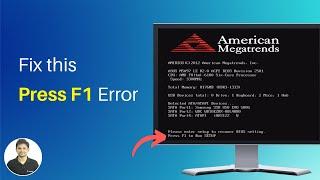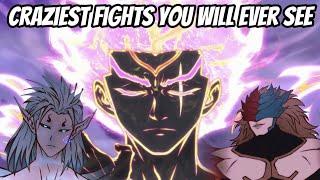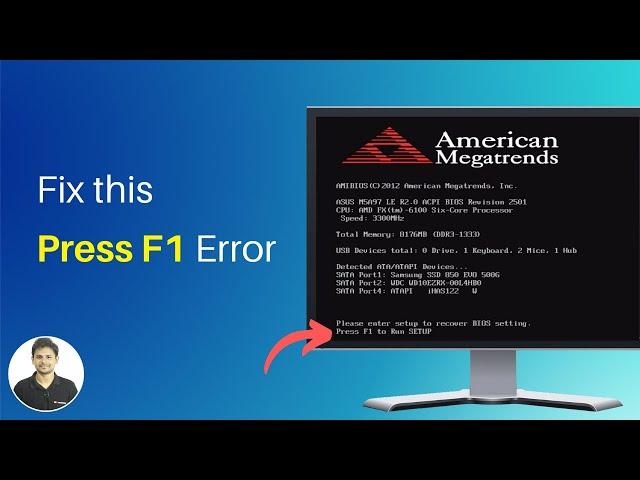
How To Replace CMOS Battery to Fix 'Press F1 to Run Setup' Error?
If you have any kind of problem with the computer’s hardware like failed to detect the hard disk or keyboard etc, this method won’t work. This method only works when the computer detects all devices like keyboard, mouse, etc and still, you see the error like Press F1 to continue or Press F1 to Run Setup.
Even though you turn off the error by tweaking the BIOS settings, you will still see the same message soon after you boot the computer and it is not the solution to this problem. You actually need to fix this.
So, to permanently fix Press F1 to continue or Press F1 to Run Setup error, you must replace the CMOS battery. Here is the battery number CR 2032 that you need to purchase from any electrical store or home depot or target.
Once you have the new battery with you, unplug all the computer connections then open the cabinet by unscrewing the bolts.
There you see the motherboard and here is the CMOS battery that helps to serve the right date and time and also stores the system hardware settings.
So, when you tweak some settings at the BIOS, they remain unchanged when the CMOS battery drains. To fix, you just need to replace it.
Now take the tester or screwdriver then gently press to the side to pop out the current CMOS battery.
When it comes out, just replace with the new battery then close the cabinet lid.
Now reconnect all the cables then try to boot the computer.
If you still see the error, get into BIOS settings by pressing the keys F2 or Delete and it depends on the manufacturer. Here let me switch to advanced mode.
Now move to BOOT options then disable ‘Wait for F1 If Error’ then save the settings. Now you don’t see the error message. Right?
When you see the Windows login screen, restart the computer then again go to the boot options by entering into BIOS settings then enable ‘Wait for F1 If Error’ and then save the settings.
That’s it. You replaced the CMOS battery to fix Press F1 to Continue or Press F1 to Run Setup error.
If you still see the error, you need to troubleshoot the error hardware like hard disk, keyboard, mouse etc.
#FixComputer #BIOS #CMOS
Subscribe to TechEmpty at https://www.youtube.com/user/techempty?sub_confirmation=1
**Stay Connected with Sai Praveen**
Facebook: https://www.facebook.com/imsaipraveen
Twitter: https://twitter.com/mesaipraveen
Google Plus: https://plus.google.com/+techempty
Website: https://techempty.org
Тэги:
#how_to_replace_cmos_battery #replace_cmos_battery #fix_press_f1_to_run_setup #press_f1_to_continue_error_fix #pc #computer #techempty #cmos_batteryКомментарии:

TY
Ответить
I know that i have to press F1 but the problem is... MY KEYBOARD DOESNT HAVE A F1
Ответить
Gracias
Ответить
God bless you, you saved me around $130.
Ответить
Thank u it's working . Saved my time a lot
Ответить
Thanks 😢❤❤❤❤ broo now i can directly enter in window without getting in bios😅🎉🎉 Omg thnksalottt
Ответить
Thanks
Ответить
thank you for this information. i could repair my computer surgically, following your instructions to the tee and spending mere 50 rupees. thank you once again
Ответить
Is working now thanks men
Ответить
Thx u so much.😁
Ответить
Thank you so much sir ☺️
Ответить
Finally your the best brooo!!! Thanks a lot great video really helpful thank bro💚👍🔥
Ответить
many thanks
Ответить
Hi possible to change bios AMI to ASUS MB
Z590e ?

Thanks bro
Ответить
Thank u
Ответить
Thanks a lot ☺️😊
Ответить
Ty bro <3
Ответить
Thank you so much for this. I really thought my PC was done for🙏🏽🙏🏽
Ответить
I have a biostar b450mh and the message I get is "cmos fail, press del to enter settings" is it the same problem like this video? Can i solve it like in video?
Ответить
Thanks brother. It worked :)
Ответить
Thank bro u helping me out good video
Ответить
i want a help in msi mag z390 tomahawak motherboard showing m2 genie error again and again plzz help me anyone plzz i'm tottaly confused
Ответить
thank you ;DDD
Ответить
this problem happened to my asus laptop not PC, is it the same way to fix?
Ответить
Epic
Ответить
Thanks bro. This is exactly what i am receiving now. This vid helped a lot
Ответить
👍🏽👍🏽👍🏽👍🏽👍🏽👍🏽👍🏽👍🏽
Ответить
Thanks u saved my day
Ответить
Nice vid
Ответить
thanks brooo
Ответить
Thank you
Ответить
It worked, thank you so much!
Ответить
thank youbro. it solved my problem
Ответить
Useful information, which have saved me money spending on service person. Kudos !!!
Ответить
many many thanks
Ответить
tank u man
Ответить
thanks a lot, very helpful
Ответить
Bro when i insert my laptop 500gb hard disk in my pc it takes approx 6 min to start and functions very slow and in start it says press f1 to start
Ответить
Thank you my friend you helped me a lot 😘
Ответить
Normally what will be the cost of the CMOS battery(CR 2032) ?
Ответить
Excellent Sai! Just had my teck reset my bios over the phone, however, he will be sending the CMOS battery for me to update and replace, however my CMOS battery is covered by some component, however, he will go over my computer configuration and walk me thru the set up t a later date! Great video and exactly my issue!! This will get me familiar with what I'll need to do in the future! TY, Jim
Ответить
Does every motherboard uses that type of CMOS battery?
Ответить
Thank you for the video Sai. I had a feeling my cmos battery had gone flat since system time and bios settings were not being saved. Seeing your video confirmed my suspicions and after replacing the battery it was fixed.
Ответить
Thank you brod the boot disable option is save my day. Thanks a lot bro! Well im back to work 😊
Ответить