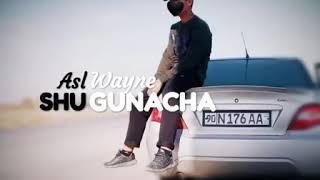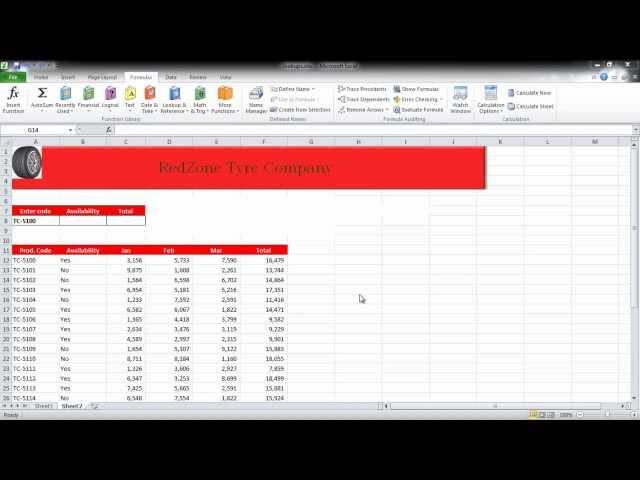
How to Create lookup tables in Excel
Комментарии:

Simple and quick video, thanks for sharing!
Ответить
"too many arguments in this function"
Ответить
It helped me a lot, although this video it's explained for those that have a basic experience in Excel.
Ответить
Simple?
Ответить
For beginners, what the video doesn't do is tell you how the table got there from the start. A table is not just a spreadsheet with headers. You have to insert a table first from the Insert tab. You do this by clicking anywhere in the rows and columns of your "table" array and type Ctrl-A to automatically select the rows and columns of the array. Then on the Insert Tab, click the "Table" icon. A "Create Table" dialog box pops up with its given dimensions. Click OK and it will be given a default name such as "Table1". Finally, the hidden Table Tools Design tab will magically appear showing you the assigned name in the Table Name field on the far left. Then the video begins from that point.
Ответить
hello
Ответить
Me neither, CTRL, A did not allow me to name my table.
Ответить
It seems the lookup value is only in the first column in your "Data" table.
Ответить
Looks easy but didnt work for me ,, i must be doing something wrong
Ответить


![[GTA:WORLD] Big rocks [GTA:WORLD] Big rocks](https://invideo.cc/img/upload/VXM5UWZ6dXh3SjM.jpg)

![[1 Hour] Road To Heaven With Chill Playboi Carti x Pierre Bourne Type Beats + Slowed (Prod.Kayow) [1 Hour] Road To Heaven With Chill Playboi Carti x Pierre Bourne Type Beats + Slowed (Prod.Kayow)](https://invideo.cc/img/upload/QW5OWVRQSHc0NEM.jpg)