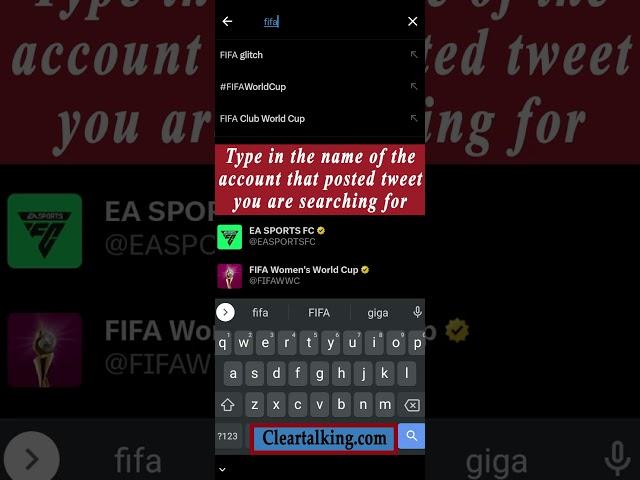
How to Search a Specific Tweet on “X”? #twitter #tweet #search #android
Visit
https://cleartalking.com/main/video-tutorials/ for more tutorials
There are many ways to use search on X. You can find posts from yourself, friends, local businesses, and everyone from well-known entertainers to global political leaders. By searching for topic keywords or hashtags, you can follow ongoing conversations about breaking news or personal interests.
Twitter give you control over what you see in your search results through safe search mode. These filters exclude potentially sensitive content, along with accounts you have muted or blocked, from your search results. You have the option to turn it off, or back on, at any time (instructions outlined below). When you’re signed in to your account on the web, using search is slightly different than using it via the X for iOS or Android apps.
While searching for right options, Click the Search filters options to filter your results from anyone or People you follow, and Anywhere or Near you. Additionally, you can select a different language or perform an Advanced search.
Advanced search is available when you’re logged in to X.com. It allows you to tailor search results to specific date ranges, people and more. This makes it easier to find specific posts.
#shorts #shortsvideo #shortsfeed #shortsviral #viral #trending #for you #twitter #twitterx #account #professional #twitter #twitterx #account #professional #business #trending
Visit:
https://cleartalking.com/main/video-tutorials/ for more such tutorials related to Telecom, Internet, Smartphone Apps, Smart Devices and Technology.
You can also add your YouTube video tutorial on any technology topic related to telecom/internet and promote for FREE.
Hope this video is helpful to you. Please subscribe to cleartalking.com to get notified when new video tutorials are uploaded.
Facebook: https://www.facebook.com/ClearTalking
Twitter: https://twitter.com/CleartalkingCom
https://cleartalking.com/main/video-tutorials/ for more tutorials
There are many ways to use search on X. You can find posts from yourself, friends, local businesses, and everyone from well-known entertainers to global political leaders. By searching for topic keywords or hashtags, you can follow ongoing conversations about breaking news or personal interests.
Twitter give you control over what you see in your search results through safe search mode. These filters exclude potentially sensitive content, along with accounts you have muted or blocked, from your search results. You have the option to turn it off, or back on, at any time (instructions outlined below). When you’re signed in to your account on the web, using search is slightly different than using it via the X for iOS or Android apps.
While searching for right options, Click the Search filters options to filter your results from anyone or People you follow, and Anywhere or Near you. Additionally, you can select a different language or perform an Advanced search.
Advanced search is available when you’re logged in to X.com. It allows you to tailor search results to specific date ranges, people and more. This makes it easier to find specific posts.
#shorts #shortsvideo #shortsfeed #shortsviral #viral #trending #for you #twitter #twitterx #account #professional #twitter #twitterx #account #professional #business #trending
Visit:
https://cleartalking.com/main/video-tutorials/ for more such tutorials related to Telecom, Internet, Smartphone Apps, Smart Devices and Technology.
You can also add your YouTube video tutorial on any technology topic related to telecom/internet and promote for FREE.
Hope this video is helpful to you. Please subscribe to cleartalking.com to get notified when new video tutorials are uploaded.
Facebook: https://www.facebook.com/ClearTalking
Twitter: https://twitter.com/CleartalkingCom
Тэги:
##shorts ##shortsvideo ##shortsfeed ##shortsviral ##viral ##trending ##for_you ##twitter ##twitterx ##account ##professional #how_to_see_deleted_search_history_on_twitter #how_to_check_watch_history_on_twitter #how_to_check_watch_history_on_x_account #how_to_check_twitter_history_on_iphone #how_to_see_your_watch_history_on_twitter #how_to_check_login_history_on_twitter_android #how_to_check_twitter_logins_history #how_to #how_to_check_aadhar_history #how_to_advertise_on_twitterКомментарии:
Где жить в Канаде? Топ-4 провинции по качеству жизни
Immigrant.Today - иммиграция в Канаду
How To Get The LOFI Guitar Sound
Rhett Shull


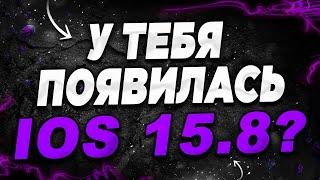
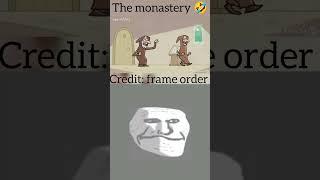



![[Fan Made] PhoenixOS Keyboard Mapping Application in a Game [Fan Made] PhoenixOS Keyboard Mapping Application in a Game](https://invideo.cc/img/upload/SWx1dkZ5eVhVRTc.jpg)


















