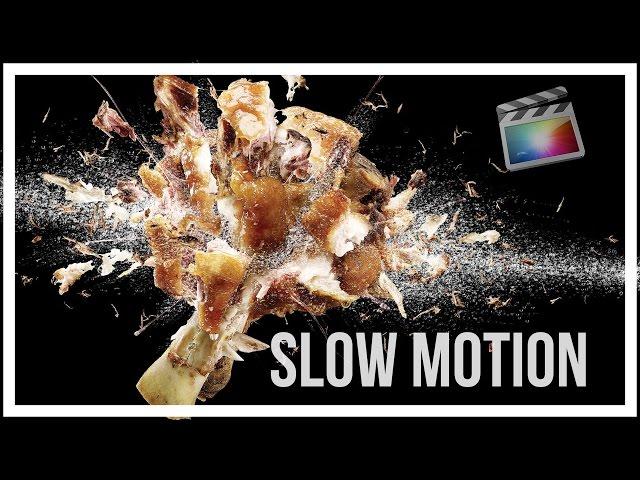
SLOW MOTION and SPEED UP Tutorial - Final Cut Pro X
Комментарии:

This only works on video but the sound isn’t affected it doesn’t seem to “sync”with the video? the video clip has dialogue so that also needs to sync with the video any ideas? cheers
Ответить
Hey out there in FCP world...
Is there any way to watch my movie at half speed while editing?
I know how to change clip speed, but I just mean to watch in half-speed to make sure I've got certain details correct.
Thanks for your help !!!!!!

Thumbs up just because you don't have a 5 minute intro
Ответить
Thanks a lot for your tutorial without a long speech. Just fast, simple, short and let us know immediately. Not like other people who make long long speeches more than 10 minutes which wasted my time. Thanks again!!!
Ответить
hello good video. i use final cut pro x version 10.5.3 and my camera is Canon eos r i shoot with 120fps when i import my video file, it already auto slow. i do know how to speed up back to normal but i want when i import the file in real time at 24pfs by the way my project is 24fps can you please make a video or advice me here that would be appreciate thanks for you time
Ответить
Thanks Dusty. This was very helpful.
Ответить
Very helpful. Thank you.
Ответить
Thank you for this helpful tutorial!
Ответить
Thank you my friend!
Ответить
Is there a shortcut to get to it?
Ответить
you didn't mention what the transparent gray out part of the top part of a clip when you press Shift+B is, is that for transitioning?
Ответить
thank you, Dusty, your video very helpful. 2 thumbs up.
Ответить
Thank you!
Ответить
Thank you
Ответить
Is it possible to enable multiple speeds in multiple places of the same clip? ( Like, if I want the first 3 seconds in normal speed but the next 10 seconds of the same clip in 2 times speed?
Ответить
i was hoping you would cover the Blade
Ответить
Thanks!
Ответить
tip: watch this video at 1,5x speed
Ответить
Thank you!
Ответить
Nice tut, thanks
Ответить
Thanks Dusty. Your videos are a big help in my learning fcpx.
Ответить
thanks
Ответить
super helpful.. thank you!
Ответить
Nice video,
A ques, lets say if you had to make the couple walk normal for a few seconds and then change the pace , how would that happen?

GREAT JOB !
Ответить
Thanks for the Help!
Ответить
Thanks for the info!
Ответить
Is there a way to slow down a part of the clip without cutting the clip?
Ответить
I dont want the entire clip to be slow, just one tiny part and I cannot find that anywhere
Ответить
Thanks for the video buddy!!
Ответить
hello guy welcome back to gay guy technology guru has shit on his pants talk alot of shit everyone knows it and its easy not something special and wasting peoples time not geting in to it too much talk i thought there is something suuuuppper speacial about it but no! trash talk video! what a fucking click bait!
Ответить
Does the clip have to be a minimum time length? For example, can you slow down a clip that is 2 or 3 seconds long?
Ответить
How do you get rid of that speed bar?
Ответить
your slow motion is s
o choppy

do you know how to improve editing on phone editing apps?
Ответить
Awesome stuff!
Ответить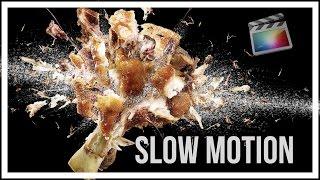
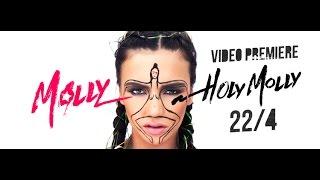







![Jeka* Play x Эдисон - Я Хочу Жрать (feat. EdisonPts) [prod. Капуста] | РЕАКЦИЯ НА КАПУСТА Jeka* Play x Эдисон - Я Хочу Жрать (feat. EdisonPts) [prod. Капуста] | РЕАКЦИЯ НА КАПУСТА](https://invideo.cc/img/upload/RUdybGxtcmhTV00.jpg)
![Awesome $3000 Gaming PC Build 2022! [Full Build Guide ft. RTX 4080 & i9 13900K] Awesome $3000 Gaming PC Build 2022! [Full Build Guide ft. RTX 4080 & i9 13900K]](https://invideo.cc/img/upload/SUxPRUNfaHg2ZnE.jpg)















