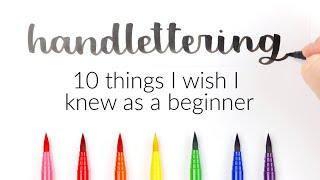Комментарии:

This was so helpful! Saved me sooo much time, thank you very much!
Ответить
thaaaaaamksss brother
Ответить
absolute banger!
Ответить
I came here just to unnest a basic footage, but after 5 minutes I'm an expert of UNNEST. Clean, simple and fast tutorial, Thank you so much Javier 🤝
Ответить
Thank you very much!
Ответить
Had to leave a 😉👍 because you can only click like once. I knew the first two but the other techniques blew me away.
Ответить
SICKKKK!!!! Thank you!
Ответить
I have markers in my nested sequence, how do I export these clip markers so I can find out the timestamps? I wish I didn't nest them so I could just export them all at once :(
Ответить
Thanks! Really heplful
Ответить
Thank you bro!
Ответить
dud
I have this issue. so I'm working this low quality fill. so to make it less obvious I reduced the canva to half by nesting and duplicating a sequence keeping the duplicate to full size. here comes the ic
toso i found out that changes need to be done on the nested sequence but as I modify one sequence both are updated
ive tried renaming the sequence but nop still updating how and what should i do

Bro you saved me! I accidentally clicked the insert as nest button and could not figure out why every sequence came in nested! I almost lost my mind haha. THANKYOU!!!
Ответить
First of all: thank you for that video. But what if i speedramp a clip and than nest that clip and export it as hyperlink to AfterEffects? Because the problem is AfterEffects cant handle that clip, it showing the whole clip, not just the short part with the Speedramp. Can you please make a video about it?
Ответить
absolutely saved a project! You sir, are a legend
Ответить
I saved my project and somehow the clips got nested...I've got so worried, but with this video you saved some nerves for me. :'D
Ответить
ellahın yoktur pij
Ответить
You have my like. It's small job but honest.
Ответить
How about when I have captions in the nested sequence?
Ответить
Very helpful and straight to the point. Thank you sir
Ответить
Is there a way to unnest the audio as well? I have two tracks but can't seem to select camera 1 or camera 2.
Ответить
See? This is why I can't go to any other tutorial channel. He doesn't leave anything out. :)
Ответить
Man when you've reached to that multi-camera option my mind was like "Ohhhhhhh this dude...". An amazing tip. Got yourself a sub instantly <3
Ответить
MAN.. You saved the situation... Thanks a lot
Ответить
that Multicam trick really helped me clean something up. Thanks!
Ответить
Hey really appreciate the content you make! I come across this channel very often when I'm looking for a fix. This time you saved me from restarting a project- cause it would've taken more than 10x longer to render it with nested sequences for some reason.
Ответить
I am naming a child after you, I SWEAR
Ответить
This is incredibly helpful! Thanks man.
Ответить
this is what i calla tutorial. thanks bro
Ответить
Wow. This blew my mind. Using Multicamera functions to unnest nests that have multiple layers... amazing. I would have never figured this out on my own. Great tutorial. A+++
Ответить
exactly what i was looking for! thanks a lot!
and also its so important that youre thinking of more real life situations where things arent as easy as 1 video and audio track and provide a solution for that as well!
keep up the great job mate, youve got a new subscriber! :)

If I knew this earlier it could have saved hours!
Ответить
Thank you
Ответить
This is awesome! I edit all the narrative stuff I shoot, and I like doing it in separate sequences so that everything is organized. That makes it tough when wanting to export to color cause I gotta flatten everything, but this just helped so much!
Ответить
this is such an in depth, fantastic explanation without feeling dragged out, or extra fluff for the sake of watch time or getting more ads in. Good stuff
Ответить
Duuuuude I always work with 2 cameras and always multi-camera on.. I was not aware of this flatten feature.. thank you so much!
Ответить
Great video and super helpful dealing with nesting clips with FX and transition!
Ответить
Thanks!!! All the best Javier
Ответить
exactly what I was looking for thanks!
Ответить
I CANT TELL YOU HOW MUCH TIME AND ENERGY YOU JUST SAVED ME. THANK YOU!!!!
Ответить
Thank you so much u just saved my day
Ответить
I can't believe how many tutorials on nesting claim that Undo is an option... what professional editor considers this a real option?
Ответить
Super duper helpful!!
Ответить
You have saved me so many hours and been a great teacher! This is super helpful, thank you!
Ответить
Extremely helpful thank you!
Ответить
I've done this before the 2023 update, and now when I double-click, it just opens the text/graphics tab. Is there a new way of doing it in 2023 or there is something wrong with my copy?
Ответить
premiere pro devs are so stupid, why the f they're not putting unnest feature, i'm about to explode in front of my pc!
Ответить
Thank you man
Ответить