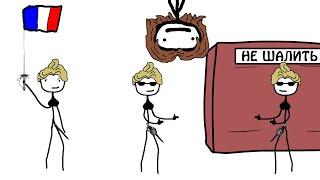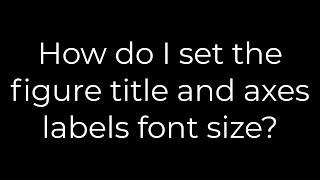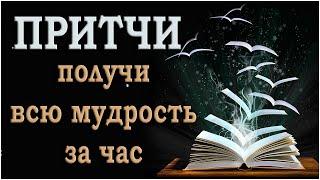How to Install macOS in VMWare on an AMD Processor (2023) FULL TUTORIAL
Комментарии:

Just a correction: MacOS 12 . Because 13 is the Ventura.
Ответить
You are my hero, thanks to you GOD blessing you, chatgpt even can not help. I hope and wish everything good for you
Ответить
bro i cant log in too my apple id and also cant crate one help
Ответить
I’m trying to install MacOS Sequoia but i’m having a kernel panic when I finish install it.
Ответить
thank you so muchh!!! you just earn a subscriber!!!
Ответить
Doest work for ryzen 7 3700x
Ответить
worked bro. thankss
Ответить
Works great, thanks for the video!
Ответить
great😀😀😀😀
Ответить
My question is; How do you make the screen full size?
Ответить
Does anyone have the config for 7800X3D?
Ответить
4600g ryzen 5 there is nothing on the forum so what do i do
Ответить
what do i do it says there is no 4600g
Ответить
THANK YOU!!! I've been looking to install macOS ever since i found out what virtualization is, but haven't been able to find a working method for AMD processors (or any other non-Apple processor) but this method actually worked! If the configuration for your CPU does not work, try a different configuration. P.S If it gets stuck on "Less than a minute remaining" just wait. It will finish eventually! Edit: Do NOT upgrade to Sonoma via the appstore!
Ответить
Is 5600g worked?
Ответить
Awesome tutorial, mate! Thanks for that.
Ответить
is it still true that it only works on macos 12 ?
Ответить
im stuck on a loop right after the apple logo it has a icon that flips horizontal
Ответить
Yeah you fixed my problem... but ... looks like I will be able to install macos 15 beta on it.... comeback to tell you when the installation is finished. Using Ryzen 7 5800h
Ответить
I don't have that much RAM
Ответить
i did the method it booted after i do the disk utility stuff and press install then continue nothing happens just like un programmed button pressed nothing happens i tryed this on other isos too and other mac os versions too
Ответить
please lower the song volume i kinda cant hear ya clear and brother your a legend your the best man
Ответить
This tutorial actually worked im so glad I've been wanting to get a VM for macOS for like ever and I'm happy it worked thank you so much!!
Ответить
One of the best straight forward tutorials on the internet. Props to showing your face for accountability as well. Thumbs up brother
Ответить
Dude why is the music so loud
Ответить
Please help me. I have gone through all the instructions, and it has started working, it shows the apple logo in the begining for just a short time, But later am seeing mouse and keyboad on the screen instead of Apple logo and it has been running for more than 14hrs now stiil nothing.
Ответить
I followed your instructions and installed on AMD Ryzen 7950x3d with Windows 10Pro.
I increased the processors to 6,6cores , memory 8gb and installed VMware Tools.
I get Geekbench score " Single 1746 and Multi score of 6915 ".
The only change to the VMware virtual machine config file is as you recommended .
virtualHW.version = "10"
and pasted this line to the end of the file
cpuid.0.eax = "0000:0000:0000:0000:0000:0000:0000:1011"
cpuid.0.ebx = "0111:0101:0110:1110:0110:0101:0100:0111"
cpuid.0.ecx = "0110:1100:0110:0101:0111:0100:0110:1110"
cpuid.0.edx = "0100:1001:0110:0101:0110:1110:0110:1001"
cpuid.1.eax = "0000:0000:0000:0001:0000:0110:0111:0001"
cpuid.1.ebx = "0000:0010:0000:0001:0000:1000:0000:0000"
cpuid.1.ecx = "1000:0010:1001:1000:0010:0010:0000:0011"
cpuid.1.edx = "0000:0111:1000:1011:1111:1011:1111:1111"
Thanks a lot for your video, would never have figured this out by myself :-).

This is my error messages:
This host supports AMD-V, but AMD-V is disabled.
AMD-V might be disabled if it has been disabled in the BIOS/firmware settings or the host has not been power-cycled since changing this setting.
(1) Verify that the BIOS/firmware settings enable AMD-V.
(2) Power-cycle the host if this BIOS/firmware setting has been changed.
(3) Power-cycle the host if you have not done so since installing VMware Workstation.
(4) Update the host's BIOS/firmware to the latest version.
VMware Workstation does not support the user level monitor on this host.
Module 'MonitorMode' power on failed.
Failed to start the virtual machine.
Please Help

tnx bro
Ответить
THANK YOU SO MUCH for this video! I tried QEMU and VirtualBox and had no luck. I didn't know that only OS 12 worked with Windows though, so that could have been what caused the issues. Thanks again! You rock!
Ответить
THank you for your guide.
for ryzen 5700X use this – change 21 to 16 : virtualHW.version = “16” add : smc.version = “0” cpuid.0.eax = “0000:0000:0000:0000:0000:0000:0000:1011” cpuid.0.ebx = “0111:0101:0110:1110:0110:0101:0100:0111” cpuid.0.ecx = “0110:1100:0110:0101:0111:0100:0110:1110” cpuid.0.edx = “0100:1001:0110:0101:0110:1110:0110:1001” cpuid.1.eax = “0000:0000:0000:0001:0000:0110:0111:0001” cpuid.1.ebx = “0000:0010:0000:0001:0000:1000:0000:0000” cpuid.1.ecx = “1000:0010:1001:1000:0010:0010:0000:0011” cpuid.1.edx = “0000:0111:1000:1011:1111:1011:1111:1111”

macwes
Ответить
can i ask when do can i upade the macos to lastest Mac OS Sonoma 14.5 on AMD laptop i have AMD Ryzen 5000 series 7 AMD Radeon Graphics Aspire 3 Acer
Ответить
Hi! i have issue and i don't know how i should solve it :
The CPU has been disabled by the guest operating system. Power off or reset the virtual machine.
AMD Ryzen 4800h
Can you try help

i have this error in the vmx file
Feature 'cpuid.ds' was absent, but must be present.
Feature 'cpuid.ss' was absent, but must be present.
Module 'FeatureCompatLate' power on failed.
Value "“FALSE†" for variable "featureCompat.enable" is not a valid boolean value. Using value "TRUE".
Failed to start the virtual machine.

Thanks bro.Your video is the only one that worked. TYSM!
edit: +1 sub

the "Install macOS Monterey" button doesn't work! I click the "continue" button but doesn't do anything. Help!!
Ответить
I got a problem, is keychain access, when i try to install anny application that doesn't allow me to do that. the system asks me for my user password, i know exactly what my password is but then the macos system does not recognize it and rejects.
Ответить
can I try MacOS Sonoma with this?
Ответить
hey there, great guide overall but is there any hint to optimize full screen mode? i have gtx 1070 in my pc and macos is extremly laggy
Ответить
when i tried to create the vm i press install operating system later, but when i get to the part where it says choose guest operating system, mac os isn't there its only windows, linux, VMware esx, and other.
i have VMware 17 but its just not there. any help?

thank you sooo much finaly worked 😍😍
Ответить
I installed Monterey on my AMD Mini PC Ryzen 9 i have plenty RAM to spare and my processor is beast but still Monterey run so slow i even increased the RAM to 10gigs and 8 cores, any workaround? thanks
Ответить
Great Video... only macos 12 working as of now R5 7535hs IGPU: rx660 DGPU: nvidia 2050
Ответить
you left out the most important thing. the gpu driver. the whole system will be slow asf untill you configure clover
Ответить
Thank you sir, you're doing gods work!
Ответить
Hello , Can I build apps on flutter using mac os emulation with X code ? , My windows Pc specs are i9 13980hx along with 32GB DDR5 4800MHZ and RTX 4080 12 gb
Ответить
yooo tyyyyy this is the only tutorial that worked for me
Ответить





![TRUST WALLET URGENT UPDATE - Apple Banned DApps & Browser [SOLVED] EASY FIX! TRUST WALLET URGENT UPDATE - Apple Banned DApps & Browser [SOLVED] EASY FIX!](https://invideo.cc/img/upload/UXUzb2VobE9nbjE.jpg)