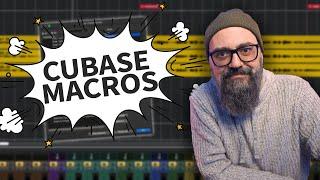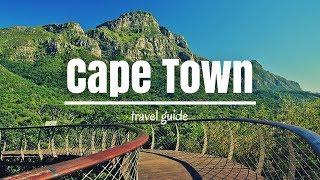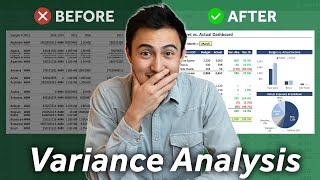CRUSH your CUBASE Workflow // Sharing my MACROS
Комментарии:

I would love for you to share your favorite Cubase macros with me, I’ll be picking a few of your Macros to test out in a future video! Go Nuts!
Ответить
THANK YOU!! The manual deesser was exactly what I was looking for and initially I was just looking for an explanation of macros and didn't expect a full explanation of what I exactly need. Would've been really hard without your help.
Ответить
Studio one macro's are the best and easiest. Glad I ported from Cubase.
Ответить
I have a Deess macro like you (stole it from Dom) and thats it
I only created couple of MIDI project logical editor key commands, to randomize velocity, to deselect every on beat note (half notes/ 4th notes / 8th notes / 16th notes so I can edit cymbals for my VST drums

Hey Chris. I know already about macros and I was make one to the past (copy paste from Dom Sigalas Video)
But now after your video, you make me think of it more, and today I make a macro for one of my processes.
Render MIDI / Disable / Hide
Transport - Locators to Selection
Render in Place - Render (with Current Settings)
Navigate - Up
Navigate - Down
Audio - Disable/Enable Track
Channel & Track Visibility - Agents: Hide Selected Channels/Tracks
*The events inside the channel must be selected to run this macro.
*Navigate Up - Down: It make sense if you just use navigate UP to go to the previous channel. But for some reason dosn't work like this. Cubase navigate you 1 more position up. So for this I use down after UP. Without navigate down, cubase will be selected one channel up from the midi you have choose.
*Reason to do this: MIDI mixing is very hard for computer and use a lot of cpu and etc (Processing Overload Problem). So if you will Change the MIDI to AUDIO you will get more Processing Power.
*This method doesn't work properly on Groove Agent VST. If you try it on groove agent for some reason disable & mute the next one (of midi) channel and not the MIDI.
I believe this happening because has multi channel rendering. So if I am right this method with this specific commands works only if your midi rendering to one channel. Not multi. I hope someone to find a solution maybe with differend commands or something.

Hey. About the reverce, you have 1 mistake. You have write at the end the same command ( Process - Reverse ). So the event returns how it was from the beginning. Anyways very good job! thanks
Ответить
loving the macros chris more please
Ответить
Hi Chris.
Is there any chance you could do a video about Steinberg VST Live.
Thanks for every thing you do here on the channel.

Just noticed you have 3K more subscribers than Dom Sigalas without official support from Steinberg - good going!
Ответить
I'm pretty certain I'm running one of the most advanced macro systems for Cubase out. Hard to pick one favourite. I use them all constantly, daily. But I think one of the coolest ones I made that started me down the rabbit hole was inserting specific plugins in specific slots in my tracks. With beautiful screenshots of the plugins on the Streamdeck representing the macro.
Ответить
My 'Ready to Record' macro is handy:
Mixer - Deactivate Record Enable for All Audio Tracks
Edit - Record Enable
Edit - Monitor
Transport - Record: Start at Cursor/Left Locator
It pairs nicely with the basic yet useful 'Metronome Ready' macro:
Transport - Activate Metronome
Count In

I definitely underutilise macro's. Thanks for reminding me! Have a great new year!
Ответить
Cool Macros. Now get a Strem Deck to use all them.
Ответить
I should look into this more often to improve my workflow. It sucks that I can't add inserts through macros though.
Ответить
If you allow Cubase to automatically detect hitpoints (enabled by default), this next macro has served me well when cutting the start of audio events until a clear tranisent has occured:
Cut until First Hitpoint:
- Transport - Locate Selection Start
- Transport - Locate Next Hitpoint
- Edit - Split at Cursor
- Edit - Select None
- Transport - Locate Previous Event
- Edit - Select Events under Cursor
- Edit - Delete
- Transport - Locate Selection Start

Chris, you and Oscar Isaac look alike!
Ответить
People still use Cubase? I don't know anyone who still uses it. They've moved on to more futuristic, innovative and unique software I.e. like Bitwig. For me, Cubase is way too old and obsolete, and way too much for beginners, and totally uncustomizable compared to Reaper. I have my own custom harmonic system and tracker editor and euclidian editors integrated into Reaper's UI, you can never do anything like that in Cubase and I can't go back to a newbie program like that. I also use Bitwig and the kind of stuff I can make there comes out more unique than anything in Cubase because of modular interdependencies across the whole track. You might think you can't do much with that, but I'm talking about using mind blowing rhythmic harmonic concepts with modular algorithms flowing between everything. Using Cubase is going backwards to the past so that's not an option.
Ответить
Thankyou kindly Chris, just watched it and honestly I need to come back and re watch it again. This time taking notes on this. You always give us great information. Right On! Thanks 🙂
Ответить
Awesome! Thanks for sharing!
Ответить
Thank you chris! Any way to download macros?
Ответить
Thanks man 💪 haven't made any Macros yet, hadn't thought about it. Looking forward to saving some time by using them now.
Ответить