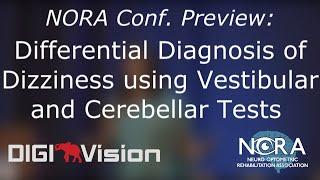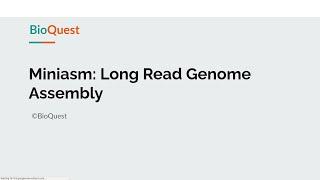Комментарии:

Thank you so much
Ответить
Your squeaky mouse is too much for my nerves
Ответить
Really helpful. Thanks!
Ответить
Excellent tutorial. This was a huge help!! Thgank you.
Ответить
Hi
Ответить
I have several CD's ripped and loaded on my phone. I have album cover art attached to these CD albums in my default music player (which has other functionality problems) to make it easier to find them.
Is it possible to attach album cover art in VLC?

No help whatsoever when trying to use VLC for Android.
Ответить
It's March 2022 & still this is worthy...Thank you very much...
Ответить
I guess i'm gonna have to contact a geek to come out. I've followed all the steps & nothing opens a music file that I saved & nothing plays it. One sets it up to convert & nothing happens.
Ответить
I see a little orange cone next to my utube song. But I clicked left, right, once, twice. Nada happens. Then VLC box opened. Is one sposed to put the target there. I tried play, playback. Hit add first, hit add 2nd. Nothing happens.
Ответить
Managed to save a utube to my pc. Tried to open w/ VLC, pressed play & nothing happens. Help.
Ответить
😻😻😻😻😻😻😻😻😻😻😻😻😻😻😻😻😻😻😻😻😻😻😻😻😻😻😻😻😻😻😻😻😻😻😻😻😻😻😻😻😻😻😻😻😻😻😻😻😻😻😻😻😻😻😻😻😻😻😻😻😻😻😻😻😻😻😻😻😻😻😻😻😻😻😻
Ответить
Thank you. Thank You Thank You.
Ответить
Great tutoial!
Ответить
THANKS
Ответить
great information
Ответить
Thank you so much bruh that is amzing❤
Ответить
Thnks bro
Ответить
yup, also i like storing and playing lots of audio on it. Google Zillatube
Ответить
Hey man, how about an update for 2020!?
Ответить
Thanks bro it's really useful ❤️❤️💜💜
Ответить
Brilliant and very helpful. How do you creat a media library in VLC which always remains in there even after you close VLC down and then reopen it? My music always disappears from the player every time and I always have to go back into the folder and reload it as a playlist every time, it's so so so so incredibly stuid and annoying!!! I just want my music to stay in there, in the VLC player if that makes sense. So I can just open VLC and, boom!! there's my favourite playlist ready to go. That's how it should be. But they've clearly designed it so you need a degree in software music players and 10 years experience in software development in order to play your music easily each time. It's incredible that it's deliberately been designed to be so unbelievably complex and difficult to simply maintain a permanent playlist/media library. Very frustrating!!
Ответить
how to play a blu ray disc in vlc?
Ответить
Perfect instructions!!! Excellente!!!!! I am putting you on permanent status.
Ответить
is their any way to stop the tittle showing up every time it replays
Ответить
What to do if u want to check it but it cant play?it just automaticly stops and doesent show anything
Ответить
I downloaded three times to get VLC media player work, but it's not working. Either it doesn't recognize the Destination. Or Converting works only once on my third download of this app on my other computer but it doesn't change to the File type I selected. It converted to MP4 instead FLV and I try to play the converted one, Doesn't play. Basically this App does not work for me. My computer's Window base and I downloaded window version. I am trying to change the MTS file to FLV file. Seems simple but noone knows how to do this. Can you help with your two cents. Thanks!! By the way, I try to retry and now VLC media player doesn't even response.
Please help if you know how to get this done. Thanks!!

Good tutorial,but show some enthusiasm when talking.
Ответить
waste of time
Ответить
After downloading 2.2.6 I can no longer drag and drop multiple audio books to play in sequence...after the completion of the first book the player stops....what settings do I use for the player to continue to on to the next book automatically....Also when I drag and drop an audio book to the player then hit play the player skips the first file (or chapter) and starts playing the 2nd one, you must then hit the back button start playing the first file.
Ответить
Good video. Well presented. Roy
Ответить
Tutorial good for nothing. Explain how to download and install. And how to open with VLC player. Nothing else. Useless video at all.
Ответить
shitty program which installs shitty 3rd party shitsoftware(since 2017) do not use it anymore until they remove this craps!
Ответить
VLC is the best possible.
Ответить
Delete this video, you are contributing to the problems open source has in gaining new users. You waste most of the video on an unhelpful, overly detailed guide to install. We can assume most users know how to go to a web page and install programs. However, you completely gloss over the actual use of the program, treating it as normal to need to use the file explorer to select media files. People start to use open source, and then view unhelpful crap like this, and we wonder why adoption rates are poor. Delete this garbage video, hopefully something more helpful moves up in the rankings.
Ответить
Will this convert audio files from one format to another? Specifically AAC/DRM from iTunes to MP3s (which Apple now prevents with their latest iTunes)? Like to listen to these files without having to drag around my iPad (I do not use an iPhone) say via a thumb drive in my car.
Ответить
224
Ответить
cant forward and backward .pls help
Ответить
Hi guys! Help me pls: I download music and rename, but in VLC Media Player name don't change. How fix it?
Ответить
VLC Is Shit
Ответить
Great tutorial. My only wish is that you could update this for Windows 10. I am having a hard time with Pre-Recorded TV Files we have before we converted to 10
Ответить
I would like to see this player accept TV Tuners where you can record live TV.
Ответить
put the speed on 2..whaha;) he talks very fast whaha:P
Ответить![Смотреть VLC Media Player - How to Use [Tutorial] VLC Media Player - How to Use [Tutorial]](https://invideo.cc/img/full/RXppaXFwM2dxUjI.jpg)
![VLC Media Player - How to Use [Tutorial] VLC Media Player - How to Use [Tutorial]](https://invideo.cc/img/upload/RXppaXFwM2dxUjI.jpg)






![[1080P60FPS] ~ Lee Zii Jia VS Chen Long ~ Tokyo 2020 Olympics ~ Round of 16 FULL HIGHLIGHTS [1080P60FPS] ~ Lee Zii Jia VS Chen Long ~ Tokyo 2020 Olympics ~ Round of 16 FULL HIGHLIGHTS](https://invideo.cc/img/upload/a3Z0bFd4VmZ2Ykg.jpg)