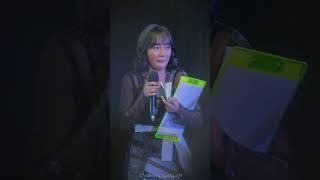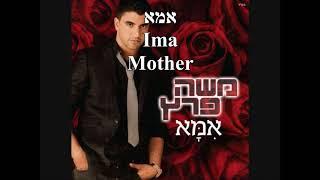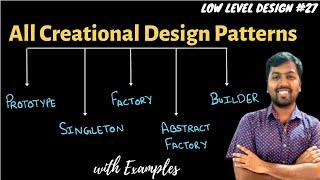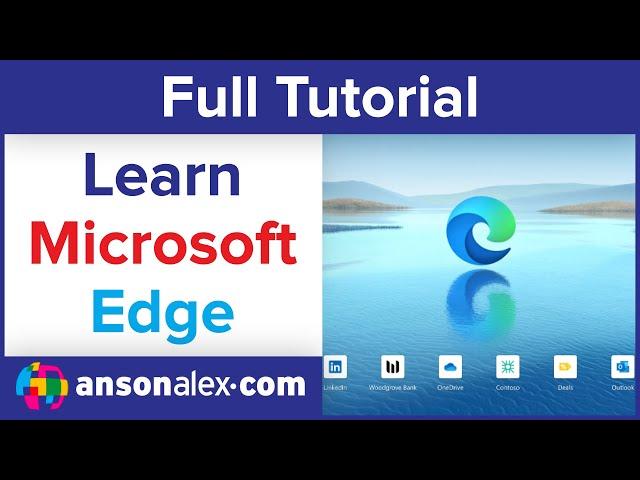
Microsoft Edge Tutorial - Beginner's Training Guide
Комментарии:

I switched to edge and now as I work on my site, I've noticed the links will enlarge when I hover over them. Does anyone know how to stop this? I don't need the links to enlarge. Any help would be appreciated.
Ответить
Great Information..thanks
Ответить
Good Video 7/10 score
Ответить
Great tutorial, I have had edge for over a year and had no idea there was so many options available to me. Thank you!
Ответить
Anson Alexander, you did mention that you're fast because you've a lot to cover, but you forgot that this is a beginner's tutorial.
Ответить
I did the thing with the address search and made it google, but it is still using Bing.
Ответить
So you have to have a Microsoft account and signed into edge to use these features?
Ответить
Darned good tutorial! It wasn't so fast that I couldn't comprehend it and it covered a lot of different things that most of us would never click-on and thus not know about. I've been exclusively with Google Chrome since 2012, when I bought my first Chromebook. I've finally had it with Chrome and Chromebooks and have embraced the "new" Edge browser. I'm going to save this tutorial and refer to it every once in a while to keep my mind sharp about how to use the new Edge features. So far, Edge is exactly what I need!!
Ответить
Very good material!!!! Well presented!!!
Ответить
very useful information, thank you
Ответить
Well done
Ответить
Microsoft Edge is fabulous.
Ответить
How to set up the blank for new pages in Edge?
Ответить
For business and enterprises who need to safeguard their data from shadow IT. The IT person can configure edge and IE 11 to disable deleting browsing history and disable incognito browsing by simple admin settings.
I can provide you the details.
Where as there is no option to disable delete history in firefox and chrome. But incognito can be disabled which is of no use if deleting history is not deactivated.

What I would see is how to get rid of Edge completely.
Ответить
Very clear.
Ответить
How about windows 7
Ответить
Thanks sir I'm always watching your vedio...I want to know more about computer 😊
Ответить
I m using Edge with Beyond Tab extension , awesome combination.
Ответить
Great tutorial man keep it up💨
Ответить
Great as always and happy New Year buddy!
Ответить