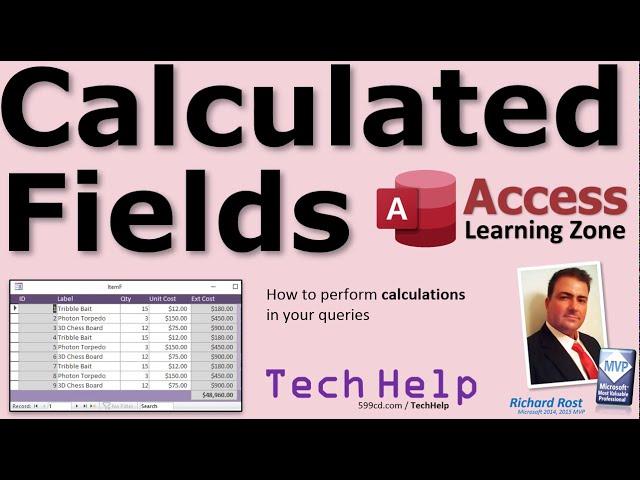
Calculated Fields in Microsoft Access - How to Perform Calculations in Queries & Form Footer Totals
Комментарии:

Hello Richard, how do you add a calculated field in query design for items in different tables?
Ответить
👍 Simply the best way you explained Access query and formulas
Ответить
How to store on the table calculated value in the forms like control number or reference number?
Ответить
man you are a exam saver
Ответить
DUUUDEEE!!! I've been on this one homework problem for over 2 hours trying to get this mashugana database to calculate!! Thank YOU!!!!
Ответить
I was able to have a query do a calculation as you describe- thank you! However, how can you update a table field with that calculated query? For example, if a record shows a customers name, a qty of a particular item purchased, to show the total in a table field? If i try to add a lookup field from that query, i get an error.
Ответить
As soon as I heard "tribble bait" I got way more focused. Nice job
Ответить
Thank you Sir. Love from China.
Ответить
Hello. How to calculate the difference between 2 rows in access? The difference between 2 cells of the same colunm. for exemple the difference of salary between 2 workers?
Ответить
Your videos have been super helpful! Since starting as a Sales Support Admin last April, I've built two databases for our Sales team. The results have been highly praised and the time to develop the DBs was reduced because of your videos. Thank you!
Ответить
Thank you very much for your help. I was struggling with getting the number sign to show for the calculated fields now its working.
Ответить
THANKS
Ответить
HOW I CREAT TABLE AND CROSS CHAKE TABLE IN QUERY DESIGN
Ответить
Hi, how i can perform min, max and average in access, l try this min:([math]![eng]) help me please
Ответить
Hello sir, Does the extended cost field also appeared in the ItemT?
Ответить
Those Proton Torpedoes are a steal
Ответить
Hello can you helph me please In Access I want to know all formule
Ответить
great sir
Ответить
I wonder the correct way to change unit price while maintaining all the historical unit prices on official reports for IRS and/or display forms showing customer journals or ledger entries.. what's the standard solution calculation with dates or a make table..? Cheers ..
Ответить
Sir how we can update the currency value in table using vba....
Ответить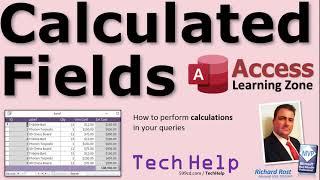



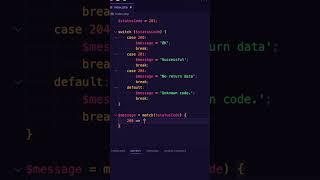




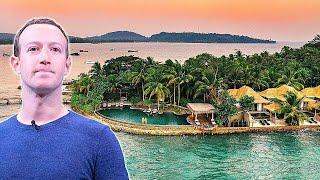
![Cardcaptor Sakura Movie 2: The Sealed Card - Dinner Scene - ( 1080p ) [ Japanese - English Subs - ] Cardcaptor Sakura Movie 2: The Sealed Card - Dinner Scene - ( 1080p ) [ Japanese - English Subs - ]](https://invideo.cc/img/upload/Z0FaWjNQVHVQY2o.jpg)















