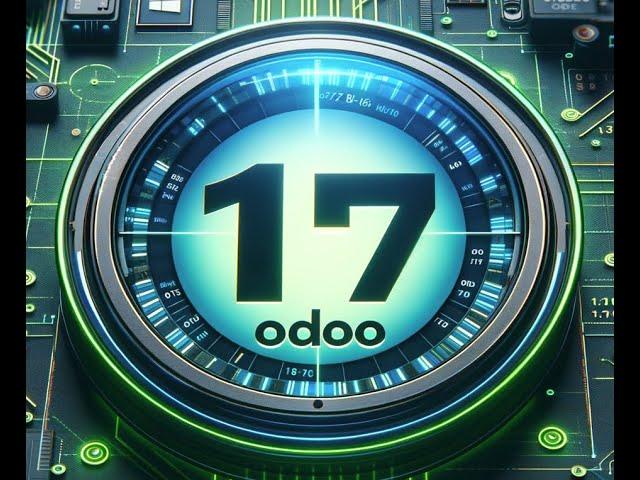
"Install Odoo 17 on Windows & Configure with Visual Studio Code - A Step-by-Step Guide"
Комментарии:

is it possible to develop modules using odoo17 packaged installer ?
Ответить
Thank you very much
Ответить
My module is present in apps section but it is not displaying in discuss section. I have also checked developers mode, restarted odoo and watched tutorials but it did not helped me. Could you please help to fix it?
Ответить
My problem in odoo is "Database creation error: Access Denied" help me pls
Ответить
your the best bro thank you
Ответить
Hello, when I try to run the odoo.conf file it says 'Code language not supported or defined.' Can you help me
Ответить
Database creation error: connection to server at "localhost" (::1), port 5432 failed: FATAL: password authentication failed for user "openpg"
Ответить
This tutorial video will guide you on how to install Odoo 17 on Windows and configure & run it with Visual Studio Code which is very helpful. It's cool!
Thanks for sharing. Keep going well, mate!

amazing video thanks so much
Ответить
Odoo logs are not visible in Win10.
Please suggest
Edit: You need to comment the logs line in odoo config.
After that logs will appear in the terminal.









![The Saxophones - Desert Flower [Official Video] The Saxophones - Desert Flower [Official Video]](https://invideo.cc/img/upload/b3BDT2lwSWc2bEo.jpg)
















