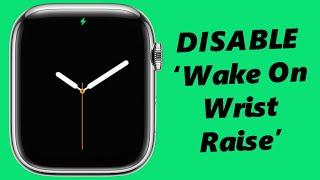How To Disable 'Wake On Wrist Raise' On Apple Watch 8 / Ultra / 7 / 6 / 5
If you own an Apple Watch and find the wrist raise feature a bit too sensitive or want to conserve battery life, you've come to the right place. In this step-by-step guide, we'll show you exactly how to disable the 'Wake On Wrist Raise' functionality on your Apple Watch.
The 'Wake On Wrist Raise' feature is designed to make it convenient for users to check the time and notifications by simply lifting their wrist. However, some users may prefer to have more control over when their Apple Watch wakes up to avoid accidental activations. Disabling this feature can be especially beneficial during workouts or other activities where frequent wrist movements might trigger the watch to turn on unnecessarily.
In this tutorial, we'll walk you through the entire process, which is quick and easy to follow, even if you're not tech-savvy. Our instructions will cover all Apple Watch models, so no matter if you have the latest version or an older one, you'll be able to make the necessary adjustments.
These instructions will apply to the Apple Watch Series 5, Series 6, Series 7, Series 8 and also the Apple Watch Ultra.
Disable 'Wake On Wrist Raise' On Apple Watch:
Step 1: Begin by unlocking your Apple Watch and accessing the home screen. Tap on the 'Settings' app, which is represented by a gear icon.
Step 2: Inside the 'Settings' app, scroll down and select 'Display & Brightness.'
Step 3: Within the 'Display & Brightness' settings, you will see the 'Wake on Wrist Raise' toggle. By default, this option is enabled (green). Tap on the toggle to turn it off. Once disabled, the toggle will turn grey.
After disabling the 'Wake On Wrist Raise,' raise your wrist to check if the watch stays asleep. You should now need to tap the screen or press the digital crown to wake it up.
Apple Watch Series 5: https://amzn.to/3Kamife
Apple Watch Series 6: https://amzn.to/3Q7wDg1
Apple Watch Series 7: https://amzn.to/44X0ewS
Apple Watch Series 8: https://amzn.to/3rHqyN1
Apple Watch Ultra: https://amzn.to/3O5u2As
-----My Gear for YouTube videos-----
Main Camera (iPhone 13 pro): https://amzn.to/3GZztve
Tripod: https://amzn.to/35acqRa
Cell Phone Tripod Adapter: https://amzn.to/3v3wFuI
Lights: https://amzn.to/3vkoGK7
As full disclosure, I use affiliate links on this channel and purchasing through these links earns me a small commission. The price you pay will be the same!
Website: https://www.webproeducation.org
Facebook: https://www.facebook.com/webproeducation.org
Twitter: https://twitter.com/WebPro_E
Instagram: https://www.instagram.com/webproeducation/
The 'Wake On Wrist Raise' feature is designed to make it convenient for users to check the time and notifications by simply lifting their wrist. However, some users may prefer to have more control over when their Apple Watch wakes up to avoid accidental activations. Disabling this feature can be especially beneficial during workouts or other activities where frequent wrist movements might trigger the watch to turn on unnecessarily.
In this tutorial, we'll walk you through the entire process, which is quick and easy to follow, even if you're not tech-savvy. Our instructions will cover all Apple Watch models, so no matter if you have the latest version or an older one, you'll be able to make the necessary adjustments.
These instructions will apply to the Apple Watch Series 5, Series 6, Series 7, Series 8 and also the Apple Watch Ultra.
Disable 'Wake On Wrist Raise' On Apple Watch:
Step 1: Begin by unlocking your Apple Watch and accessing the home screen. Tap on the 'Settings' app, which is represented by a gear icon.
Step 2: Inside the 'Settings' app, scroll down and select 'Display & Brightness.'
Step 3: Within the 'Display & Brightness' settings, you will see the 'Wake on Wrist Raise' toggle. By default, this option is enabled (green). Tap on the toggle to turn it off. Once disabled, the toggle will turn grey.
After disabling the 'Wake On Wrist Raise,' raise your wrist to check if the watch stays asleep. You should now need to tap the screen or press the digital crown to wake it up.
Apple Watch Series 5: https://amzn.to/3Kamife
Apple Watch Series 6: https://amzn.to/3Q7wDg1
Apple Watch Series 7: https://amzn.to/44X0ewS
Apple Watch Series 8: https://amzn.to/3rHqyN1
Apple Watch Ultra: https://amzn.to/3O5u2As
-----My Gear for YouTube videos-----
Main Camera (iPhone 13 pro): https://amzn.to/3GZztve
Tripod: https://amzn.to/35acqRa
Cell Phone Tripod Adapter: https://amzn.to/3v3wFuI
Lights: https://amzn.to/3vkoGK7
As full disclosure, I use affiliate links on this channel and purchasing through these links earns me a small commission. The price you pay will be the same!
Website: https://www.webproeducation.org
Facebook: https://www.facebook.com/webproeducation.org
Twitter: https://twitter.com/WebPro_E
Instagram: https://www.instagram.com/webproeducation/
Тэги:
#How_To_Disable_'Wake_On_Wrist_Raise'_On_Apple_Watch #Disable_'Wake_On_Wrist_Raise'_On_Apple_Watch #Apple_Watch_How_To_Disable_'Wake_On_Wrist_Raise' #Apple_Watch_Disable_'Wake_On_Wrist_Raise' #Turn_Off_'Wake_On_Wrist_Raise'_On_Apple_Watch #Apple_Watch_Ultra_Turn_Off_'Wake_On_Wrist_Raise' #Apple_Watch_5_Disable_'Wake_On_Wrist_Raise' #Apple_Watch_6_Disable_'Wake_On_Wrist_Raise' #Apple_Watch_7_Disable_'Wake_On_Wrist_Raise' #Apple_Watch_8_Disable_'Wake_On_Wrist_Raise'Комментарии:
The three little pups 1953 MGM Cartoons
RS Gaming
How to Use the Wix Video Maker for Simple Edits
Wix Success Academy
Святослав Ещенко - Блондинка (Часть 1)
Святослав Ещенко (yeschenko)
KING KONG 2005 UZBEK TILIDA ENG ZOR JANG SAHNALARI
Kino Time UZ