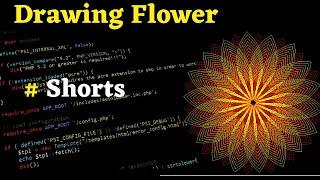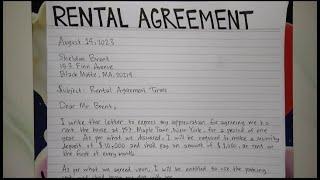Vector Portrait in Adobe Illustrator 2021 | Vector Art | Vector Illustration | Speed Art
Комментарии:

Can you please mention colors used for shading on face ?
Ответить
GOOOOOOOOOOOd
Ответить
superb skill :D
Ответить
He has not taken a step back even once. So sure about what to do next. Picking up every tone separation. i wish i could be this skillful. ❤️❤️❤️❤️
Ответить
1 layer---- wow gonna try this anyways
Ответить
Great...
Ответить
you have a color palette?
Ответить
subscribe
Ответить
This is PHENOMINAL and deserves SO much more attention.
THIS IS TALENT, PEOPLE

How many times did Illustrator freeze, that's the real question tho
Ответить
This is TOO FRICKIN COOL
Ответить
how can i download adobe illustrator?
Ответить
very fantastic work done,,,,,, but half of my time i was wondering what on earth is he doing and how will i do this.....
Ответить
That's awesome man srsly i am just a newbie and can't even able to control the pen tool properly man
Ответить
Such detailed tutorial! Thank you. 😊💕
Ответить
that was so detailed and amazinggg, definitely gonna try it. i wish you added those shortcut you used, it would be more helpful for a beginner like me
Ответить
Bro you should have shown the layers 🤦🏻♂️🤦🏻♂️
How u did with layers and tracing 🤦🏻♂️✌🏻

Sir where can i get This Raw image? Because i need to practice it
Ответить
Whoaa!!! Thank you so much
Just needed this🙏🏻🙏🏻🙏🏻🙏🏻✌🏻

Thanks so much, very nice and useful tutorial
Ответить
Grabe ditalyadong ditalyado ang sipag gumawa ang hirap kaya mg vector
Ответить
Vry much appreciated helpful tutorial.. New fan and beginner here.. Can I have support..?
Ответить
How do you select the appropriate colors for each shadow and highlight. Can you please guide us on that part ?
Ответить
HOW CAN I GET THOSE COLOURS ? PLZ HELP ~!
Ответить
Someone send me the colors code they used
Ответить
if you are gonna charge someone for their vector portrait with so much details, how much you will charge?
Ответить
Hello! Did you use a graphic drawing tablet to do this? If you did, can you let me know which one?
Amazing art work btw!!!!

really nice work wow..how are you able to quickly give your strokes the gradient?
Ответить
ngopo gur salk layer nying
Ответить
ur battery is 2% remaining
Ответить
If you could provide the pen tool setting and mouse shortcut it will be much helpful.
Ответить
Bro can please give med codes for f colors that u use please bro
Ответить
great! I just learned some new tricks here.thanks
Ответить
Thank you
Ответить
Which application u have used ??
Ответить
Sir please use spot on the mouse software for show the shortcuts and mouse press key
Ответить
From where i can get this image
Ответить
Can we do this in Adobe illustrator software of androids?
Ответить
nice i want to try this But This Is Very Difficult To me For First Time Can You Guid Us In Next Video Your Owsome Bro Nice Work
Ответить
how to do move the shapes back and forth so easily?
Ответить
How to get this colour pallet?
Ответить
How to get color palette? Bro
Ответить
can you give the colour code of all you have prepeared on left .. please
Ответить
that was some fantastic work :)
Ответить
Amazing.
if you don't mind, can I get the values of those colors

bro u re too good ...
can u plz tell me how ll u make golden hairs its kinda difficult for me plz make a tutorial on a girl with golden hair