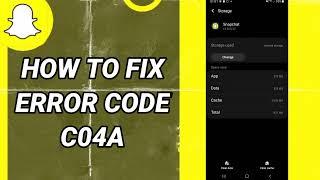How to Move / Rearrange Pages in a Microsoft Word Document - Two Easy Methods
Комментарии:

Thank you. You are a project saver. 😅
Ответить
Not being able to rearrange pages by dragging and dropping is ridiculous. Typical lack of customer obsession by Microsoft.
Ответить
Thanks!
Ответить
Yeah, prima fascia evidence that Microsoft programmers have no brains, or Microsoft management is evil!
Ответить
MICROSOFT, IT'S 2023. PLEASE FIX THIS!!!!
Ответить
thanks alot sir
Ответить
Honestly it's embarrassing that the industry standard pretty much best program for document creation can't do something as simple as dragging pages to rearrange them
Ответить
Hi, have you a video which deals with gaps between tables? I am working on a document and page 1 has a few lines and a small table, but then it goes to page 2 and I can't find a way to bring the content from page 2 to run on from that table🥴
Ответить
That's dumb Microsoft doesn't make it to simple click and drag. No reason as to why not. I gave up because mine have pictures and those can't transfer and move. Messed everything up. Thanks anyway brother.
Ответить
Wow, this took seconds after watching your video. I'm amazed because I tried so many things and couldn't do it before but thank you!
Ответить
Ridiculous you have to go through all this work to move a page around. Get better Microsoft!
Ответить
Great help - thanks!
Ответить
Why is it so freakin hard to do this ?!, everytime i try to get back to Microsoft software i end up covered in a penetrating smell of sh$t, it takes time to learn but Latex is superior in every concibable way.
Ответить
I just realized I needed this after 52 pages written ...
Ответить
How do you do this on google sheets? I want page 1 to be page 2 without ruining the format of original page 1. Thanks.
Ответить
It works! As usual in your videos. Subscribed. :)
Ответить
Thank you so much for this!
Ответить
I used a resume template as needed for an assignment, and there were no headers/footers used. If I add them in now, I would have to redo the first half of the entire assignment (the footer chops off most of the text at the bottom as well as runs right through a line of text as well and I don't know how to move it to the bottom) and its due on the 26th of this month. Is there a way to move an entirely blank page to the BOTTOM of the "list" of pages? As textboxes were used so I am unable to simply click the bottom of the last page and add the blank page there.
Sadly I'm spending more time trying to figure this out than working on the actual assignment itself and this shouldn't be.

The fact that I can't figure out something so simple shows Word is poorly designed. Been using it for 30+ years.
Ответить