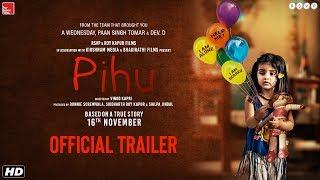How to Leave a Google Review from your PC in 60-seconds!
Remember to like, comment, and subscribe! Thanks for watching!
How do you leave a review for a business or restaurant on Google Reviews? Leaving a Google review for a local business is easy! Here is a quick 60-second tutorial showing you how to leave a review from your laptop, computer, or any PC browser.
BONUS TIP: To also add photos to your written review, just click on the square photo icon below the text box, add photos, then submit the completed review. You can also simply click the stars and submit without any text or photos. 🙂
At Kyron Technology, we offer in-home tech support for the everyday consumer. We specialize in training and support for smartphones, tablets, computers, printers, smart home integration, streaming, antenna installation, and more. We are happy to help people of all ages, though many of our happy and newly tech-savvy clients are retirees and within 55+ communities!
Interested in our services? If you are located in or surrounding the Ormond or Daytona Beach area, you can call (386) 227-7870.
Visit us online at KyronTech.net and find us on Facebook.com/kyrontech
Get in touch via email: [email protected]
___________________________________
Intro & Outro graphics credit: Vecteezy.com
Intro & Outro music (YouTube free use): Atmospheria
___________________________________
#techtutorial #googlereview #googlemaps
How do you leave a review for a business or restaurant on Google Reviews? Leaving a Google review for a local business is easy! Here is a quick 60-second tutorial showing you how to leave a review from your laptop, computer, or any PC browser.
BONUS TIP: To also add photos to your written review, just click on the square photo icon below the text box, add photos, then submit the completed review. You can also simply click the stars and submit without any text or photos. 🙂
At Kyron Technology, we offer in-home tech support for the everyday consumer. We specialize in training and support for smartphones, tablets, computers, printers, smart home integration, streaming, antenna installation, and more. We are happy to help people of all ages, though many of our happy and newly tech-savvy clients are retirees and within 55+ communities!
Interested in our services? If you are located in or surrounding the Ormond or Daytona Beach area, you can call (386) 227-7870.
Visit us online at KyronTech.net and find us on Facebook.com/kyrontech
Get in touch via email: [email protected]
___________________________________
Intro & Outro graphics credit: Vecteezy.com
Intro & Outro music (YouTube free use): Atmospheria
___________________________________
#techtutorial #googlereview #googlemaps
Комментарии:
How to Leave a Google Review from your PC in 60-seconds!
Kyron Technology
Elex II - Release Trailer | PS5, PS4
PlayStation
Daytime Walkthrough Halloween Haunted House 2023
Apache Halloween
BET+ Original Movie | RSVP | Trailer
BET Plus
Чингачгук - Большой Змей,вестерн,
Фильм Семь Одиннадцать плюс
Die 1Live Krone mit La Mia Grande von Dr. Oetker
Dr. Oetker Corporate
Чемпионат по парикмахерскому искусству
EXPO Event-Hall
![CALL OF DUTY WW2 Gameplay Walkthrough Part 6 Campaign FULL GAME [1080p HD PC] - No Commentary CALL OF DUTY WW2 Gameplay Walkthrough Part 6 Campaign FULL GAME [1080p HD PC] - No Commentary](https://invideo.cc/img/upload/Y2lDX0tNc2JQRXI.jpg)