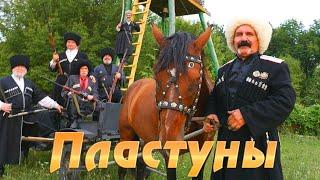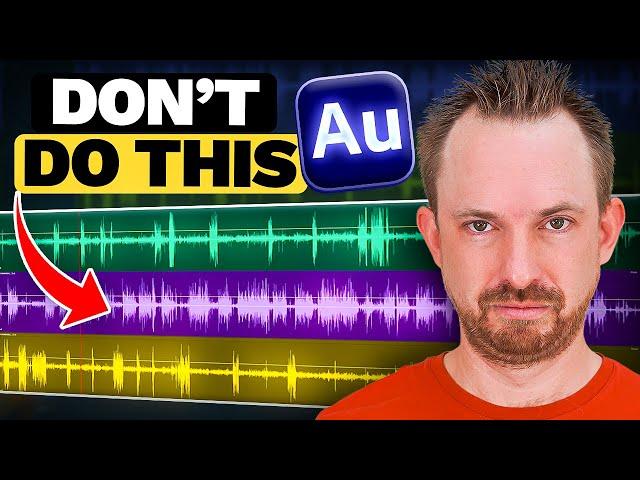
Adobe Audition Simple Multitrack Editing Tips
Комментарии:

I'm just starting out on Audition and your videos are by far the most informative. Thanks
Ответить
Mike, can we comp multiple takes in Adobe Audition?
Ответить
I just wish it would import tracks at the original BPM not preset them to 120 BPM..
Ответить
G'day Mike, thanks for all your Tips. I have a need to apply different effects (dynamics, eq, pan etc) to a multi song live band recording. The band has 4 lead vocals/harmonies, twin electric guitars and a pair of keyboardists. Depending on which singer, guitar or keys is taking the lead, I need to pan, compress, reverb and eq each song differently but cannot work out how to apply a separate mix to each track without having to create a separate project for each song. I have found that applying changes in the mix window affects the whole timeline. I will also be dealing a multi cam live video recording which will be edited and synced with the separate multitrack audio recording. In Premiere Pro I can split the video clip and apply different colour grading and audio effects within that clip. This does not affect the clips either side. Is there a way to split a multitrack recording into separate songs and apply different effects to each song within a single timeline/project?. I hope I make sense and look forward to learning something simple and basic that everyone else takes for granted. Cheers Michael
Ответить
nice
Ответить
You are the best Mike!
Ответить
I love your helpful tips in your videos. One small suggestion, please get a pop filter. <3
Ответить
Can I put a session inside another session?
Ответить
that's awesome
Ответить
Impressionante! Grazie per il video.
Ответить
love you bro
Ответить
Thanks SOOOOOOOOOOOOOOOOOO MUCH IT WORKS 100%
Ответить
nice brother thankyou so much
Ответить
You're a cool dude, thank a lot!
Ответить
Great video. Keep posting more such stuff.
Ответить
muchas gracias, funciono 100%
Ответить
Saved me hours. Thank you!
Ответить
Hi Mike, do you have a tip for adding in space to all tracks? For example, pushing everything from a certain point forward to make room for a music lead or sfx?
Ответить
Hi Mike, thanks so much for your endlessly helpful tips and tricks. I use Ripple Delete all the time, but ran into an issue - it doesn't delete automation on Bus groups. I've got FX such as Low Passes, Room Reverbs and lots more to emulate club scenes etc. The podcast has been split into 4 and I need to move things around on the timeline but unfortunately Ripple Delele wont allow this. have you got any tips and tricks for this please!?
Ответить