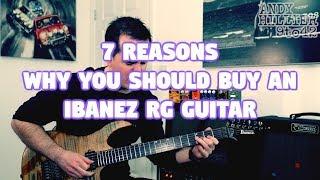Комментарии:

FAQ: because so many people are off the mark in the comments:
1) TLDR; The Scarlett Solo is NOT a replacement for the Rode AI-1 like I thought it was, and as you'd (well, at least I) expect from the limited matching feature set and price. The Rode disables the monitor out when headphoens are connected and the Solo does not. This is not ultimately not a big deal for me as my monitor speakers have power switches on the front within reach. But this could be a very BIG problem for those expecting that ability and don't have monitors that are easily switched off or volume adjusted, which is quite a common scenario in the video recording/podcasting world. All a lot of peopel like me want is for the monitor that go through the interface to turn off when you use headphone. And this is why the Rode AI-1 does this, because there is a market need for it.
2) Yes the next model up Scarlett 2i2 solves this issue with separate monitor and headphone volume controls.
3) No you cannot fix this using the Focusrite control software or driver, it does not support changing the output on the Solo model.
4) As I mentioned in the video, yes I understand why Focusrite does this, but that doesn't change the fact that I expected it work the same as the Rode AI-1. And I don't think this is unreasonable on a unit that does NOT have separate monitor and headphone volume controls. And no you cannot change them independently in the driver or control software in this Solo model.
5) No, going to a mixer or other more complicated setup does not solve any problem nor add any value in my case. I have absolutely no requirement for anything more than the Rode AI-1 did.
6) No this is not a USB port or a SUB cable problem, I have checked this.
7) No this is not a shielding problem, caused by the monitor/HDMi etc, it's a conducted mode problem through the USB. I have tested this.
8) When you have a unit like the Solo and Rode AI-1 with only ONE volume control for both monitor and headphone outputs, and CAN'T be independly adjusted, then it makes more sense to mute the monitor output when the headphones are plugged in, and this is why the Rode does it. If you wat to monitor both at once then you'd buy the 2i2 model that have independent controls for both monitor and headphones.

Скажите пожалуйста, купил FOCUSRITE Scarlett Solo 3rd Gen и у меня проблема возникла при прослушивании звука через наушники. Подключаюсь через стерео переходник Jack 6.3 Мм на Jack 3.5, и при прибавлении громкости хрипит правый наушник, иногда звучит тише в нем, чем в левом, прибавляю громкость повыше, и звук выравнивается, делаю чуть тише и в левом наушнике звук громче становится, чем в правом. Сразу хочу сказать, что есть аналогичный второй переходник другого производителя, а так же есть и вторые наушники, проверял даже и на колонках втыкая их в гнездо для наушников, то есть дело явно не в наушниках и не в переходниках. Выход на мониторы (в моем случае пассивные колонки) пока не проверял, так как отсутствует нужный кабель, пока проблема именно с выходом на наушники, не подскажете пожалуйста, как решить проблему?(((
Делаю звук на половину (риска крутилки по центру) звук выравнивается в обоих динамиков наушников, делаю звук тише (риска крутили по горизонтали слева) и левая колонка звучит громче, правая не работает, повышаю звук больше, чем на половину и звук в правой колонке, левая отрубается или работает тише.

Solo is a piece if actual shit
Ответить
watch the shitty cable at the back - stand on it crooked once or drop it and the unit is screwed
Ответить
Bloody hell of course not hahahahi felt that in my heart
Ответить
It actually crashes my computer
Ответить
The solo that is
Ответить
It's doing the same thing here on my system
Ответить
Hey man I am facing this problem with mine where my focusrite solo turns on for exactly 2 seconds and turning completely off
Ответить
Пиздец у тебя голос как у евнуха
Ответить
when I record, I can hear it the static and it can just be plugged into my computer alone. It will go through to my recordings too; I can have the gain and everything down completely it doesn't matter. I don't know how to fix it :( If anyone has a fix, please let me know...
Ответить
I was having the same problem, change the sample rate to 44.1 instead of 48 in the focusrite control app.
Ответить
I have a very similar problem and now I know how to fix it :) thanks Dave
Ответить
Great video. 🎯🎯🎯 Just bought a scarlet solo 2nd generation.... When I try to add the gain around 60% when I start recording I notice that it jumps drastically! Been for weeks trying to figure out what's the issue and can't figure out nothing. New cable, new mic, everything is set up properly. Anyone have any ideas to fix this?
Ответить
This happens when your bitrate is out of sync! Focusrite products come with a sample bitrate of 44,000! You have to download the driver and select between 48,000 to 192,000 from the sample bitrate menu! and over ! Everything will work great
Ответить
Sorry but you shouldn't use the +10dB on the speakers.
Even those cheap models from focusrite will be able to reach the needed +4dBu on their output.
Using a balanced lead instead of unbalances gives you +6dB gain (so u probably used the +10dB to "fix" the 6dB you lost by not using balanced cables).
By using an unbalanced cable you also ground the "cold" (- signal) which mostly leads to bad signal noise ratio.
PS : I wouldn't expect an auxiliary output to switch off when plugin in a headphone. It would sound logical to anyone who used hifi stuff but not to someone that has worked in professional audio and since focusrite is a well known professional audio brand I certainly wouldn't expect that functionality on their devices (even if this is their cheapest consumer device).

I don’t have any of that noise from my 2i2. But I’m using the balanced input and output via a mixer.
Ответить
Hello bro will the focusrite interface work well in my i3 processor 32 bit windows 7 pc without any problems?
Ответить
Yes, as I had expected and mentioned on the teardown video. Someone will have a strong issue with one product and that completely turns me away from it. As it does get powered through USB and also transfers data via USB... My mainboard has had special "extra stable 5V for audio devices" USB port.... Not sure if that would make a difference in this case.
I am a headphone user and plan to use open headphones for my next audio setup, something like this would annoy me very much. The one part I worry the most about is using the direct monitoring with a headworn microphone and open headphones. There might be an issue of getting feedback loops?

Did you try other USB connections on the PC? I used to have a similar problem on a laptop, but only on the USB socket near the power supply connector.
Ответить
Somewhere, a man in a brown lab-coat, round Bakelite spectacles and a small screwdriver in his a top pocket is looking down and wryly smiling. 600Ohm balanced, this is the way.
Ответить
I used to get the exact same weird ground-loop correlated noise from onboard sound cards on old computers 20 years ago. Has never happened since then, across a variety of computers and audio interfaces, including Scarlett.
It is annoying that there's not separate control over headphones and monitor outs.

i assume you have a power conditioner first you need one ,the second thing you don't wanna power everything with the same ground path analog and digital should be separated with different ground paths i read a white paper explaining this exact thing if you want i can send it to you
Ответить
I wonder if you're running into the absolutely dreadful support for the USB Audio standard in Windows that does not seem to actually play ball
Ответить
Use a choked usb cable, one that has ferrite at each end, plus using the balanced line with balanced jacks. I work in HF and we choke every line. I would say you hearing the noise from the focusrite means its more sensitive to EMI than the rode, which contrary to your belief, may actually be more advantageous to those working in audio. Can't really knock a product because it doesn't do what you want it to do because you didn't read the specs.
Ответить
Have run into odd audio issues with USB transfers... I have several TB of drives attached via USB 3... When I do a copy from the nas to the USB? You hear oddities....Stop the transfer? Stop the oddities... I have a couple of different USB 2 to audio adapters on the system (not the super fancy ones like you have....) May need to look into better ones... Suspect it is power glitching on the USB that becomes audible...
Ответить
I would recommend downloading drivers for the interface.
Ответить
it's a ground loop issue, the ground loop is picking up emi from the computer, you can fix it by isolating either the speaker connections with a ground loop isolator, or the scarlet box with a usb ground loop isolation cable
Ответить
Get a motu m2
Ответить
Interesting..over the years I've had 4 different USB interfaces & none of them muted the output when you plugged in the headphones. I've never even heard of such a thing.
Ответить
windows 10 updates will screw you
Ответить
Just claim the warranty. Oh wait a minute. You might have taken it apart already.. No warranty then.
Ответить
Dave, as a Focal CMS owner as well : please put them on standby when you unplug and plug the input connections. The huge clicking when you changed connections can potentially damage the CMSs.
Ответить
I was about to comment about the TS-only cables but watched to the end and then you mentioned it
anyway I had another comment in mind before you showed that using a balanced TRS connection - which surprised me
as I do use several interfaces over the years in combination I'm aware of this kind of issues
although maybe a bit over the top I ended up with a rather over-complicated solution: an interface with opto-couplers to a regular mixer and special filtering powersupplies with a ups-like battery-stage in the middle - this way I avoid both ground loops as well as coupling of things like cpu load noise
one of the main reasons you experience this issue is the interface is bus-powered by the usb port from the pc - to avoid this issue you need a self-powered interface with its own filtered power supply and use optical signaling like toslink - otherwise you always get coupling as long as you have a conductive connection
another possibility: cheap/bad motherboard with bad insulation/isolation so the vrm switch noise couples into other buses

Return the Focusrite and get a Motu M2 :)
Ответить
Hi Dave, Been watching your channel for a while, love it.
As to the Focusrite, never cared for them, personal preference. However, my personal favorite low cost interface is the Motu. It'll mute the monitors while using headphones and has great specs. Might want to look into it. Keep up the great work.

This all sounds like the common complaint/problems I have when buying tech gear, heaps of functions etc, that are never the same between models and manufactures, meaning if you have to swap/replace anything, something will always come along to bite you in the bum.
Related to this is sales people that NEVER know their products, and never point out glaring problems after you tell them what you want it for. So the smart arse salesman who got his sale now has to do a refund, and kiss another customer good bye forever.

If you install the Focusrite Control app, you can control the master volume (and all the rest) from the computer. A simple firmware/software update could add a button (in the software) to choose whether the main outputs are muted when the headphones are plugged in - assuming the board can detect headphones anyway.
Ответить
Put your speakers on rackmount power strip with the light up on/off switches and connect to your mains. Place it on top of your desk for easy one switch killing your speakers.
Ответить
these noise problems are present since 30 years now, when i started producing music on my pc. usually there is a bios setting called "spread spectrum" you have to enable or disable, i cant remember.
i never encountered this problem with external audio interfaces, i thought it was just with pci audio cards ... give it a try.
btw. dave ... this is my first comment on one of your videos so i take the chance to say: thank you for everything! you are an incredible inspiring person regarding electronic skills, i learned so much from you, i would never had learned in my job as an electronic engineer. thank you so much!

My computer makes high pitch noises when I move the mouse when it's otherwise idle. I'm guessing moving the mouse wakes up the CPU and the power draw makes some PSU coil wine.
Ответить
I just got an Audient Evo4
Seems fine so far £90

I had the exact same issue with my focusrite. Balanced out didn’t work but unbalanced output did. I got refused a replacement so just went with Arturia instead
Ответить
The noise is correlated to the PCI bus transfers. I made the same mistake with the Focusrite, solved that problem with an Audient EVO4 - best purchase ever.
Ответить
kind like coil wine on video cards nothing to with ground
Ответить

![*free* pitfall + redpriest + 3ds type beat "lucky" [prod. nightiger + aerith] *free* pitfall + redpriest + 3ds type beat "lucky" [prod. nightiger + aerith]](https://invideo.cc/img/upload/ZzRldW54WlFJSno.jpg)







![SESTRA – Життя продовжується [ПРЕМ'ЄРА 2023] SESTRA – Життя продовжується [ПРЕМ'ЄРА 2023]](https://invideo.cc/img/upload/NENwZnpVTnVHRjU.jpg)