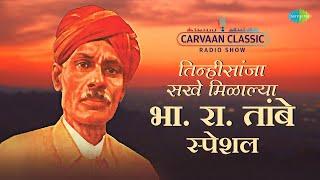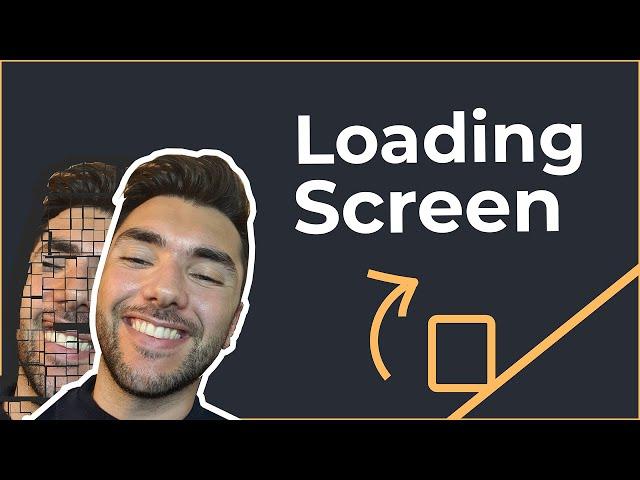
Loading Screen with React Tutorial | Beginners (2021)
Комментарии:

Thank you man this very fucking easy and cool thank you again
Ответить
making this with settimeout is wierd, is there any better solution?
Ответить
Gracias!!! ;) Excelent! quick and simple
Ответить
Very good video, thanks bro. New subscriber-👨🏾💻👨🏾💻
Ответить
how to use custom loader
Ответить
Thank you man !!! so understanding
Ответить
can you tell for the dynamic loading of the spline 3d model (as we do in the API) ?
Ответить
Thanks for making this one. Next time make a loader which doesn't remove the rest of elements from the DOM, i.e, which doesn't conditionally renders but loads on top of the current page
Ответить
Thank you Tony, I understood the logic of using a preloading page with react framework!
Ответить
Everything is clear and understandable, but you've used only one header element, what if I want to put several sections, such as: main and footer. Tried it and couldn't display flex on app. Everything broke. Do u have a solution?
Ответить
underrated
Ответить
very very very clear enough that i saw my reflection.
Ответить
Thanks bro. It really helped.
Ответить
Very very clear, quick and simple. Thanks for the video sir!!!
Ответить
Thanks buddy, good video
Ответить
thank you sir
Ответить
thanks
Ответить
hi nice video, but i had one doubt while i m scrolling down page then left side menu loader will fill some color while page is scrolling how to do that one plz let me know
Thanks

Fue de mucha ayuda...preciso lo que necesitaba
Ответить
and how to track how many percent of the page loaded so that a real loader can be made and not an imitation, HOW TO KNOW
Ответить
this stack is broken
Ответить
Thanks.
Ответить
hi bro please tell me that how to make our own logo as a
loader

So clear and straight forward ❤
Ответить
The transition from spinner to content is really bad UX.
It would have been much better if you made the spinner its own component with a `isLoading` prop and and pass the content as children.
Then transition from spinner to content with CSSTransitions (react-transition-group).

Thanks alotttttttttt <3
Ответить
It helped me a lot, thanks :)
Ответить
hey thanks for the video....i am loading a 3d model how can i know when my model is loaded and then set the loading to false?
Ответить
Thanks for the great tutorial. One question, by using this method, the page loads 2 times. Is there any other way so that the page only loads one time. I have used console.log to verify it.
Ответить
Thank you so much!
Ответить
Nicely explain dude
Ответить
Tnx
Ответить
great work man
Ответить
AMAZING video thank you VERY much bro !!!!!
Ответить
Thanks
Ответить
Great help man, thanks!
Ответить
very helpful thanks dude !
Ответить
thank you!
Ответить
Thanks bro, this video made the loading indicator on react so much more easier to understand!
Ответить
Wooooh Like it
Ответить
Awesomeee ✌️😃
Ответить
keep going man, love it
Ответить
Quick and simple. Thanks bro!
Ответить
Thanks for the great video, got 2 questions: 1st. what if we wanted to make this in a class component? 2nd. is there anyway other than setting a timeout? thanks in advance.
Ответить
Cool
Ответить
Hey man, i have a question, do you defined 8000 for the time render the component? or the component render after loading the page?, im brazilian, sorry my terrible english.
Ответить