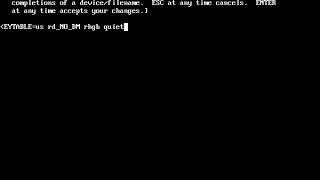Комментарии:

very depth detail thanks
Ответить
The Best tutorial 👍 Thanks Bro
Ответить
Mate, your thumbnails don’t do your videos justice! these are the BEST tutorial videos (big fan of the shatter effect one). I was very sceptical given its length.. but hands down, best I have seen! and I have watched a few...
Ответить
Wonderful video. I was wondering can you also make tutorial on how to reverse shutter?
Ответить
Jake, you are a legend. Always there when I need you. I just had such a specific request from my awesome client and in 10 years I've never used this effect - this series of videos is sooo helpful. Cheers dude.
Ответить
What should I do if I want broken glass to land on a floor?
and i have another question
if i want to make small,meduim,large glasses with one hit appeare,what i must to do ? i just can solve that with mant layers and looks wired...
im really grateful if you improve my knowledge

Mr. Jake, when i apply this effect, the shatter seems to happen in 2d rather than 3d, why is that? Do i need to change comp s3ttings?
Ответить
Great tut! Can you cast shadows from the 3D particles?
Ответить
👍
Ответить
SO helpful. Legend!!!
Ответить
Thank you! An excellent tutorial! Perhaps I missed something, but is there a way of slowing it down? Slo-mo effect? Thanks again!
Ответить
Hey Jake, thank you for this tutorial! I have a problem and maybe you or someone else in the comments can help me: I made my own shatter map and put a circular graduation in order to make it only shatter in the middle. But now only one giant circle breaks out, instead of my shatter map. What did I possibly do wrong?
Ответить
wow, one of the best tutorials I've seen, thank you!
Ответить
Does anyone know how to motion track this effect?
Ответить
Thanks a lot!
Ответить
You are a great teacher.
Ответить
How to make it totally flat, with no shading, just breaking?
Ответить
Superior Tutorial! Imho the best is that you start with the need-to-know, and afterward elaborate on the nice-to-know. I was just looking for an 'explosion', and I got that in one minute. After that I learned how to fine tune it. thanks a bunch.
Ответить
A bit late to the party on this video, but this was fantastic! Much appreciated! Thanks for sharing!
Ответить
Thank you very much!
Ответить
Hello sir! Maybe I missed this in the video but is there a way to keyframe the shatter to start at a certain point? Right now it begins shattering after frame 1. Thanks in advance!
Ответить
Thanks Bruu
Ответить
Very interesting thx you ! in my case there is a glass on the roof, is there possibity to rotate the wireframe so the shatter will go from top to bottom ?
Ответить
I dоwnloaded everything is okay
Ответить
This shit is gold my man! Fantastic work! Thank you so much for sharing your knowledge!
Ответить
Thanks Jake! Came by to reference this for a project I am working on today! Adobe should pay you for doing all these videos!
Ответить
Love this one and ALL your other tutorials! Your generous teaching is second to NONE!!!
Ответить
Thank You
Ответить
Wow! Great effect! Thank You for such detailed guide
Ответить
Thanks so much @Jake! Super helpful! So much power in a sneaky little switch!
Ответить
Great tutorial :) Maybe something i can use in my next tutorial.
Ответить
slow down! easy cowboy!
Ответить
thanks! this was a huge help!!
Ответить
This is insane ! 🙌💪😎
Ответить
Been waiting for this one! Love this effect but never have any idea what I'm doing with it - until now!
Ответить
Man. I am using this effect for years professionally and did not know about the inclination parameter. I always used a camera to fly through. Thanks for this series. Very helpfull.
Ответить
Awesome video even for a total noob beginner like me. I have only one question, how can I prolongue the shatter effect? I want it around 5 or 10 seconds? Mean can it be slower?
Ответить
really good series. Bravo
Ответить
Incredibly informative, ty sir!
It's incredible this plugins has been around since the 90s considering all it can do. Can you imagine the render times though 😵

when i add custom shape, while rendering some particles unrelated to the shape shatters
Ответить
Hi Jake, I have a question that I tried to find but didn't get any proper answer.
As there are three options in cast shadows and accept shadows options in 3D layer material options. But I couldn't understand the difference between "On" and "Only". Can you explain it a bit or share an article where I can get a better idea about these? Thanks!

finally u showing what the effect does in the thumb. it looks good bro 🙏
Ответить
amazing
Ответить
Been waiting on this 1
Ответить
Really awesome effect and full of fun. Thanks for sharing!
Ответить
Great tutorial, i didn't know the power of this effect, thanks for sharing!!!... Greetings.
Ответить
It's actually a very versatile effect.
Ответить
Love your videos, commenting for the algorithm
Ответить
Wow, the first tutorial that explained EVERYTHING! Thanks so much. But....why when I drop a shatter effect on an object in the middle of my comp do I not see any shattering happening, but if I add an image and put the shatter effect on it at the beginning it seems to work?? So confused.
Ответить