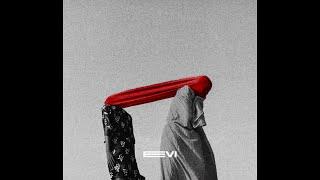How to Make Picture Fill the Whole Page in MS Word | Letterhead Without Margin | Move Image Freely
Комментарии:

Thank you❤❤❤
Ответить
He's too good
Ответить
Why if i select control p to print there have a white blanks
Ответить
Thanks sir! You're a savior! :)
Ответить
Very informative. Thank you!
Ответить
You are a lifesaver!!!
Ответить
Thanks sir
Ответить
Nice guide! But amazes me how a word processor as unintuitive has word has become the standard. They need to get the Excel team on the case!
Ответить
Can I use this technique to design cover page?
Ответить
Excellent commentary to describe precisely what to do to achieve the stated objective. I followed easily, step by step and managed do create my desired outcomes. Am absolutely delighted!! I tried two other you tube video's before I came across yours. The quality of your exceeded the others by a long shot! Thank you.
Ответить
Thank you so much for this. I have been using Adobe for almost 30 years, and I just absolutely hate Word. It is the most unintuitive program on the planet.
Ответить
thank you sir....really love it
Ответить
Thanks very much!
Ответить
great, thanks for tutorial
Ответить
Thanks Bro!
Ответить
Thanks This is very informative very helpful for my document project I've been having a hard time doing this one in MS Word.
Ответить
Thanks! I was pulling my hair out until I ran across your video.
Ответить
I love you.
Ответить
This was so helpful, have been struggling for hours 😂
Ответить
Tq sir
Ответить
Finally somebody who can explain it properly. Thank you.
Ответить
Just a quick addition to your valuable video which helped me resolve my issue quickly - and it's that users may need to correct the colour/gradients of their images once they have placed them in the header of their documents. Thank you
Ответить
This is so very helpful, it works!❤
Ответить
Been trying to do this for months. Finally found this video. Thank you for this, it worked for my book formatting. You made it easy for me to figure out. Now i'm motivated again thanks to you
Ответить
tysm
Ответить
Thanks! I was struggling last night for an hour and I never would have got it done if it wasn't for you! Cheers!
Ответить
thanks
Ответить
God bless you brother, it rlly did the work
Ответить
Even though this was posted 1year ago I find it very helpful.
I followed steps it, Thank you very much.

I'm trying to print a picture on a full sheet of paper. I tried some other suggestions, but none of them worked. Yours did! Thank you very much for putting out this necessary information and in easy to follow instructions. It was very helpful in completing my project.
Ответить
Thanks really appreciated the video 😊
Ответить
please make a video for excel header also
Ответить
Hi, New subscriber here I tried your tips on how to print borderlessly and ut worked for me. Thank you so much for sharing.
Ответить
Thank you,
Ответить
IT DOES WORK. THANK YOU SO MUCH
Ответить
So I managed to replicate this with the free version (website)
By making margins 0 and using some of the steps like unticking aspect ratio and wrap text
Although am not sure if the image is altered or not (it probably is)

But print not come full picture.
Ответить
I was able to follow the steps and get the samer result shown in the video but when I check the print preview there is margin on all sides
Ответить
Most helpful. Saved me loads of time. Great video
Ответить
how to lock logo from left right margin in headerfooter
Ответить
How do you set it so it doesn't click on it and move? This worked grear for me to put my proposal form on but if i accidentally click on the page it moves it off of being centered. Is there a way to save this so that i can pull this up and fill in the blanks on my document without worrying about clicking the document and moving it off of being centered?
Ответить
What if you don't want any text on the photo? I'm using it as a cover page but I don't want the header to be there
Ответить
great review helped me out thanks a lot
Ответить
THANK UUU
Ответить
Thankyou..
Ответить
Thank you so much! You helped me print out a template for my pop art project.
Ответить
Hi, thank you so much! So clear, fast, so useful, I am very grateful!
Ответить
Everytime I finish a report I come back to this video.
Ответить
Thank you!!
Ответить
Very helpful, thank you.
Ответить