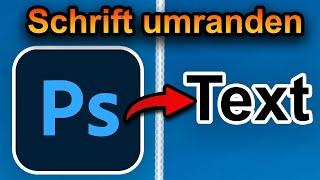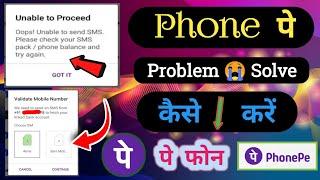How To fix "Unfortunately Messaging Has Stopped" Error On Android (Root) ?
Комментарии:

Tq bro..
Ответить
It would be better without the dam music
Ответить
I just enable badge provider and it worked
Ответить
working !!!!
Ответить
I have galaxy note 3, I can not NO ROOT Explorer. Help!
Ответить
thank you very much
it works

I have a Samsung 6. After installing the app ES File Explorer, I attempted to turn on Root Explorer and the system said, "Sorry test failed. This system cannot run on your device." HELP!
Ответить
I'm in the process of going through the steps you have listed above on my Galaxy S5 however, I don't have an "mmssms.db-journal" listed in Step 2. What should I do at this point? Thanks!
Ответить
THANKS SO MUCH YOU ARE A LIFE SAVER!!!!!
Ответить
It works. Thank you!..
Ответить
IT comes back after I reboot
Ответить
I tried but the file mmssms.dburnal was missing and mmssms.db keeps coming back after i delete it?
Ответить