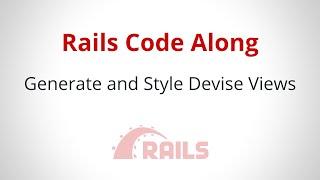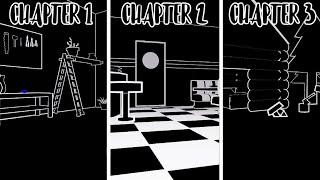ATS/ETS 2 - MORE FRAMES WITH BETTER GRAPHICS!! (REMAKE)
Комментарии:

I have a RTX 3050, so does that mean I am good to use 4k?
Ответить
My PC has a AMD Radeon GPU so I cant use the nvidia control panel. Does anyone know a work around to this?
Ответить
Lolol he said just go ahead and turn them all on its not going to hurt anything.....well it might but ...took me to 1 FPS lolol 😂
Ответить
You know I can run ATS on ultra with no mods or anything but in game and it gets Max 14fps but runs great should I leave it
Ответить
Hey Dom, would these settings still be effective if am using JBX Graphics mod?
Ответить
Great tips! Running ATS on an HP Victus, upgraded to 32gb of ddr4 RAM, connected to a 2560x1440\144hz LG Ultragear 27” gaming monitor. Everything looks SO much better after these adjustments (minus the control panel ones, unless I missed something) because my laptop uses AMD graphics vs NVIDIA), gets rid of the stutters and lag spikes pretty much 100%, and looks SO much better graphically on 200% scaling, and following your suggestions in advanced graphic settings as well. A huge thank you, Dom!!
Ответить
sir can u make a more scaled one i cant read anything
Ответить
thank you for the video, i have 10 year old pc and now it runs smooths,looks great also !
Ответить
I need to try this I get big fps drops
Ответить
Thank you bud just like the like the title states more frames and better graphics.
Ответить
Thanks for the video!
Ответить
I am playing in 2k On a 4090 GPU pc. Do you recommend 200 scaling instead of 100 because of the 2k? Thanks for the info in this video and I love your 379 by the way. My monitor is a 49" 5120x1440.
Ответить
Dom you sir made my computer run like a fucking supercomputer! I could go back to playing in 4K now! Crazy how the game looks just as good if not better with higher fps than when I was using just ats graphics settings! 🤙🏻🤙🏻🤙🏻
Ответить
This was very helpful, I reduce the stutter and lag frames and improved the picture graphics, I have an AMD GPU but there's similarities with some of the setting.
Again, thanks for the help!

That worked like a charm... 10+ fps, at least, and my game lighting looks... nicer!
Ответить
Now I have 30-40 more gps but much worse graphics. So bad that I need to change back everything as before. Still lags also and seems to be worse also. This game turn me crazy. I have a 5000€ super gamer PC made by myself and a 4k monitor but this game looks like a shit. I've tried thousand of settings and mods and nothing. Max 100 fps out, 50 inside the cab. Now I have 140 out and 80 inside but the view is absolute garbage. I have to reset everything. This is the worst setting I've tried so far!
Ответить
Hey, thanks a lot for this amazing video my game is looking great. Still pulling 220 fps - 230 fps. You got my sub keep the tips coming! 💪💪💪
Ответить
Can I do these settings for my pc
Amd ryzen 5600g
Nvidia GT 1650
16gb ram

Wow that's so weird how my game looks this good now with performance still, thanks!
Ответить
this did nothing. its still flickering in the distance cables, fences, not even other trucks. these settings made it worse.
Ответить
Thanks for the update! I was using your old video as a guide religiously! Your tips make my old 1060 work hard, but makes the game look great!! It needs to sweat a little sometimes, right? Keep it up with those great mods, too!
Ответить
Thanks for this video. What are you pc specs?
Ответить
Does that link still works ?
Ответить
im on AMD so I think I can still do the same thing but also do the amount of mods have a big affect as well
Ответить
I tried all this years ago and they helped a little but what I found solves the problems completely and allows me to run ultra graphic is to limit the game threads to 2. This game is not optimized for multi threading and came out when computers only had a few threads.
Ответить
Thank you so much for the great video. Would you also be able to go over your Force Feedback settings? I have Fanatec Podium DD2 and have not been able to dial in the most realistic settings. I have had a problem with the game's force feedback system. Basically, there is a slight deadzone in the force feedback, between 0 and 5 degrees in the wheel turn, where the wheel is loose, though the steering does work. This looseness in the center feels very unrealistic and causes the wheel to wobble left and right with any bumps or trailer/truck instability.
Ответить
Thanks Dom for the great tips!
Ответить
I got 16 gb ram can i use same text pool size??
Ответить

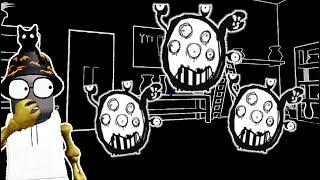



![Color or Die [Chapter 1] | Roblox || [Full Walkthrough] [NEW UPDATE] Color or Die [Chapter 1] | Roblox || [Full Walkthrough] [NEW UPDATE]](https://invideo.cc/img/upload/Z2g2dXVHNDY5WU0.jpg)