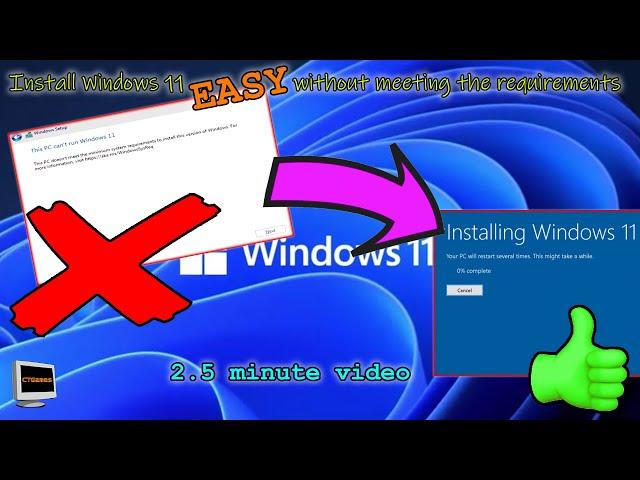
EASY Windows 11 TPM CPU RAM BYPASS - Less than 3 minutes - EASY TO DO | Install Windows 11 on Old PC
Rufus Download: https://rufus.ie/en/
Windows 11 ISO Download: https://www.microsoft.com/en-us/software-download/windows11
This video was made to show a simple way to bypass the TPM 2.0, CPU, 8 GB RAM, etc. hardware requirements when trying to install Windows 11. There are a lot of processors that are not supported, a lot of motherboards that do not have TPM 2.0, and lightweight machines that do not have at least 8 GB of RAM that could run Windows 11 perfectly fine.
Follow this video on an EASY way to get it done. It's simple. Straight forward. And will save you a ton of money!
Music by Bensound - https://www.bensound.com
© 2024 Clark & Burke, LLC. All rights reserved. ClarkTribeGames is a brand of Clark & Burke, LLC. For more information, visit https://www.cnb.llc.
Windows 11 ISO Download: https://www.microsoft.com/en-us/software-download/windows11
This video was made to show a simple way to bypass the TPM 2.0, CPU, 8 GB RAM, etc. hardware requirements when trying to install Windows 11. There are a lot of processors that are not supported, a lot of motherboards that do not have TPM 2.0, and lightweight machines that do not have at least 8 GB of RAM that could run Windows 11 perfectly fine.
Follow this video on an EASY way to get it done. It's simple. Straight forward. And will save you a ton of money!
Music by Bensound - https://www.bensound.com
© 2024 Clark & Burke, LLC. All rights reserved. ClarkTribeGames is a brand of Clark & Burke, LLC. For more information, visit https://www.cnb.llc.
Тэги:
#windows_11_tpm #bypass_tpm_2.0 #bypass_windows_11_tpm_requirement #how_to_remove_tpm #windows_11_requirements #bypass_windows_11_requirements #bypass_windows_11_tpm #tpm_2.0_bypass #windows_11_bypass_tpm #windows_11 #update_to_windows_11 #bypass_windows_11_cpu_requirement #skip_windows_11_requirements #windows_11_bypass_system_requirements #windows_11_tutorial #windows_11_bypass_tpm_check #skip_tpm_check #install_windows_11_unsupported_hardware #install_windows_11_old_pcКомментарии:
RAGING on MID-LADDER - Clash Royale
Hunter CR
Александр Кондратенко
Мисс Екатеринбург
Lukas Graham - 7 Years [Official Music Video]
Lukas Graham
Top 6 Most Powerful 4-piston Mtb Brakes For Downhill, Enduro & Electric Mountain Bikes
E-MTB Review, Electric Mountain Bike Review, Emtbr
How to convert WebP to JPG image file
Micheal T. Stewart
No laws to address "upskirt" pictures
WANE 15 News
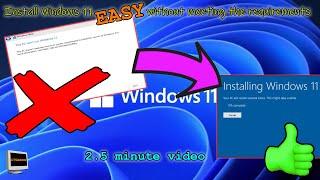






![Lukas Graham - 7 Years [Official Music Video] Lukas Graham - 7 Years [Official Music Video]](https://invideo.cc/img/upload/QWdpazY3Ym9DSEw.jpg)


















