
Flutter Tutorial - Showcase & Highlight Widgets of Flutter App
Комментарии:

Hi. I tried using this and it works great. One thing that I wanted and tried to do is to position the showcase to the right or left instead of top or bottom. Is there a way to do that? Thanks in advance.
Ответить
This is one time showcase or it will show showcase whenever the user open the app again and again? And how to create an option inside the navbar of app when on press it will showcase the elements present within the app manually?
Ответить
What can we do if we want that showcase comes for only one time when we install ap
Ответить
what if i have custom app bar it is saying multiple widgets used same global key !!!!
Ответить
Hi Johannes,
Your tutorials are awesome and very helpful...Appreciate alot... I am using Get-x State Management package where I am using get storage to save things as we do in shared preference... but I am not able to control the flow of the Showcase process.. it starts again and whenever the page loaded.. it is my humble request you make a tutorial with get storage ...please

I've one question...will it run everytime i run my app?
Ответить
🌻🔥
Ответить
Hallo, ich habe versucht, dass die gegenständliche App in SQLite umzuschreiben, leider ohne erfolgt, kannst Du dazu ein Video machen? Schöne Grüße aus dem sonnigen Tirol
Ответить
Few minutes of Johannes's videos can save you hours of reading the documentation. As always, thank you very much for all you're doing.
Ответить
How to deactivate the showcases after the first use of app??
Ответить
An alternative might be the Tooltip widget, but this widget does a lot more for you, if that's what you want.
(I upvoted the video. Very cool stuff!)

Thanks for the video, the tutorial was very useful.
Ответить
Johannes Milke,
very thanks

hello !
I've getting error on first launch of my app when using ShowCaseView plugin. But it works when i restart it.
Can you help please ?

Hi, Johannes
Great tutorial
I want to add a skip and next button in my Showcase.withWidget
how to handle onPress with this package?
thank you

Great video! thanks
Ответить
Good day. I liked your lessons. Could you take a lesson on how to make a mobile application on the topic of ecology? For example, the application how to improve the ecology in the place where you live, having good habits, can be done in a playful way. Well, or something else. What do you think? It is on Flutter in the Dart language. After all, the topic of ecology is more relevant than ever, you will help a lot if you do a lesson
Ответить
Hai johannes, this is great tutorial
but, can you help me to add long description?
I want to display the description in 3 lines, but I instead get the description in 1 line, and the width fills the screen, how can I make a long description appear in the center of the screen and not fill the screen?
I have 13 words to show in the description, thank youu

Hello, i did as you instructed. But when a user click on the icons to open the next page. The overlay shape still appears on the next page. I tried to dispose() i get error setstate on disposed. oncomplete dont work. I added disposeOnTap: true, but still.
Ответить
This is the new thing I've learned.
Thanks, Johannes.

Why does it throw following errors? Anyone can help? ════════ Exception caught by widgets library ═══════════════════════════════════
The following NoSuchMethodError was thrown building IconTheme(color: Color(0xffffffff)):
The getter 'activeWidgetIds' was called on null.
Receiver: null
Tried calling: activeWidgetIds
The relevant error-causing widget was
AppBar
lib\Views\HomeSearchPage.dart:182
When the exception was thrown, this was the stack
#0 Object.noSuchMethod (dart:core-patch/object_patch.dart:51:5)
#1 ShowCaseWidget.activeTargetWidget
package:showcaseview/showcase_widget.dart:51
#2 _ShowcaseState.showOverlay
package:showcaseview/showcase.dart:171
#3 _ShowcaseState.didChangeDependencies
package:showcaseview/showcase.dart:164
#4 StatefulElement._firstBuild
package:flutter/…/widgets/framework.dart:4786
════════ Exception caught by rendering library ═════════════════════════════════
Each child must be laid out exactly once.
The relevant error-causing widget was
AppBar
lib\Views\HomeSearchPage.dart:182
════════════════════════════════════════════════════════════════════════════════
════════ Exception caught by scheduler library ═════════════════════════════════
Exception: Please provide ShowCaseView context
════════ Exception caught by widgets library ═══════════════════════════════════
'package:flutter/src/widgets/framework.dart': Failed assertion: line 6224 pos 12: '_children.contains(child)': is not true.
The relevant error-causing widget was
AppBar
lib\Views\HomeSearchPage.dart:182

Pretty cool package. I would've thought something like this would be super complicated but I will certainly add it to my app soon.
It's also worth mentioning that you could store a bool via shared preferences to only ever show this once - like for an onboarding.

now i need moooore
Ответить
The most usefull tuts are yours.... many thanks
Ответить
Boss, Could you make a video CI/CD deep drive please?
Ответить
Superb
Ответить
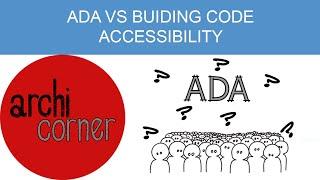




![CF] Another Amazing Multi Kill with Type 89 CF] Another Amazing Multi Kill with Type 89](https://invideo.cc/img/upload/SWswWEZDb3ZIYXM.jpg)
![WHY DOES HE SOUND LIKE V FLOWER??? [OPENUTAU] WHY DOES HE SOUND LIKE V FLOWER??? [OPENUTAU]](https://invideo.cc/img/upload/c0tZWTNBLUVicFI.jpg)


















