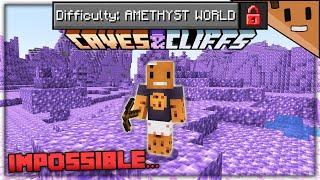How To Private Instagram Account | How To Make Private Account On Instagram - How To Make ig Private
How To Private Instagram Account | How To Make Private Account On Instagram - How To Make ig Private.
In today's digital age, privacy is paramount, especially on social media platforms like Instagram. With the increasing concerns about online safety and data protection, many users are opting to make their Instagram accounts private. If you're wondering how to do this, you're in the right place. In this comprehensive guide, we'll walk you through the process of making your Instagram account private, step by step. Plus, we'll address some frequently asked questions to ensure you have all the information you need.
Why Make Your Instagram Account Private?
Before we delve into the how-to, let's briefly discuss why making your Instagram account private might be beneficial. When you switch to a private account, only approved followers can see your posts, stories, and other content. This adds an extra layer of security and control over who can view your profile and interact with your content. Whether you're a casual user or a social media influencer, ensuring your privacy on Instagram is essential for maintaining a safe and enjoyable online experience.
Make your Instagram account private
: https://help.instagram.com/448523408565555
Watch More :
https://youtu.be/IkP-YsiVcJ0
https://youtu.be/xPoVXQCVuXY
https://youtu.be/NRTt7Bw51f0
https://youtu.be/eO20OZFBO4U
Step-by-Step Guide to Making Your Instagram Account Private:
1. **Update Your Instagram App**: Before you begin, ensure that your Instagram app is updated to the latest version to access all the features and settings.
2. **Open the Instagram App**: Launch the Instagram app on your smartphone.
3. **Navigate to Your Profile**: Tap on your profile picture icon located at the bottom right corner of the screen to access your profile.
4. **Access Account Privacy Settings**: Next, tap on the three-line icon (also known as the hamburger menu) located at the top right corner of your profile page. From the menu options that appear, select "Settings."
5. **Enable Private Account**: Within the Settings menu, locate and tap on the "Privacy" option. Then, tap on "Account Privacy." Toggle the switch next to "Private Account" to enable it. You'll receive a prompt confirming your decision to switch to a private account.
6. **Confirm Your Decision**: Carefully read the information provided about switching to a private account. If you're sure you want to proceed, tap on "Switch to Private." Your account settings will be updated, and your account will become private.
7. **Adjust Additional Privacy Settings (Optional)**: While you're in the Privacy settings, take the opportunity to review and adjust other privacy settings, such as who can send you messages or comment on your posts.
### Frequently Asked Questions (FAQ):
#### Q: Can I make my Instagram account private from a computer?
A: No, Instagram's privacy settings can only be adjusted from the mobile app.
#### Q: Will my existing followers be notified when I switch to a private account?
A: No, your existing followers will not be notified. However, they will need to send you a follow request to continue viewing your posts and stories.
#### Q: Can I make my Instagram account public again after making it private?
A: Yes, you can switch your account back to public at any time by following the same steps outlined above and toggling the switch next to "Private Account" to disable it.
#### Q: Will hashtags still work on a private Instagram account?
A: Yes, hashtags will still work on a private account, but only approved followers will be able to see your posts in hashtag searches.
Making your Instagram account private is a simple yet effective way to control who can access your content and interact with you on the platform. By following the steps outlined in this guide, you can ensure your privacy and enjoy a safer and more secure Instagram experience. If you have any further questions or concerns, don't hesitate to reach out to Instagram's support team or consult their Help Center for additional guidance.
If you found this tutorial helpful, don't forget to subscribe to our channel and hit the like button. Also, feel free to share your thoughts or any questions you might have in the comments section below. Stay tuned for more valuable content on mastering the world of social media!
Connect Us :
Subscribe : @ProCellTech
Follow Us : https://www.facebook.com/ProCellTech
Follow Us : https://twitter.com/ProCellTech
#instagram #instagramaccount #instagramaccountprivate #tutorial #howto
In today's digital age, privacy is paramount, especially on social media platforms like Instagram. With the increasing concerns about online safety and data protection, many users are opting to make their Instagram accounts private. If you're wondering how to do this, you're in the right place. In this comprehensive guide, we'll walk you through the process of making your Instagram account private, step by step. Plus, we'll address some frequently asked questions to ensure you have all the information you need.
Why Make Your Instagram Account Private?
Before we delve into the how-to, let's briefly discuss why making your Instagram account private might be beneficial. When you switch to a private account, only approved followers can see your posts, stories, and other content. This adds an extra layer of security and control over who can view your profile and interact with your content. Whether you're a casual user or a social media influencer, ensuring your privacy on Instagram is essential for maintaining a safe and enjoyable online experience.
Make your Instagram account private
: https://help.instagram.com/448523408565555
Watch More :
https://youtu.be/IkP-YsiVcJ0
https://youtu.be/xPoVXQCVuXY
https://youtu.be/NRTt7Bw51f0
https://youtu.be/eO20OZFBO4U
Step-by-Step Guide to Making Your Instagram Account Private:
1. **Update Your Instagram App**: Before you begin, ensure that your Instagram app is updated to the latest version to access all the features and settings.
2. **Open the Instagram App**: Launch the Instagram app on your smartphone.
3. **Navigate to Your Profile**: Tap on your profile picture icon located at the bottom right corner of the screen to access your profile.
4. **Access Account Privacy Settings**: Next, tap on the three-line icon (also known as the hamburger menu) located at the top right corner of your profile page. From the menu options that appear, select "Settings."
5. **Enable Private Account**: Within the Settings menu, locate and tap on the "Privacy" option. Then, tap on "Account Privacy." Toggle the switch next to "Private Account" to enable it. You'll receive a prompt confirming your decision to switch to a private account.
6. **Confirm Your Decision**: Carefully read the information provided about switching to a private account. If you're sure you want to proceed, tap on "Switch to Private." Your account settings will be updated, and your account will become private.
7. **Adjust Additional Privacy Settings (Optional)**: While you're in the Privacy settings, take the opportunity to review and adjust other privacy settings, such as who can send you messages or comment on your posts.
### Frequently Asked Questions (FAQ):
#### Q: Can I make my Instagram account private from a computer?
A: No, Instagram's privacy settings can only be adjusted from the mobile app.
#### Q: Will my existing followers be notified when I switch to a private account?
A: No, your existing followers will not be notified. However, they will need to send you a follow request to continue viewing your posts and stories.
#### Q: Can I make my Instagram account public again after making it private?
A: Yes, you can switch your account back to public at any time by following the same steps outlined above and toggling the switch next to "Private Account" to disable it.
#### Q: Will hashtags still work on a private Instagram account?
A: Yes, hashtags will still work on a private account, but only approved followers will be able to see your posts in hashtag searches.
Making your Instagram account private is a simple yet effective way to control who can access your content and interact with you on the platform. By following the steps outlined in this guide, you can ensure your privacy and enjoy a safer and more secure Instagram experience. If you have any further questions or concerns, don't hesitate to reach out to Instagram's support team or consult their Help Center for additional guidance.
If you found this tutorial helpful, don't forget to subscribe to our channel and hit the like button. Also, feel free to share your thoughts or any questions you might have in the comments section below. Stay tuned for more valuable content on mastering the world of social media!
Connect Us :
Subscribe : @ProCellTech
Follow Us : https://www.facebook.com/ProCellTech
Follow Us : https://twitter.com/ProCellTech
#instagram #instagramaccount #instagramaccountprivate #tutorial #howto
Тэги:
#how_to_make_private_account_on_instagram #how_to_private_instagram_account #how_to_make_ig_private #how_do_i_make_my_instagram_account_private #how_do_i_make_my_instagram_private #how_to_make_account_private_on_instagram #how_to_make_an_instagram_account_private #how_to_make_my_instagram_account_private #how_to_make_my_instagram_private #how_to_make_your_instagram_private #how_to_private_instagram #make_instagram_account_private #how_to_make_your_instagram_account_privateКомментарии:
How To DELETE Messenger Account (2023) | Delete Messenger Account
Solutions Inquiry
Раздача игр в Uplay
New Game Vision
F-14 vs. F-14
Doc3908
Rüya 3. Bölüm
Rüya