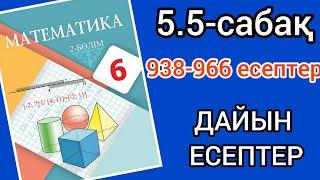Turn a photo into an illustration! Threshold by Path in Photoshop 2019
Комментарии:

Thank you!
Ответить
which software ??
please help me
need urgently

Best tutorials I found, subbed!
Ответить
This video's transitions and stuff were a little too long for me so I had to watch at 1.5x speed, but great and informative nonetheless! Very easy instructions, and it's great that you explain what certain features can do. Thank you!
Ответить
It's a very nice tutorial. Thanks a bunch for including in depth information & also everythin' is explained crystal clearly. Great job! 🖤
Ответить
Got it Nice and Clear. Thanks
Ответить
this did not have to be 10 mins so fucking dragged out
Ответить
how do you work with a low resolution picture or snapshot from a video? Threshold seems to struggle with less detail available.
Ответить
This tutorial is dope! Short video just as I like since I don't want super long, boring, PS videos but very informative and gives me what I wanted to learn. I also love the sound effects you use, reminds me of retro arcade games, very relaxing and nostalgic. You have my like and my sub, awesome content!
Ответить
THANK YOU
Ответить
Why I cannot adjust the fuzziness and the other stuff below it?
Ответить
it's okay to rasterize the vector? it ask me to do so when i want to edit it. thanks for your video it's help
Ответить
this sucks it doesn't fucking work
Ответить
Thanks so much, As an Artist, I need this technique to create my new art line series, once I want to appreciate for this tutorial.
Ответить
wonderfull ! thnak u so much !!
Ответить
how to do it on mobile?
Ответить
Everything I get with this technique yields a negative image. Layer one becomes a negative image. This may reflect changes to the software with Photoshop 2022? I can invert that with an adjustment layer and move on. We'll see how that works.
Ответить
thank you so much
Ответить
🤗😇
Ответить
Well done! Thank you.
Ответить
Great tutorial man, I really appreciate it, I was able to accomplish my objective creating the vector image, although is very well explained, I might suggest to minimize the steps intro. But anyway, great job! ✌😎👍.
Ответить
wow I learnt something new today
Ответить
thanks you so much, :)
Ответить
Perfect video to help me learn to make something new, thank you!
Ответить
Thank you!!
Ответить
This is very useful tutorial . thanks bro !
Ответить
you my friend are a legend!!
Ответить
i wish i can watch this in 4x speed bc 2x speed is still so slow
Ответить
excellent tutorial easy to pause and follow well done best video on the topic
Ответить
Thankyou
Ответить
I like the "effect" created here but without vocals and the video running so fast, impossible for me to determine exactly how this was created. I can follow some of it but not all of it.
Ответить
It's funny the way I just happened to type in the right keywords to get me to this video lol
Ответить
this is exactly what i was looking for <3 <3 <3
Ответить
The music and the video are soooo destructive!! The tutorial maybe is good but the rest is totally unnecessary! :)
Ответить
Can you give me just one sketch or picture of halima sultan in black and white colour
Please
It is a humble request

Same problem the fuzziness and range are greyedout
Ответить
hello...When i choose the shadows in select then i can’t give percent to fuzziness and Range...what should i do?
Ответить
Exactly what I was looking for - thanks so much! The best solution to smoothing threshold I'd found prior to this was blurring and then adjusting curves or levels to resharpen the edges, but detail is lost via that method. This, on the other hand, works perfectly!
Ответить
Awesome tutorial. For some reason though my fuzziness and range are greyed out... very frustrating. Any ideas on how to fix this?
Ответить
YOU HAVE NO IDEA HOW LONG IVE BEEN TRYING TO FIND A TUTORIAL THAT MADE THRESHOLD EDGES SMOOTH THANK YOU
Ответить




![Patrick Bateman Full Office Walk Scene | American Psycho [1080p] Patrick Bateman Full Office Walk Scene | American Psycho [1080p]](https://invideo.cc/img/upload/b1Q3cVJ1QkNKSGw.jpg)

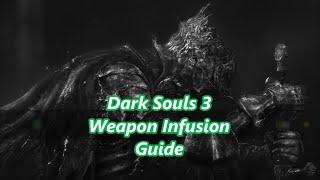


![Can Dogs Eat Turkey? [ANSWERED] Can Dogs Eat Turkey? [ANSWERED]](https://invideo.cc/img/upload/MFRWaVRfd29lckM.jpg)