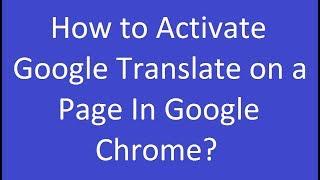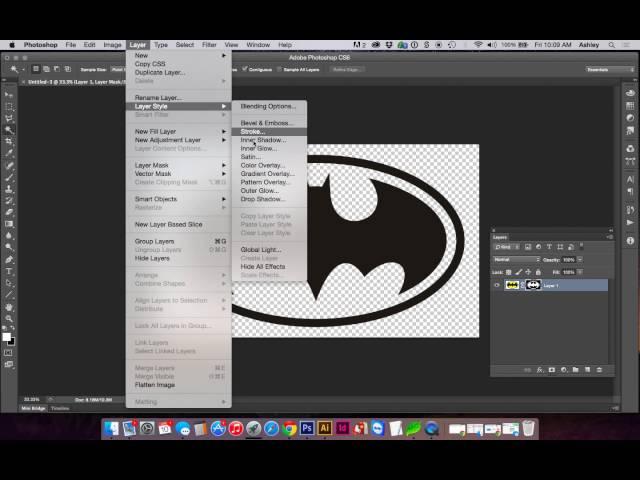
How to Quickly Convert a JPG to a Transparent PNG in Photoshop
Комментарии:

thanks!
Ответить
Can I send you a Jpeg so you can do this for me? Will compensate you for your time.
Ответить
thank you this video helped a lot
Ответить
Thank you quick and easy tutorial
Ответить
How can I take off the checkerboard background and have it clear?
Ответить
Thanks
Ответить
Wow I actually PAINT stuff with this program. That's a lot to learn instead of manually painting it. That's hot though if you can't paint.
Ответить
Proper long winded approach
Ответить
thankyou......
Ответить
THANK YOU!!!!!
Ответить
Couldn't even find wand tool. Could we get an updated video with newest version of photoshop?
Ответить
Extremely simple and easy to understand video, thank you so much
Ответить
Finally, someone that can just tell you how to do it without all the added nonsense. Thank you so much!
Ответить
Thank you
Ответить
Great
Ответить
Thank you! very useful video and pls can you show how to combine two or multiple transparent PNG files into one.
Ответить
This apparently doesn't work for certain things.... I've been trying to use this technique to get a Transparent PNG of my text based logo, and despite following all steps exactly as they're explained, it just doesn't work.
Ответить
Pls tell me how did you transparent your leyar option from solid.
Ответить
How do you add a back ground to it
Ответить
nice voice <3
Ответить
Thank you so much mam
Ответить
love you
Ответить
AMAZING !!!
Ответить
Thank you. :)
Ответить
Thanks! straight to the point!
Ответить
OMG! I was struggling so much with this. This helped a lot. THANK YOU :)
Ответить
THXXXX😍😍
Ответить
I like how everybody’s here for the tutorial, I’m here because I forgot to read the title and saw Batman and decided to watch this at 2:00 AM
Ответить
i cant find the wand
Ответить
Thank you so much!! im newbie & was searching all day. lucky I found u.
Ответить
Ty
Ответить
Thank you its a very big problem for myself you solved it in a seconds...... Thank you very much
Ответить
I cannot select mask unless I duplicate my base layer and work on the new layer. Now I have two layers. What happens to the base layer when I go to png?
Ответить
Very helpfull! Thank you
Ответить
Oh my god, just find the quickest way, thanks a lot !!!
Ответить
Thank you for the video, it helped me a lot!
Ответить
Thanks a lot
Ответить
ty!! simple and clear! <3
Ответить
❤
Ответить
☠️BLACK BARON☠️ Whenever Adobe Photoshop PNG files are showing up a white background in your web browser instead of a transparent background by using the "Export Save for Web" feature in Adobe Photoshop. De-Install Adobe Photoshop and re-install Adobe Photoshop. It took me while to find out this "OS X system security easter egg".
Ответить
Thanks a lot!
Ответить
Thanks a bunch :)
Ответить
Thank you so much!!!
Ответить
Thanks it’s work.
Ответить
Thank you so much mam
Ответить
THANK YOU SSSSSSSSOOOOOOOOOOOOOOOOOOO MUCHHHHHHHH!!!!!!!!!!!!!!!!!!
Ответить







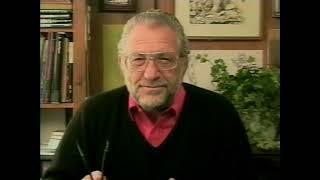

![[FREE] RAYAN INTIFAYA Type Beat "INTESA" [FREE] RAYAN INTIFAYA Type Beat "INTESA"](https://invideo.cc/img/upload/Y2Q3bGU0anpIQUM.jpg)