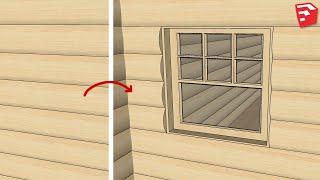Creality Ender-3 V2 Neo - 3D Printer - Unbox & Setup
Комментарии:

I just ordered a Neo…my first FDM printer. I want to thank you for a great video! I'll definitely be watching it again when I set it up.
Ответить
u unnbox printer and strt frst printing wirth blue boat, then when u print red rabbit, which u showing smooth printed.. that mean u print rabbit onb another best quality printer and ender3 v2 neo printed red rabbit looks bed quality print...
Ответить
Thank you for the video, It helped us set up and get started
Ответить
v2-neo using 220x220x250 but you chose 235x235x250 i couldnt get it
Ответить
Just want to say thanks. This video helped me print a successful benchy boat on my fourth print after I tinkered with it but failed to properly level it yesterday. Had parts of it right but not the right sequence. Your video was super helpful.
Ответить
Quality video, as a first timer buying and printing anything 3D you made life so much easier! 🙏🏼 amazing job
Ответить
Also if anyone can help me. My bed seems lower than where it's sposed to be how do I move it up...I mean I go to the point where I take off all the knobs and it's still too low
Ответить
Okay so my twist rod the extruder uses for the Z axis ..it goes down easy but when I try to go up with it it comes doesn't do anything.
Ответить
Informative video👍👍
Ответить
I used this video to build it now i use it everytime i forget how to level e
Ответить
Insanely helpful video. Ditched the manual and used this to assemble the printer. I was surprised by how loose some of the screws were, and I guarantee the prints wouldn't come out as nice as they do if I never knew about it. Thank you for helping me get the best use out of my printer, never had a serious issue!
Ответить
I just bought a ender 3 v2 neo and when I print it prints like a little floor and it wastes my Filiment and I can’t get it of the prints with out ruing the prints
Ответить
It use from Cable or Pan Drive
Ответить
Your video is a lifesaver.. For the life of me, I couldn't figure out where I was going wrong! Well done!
Ответить
Thank you for this video. Super helpful getting my printer set up.
A word of advice for those first setting up their printer - do not use black filament. Because the bed is also black, it is hard to distinguish black filament from the bed for those first several layers (especially when the extruder housing is obscuring the print).
I had my z-offset just a hair too low, and it scratched a faint outline in the bed. I couldn't tell at first if it was printed filament or scratching. I was able to make adjustment and start over; and thankfully it seems to be printing just fine now. Hopefully the scratches won't cause issues for future prints.

Can someoene help me with slicer options for the Ender 3 Spoolholder?
I'm having a hard time trying to slice it :(

you are veryt lucky lmao my head kept justr rubbingh on the plate no matter what i do adn the printer fillament does not stick properly even after i have cleaned to plate trash 3d printer
Ответить
My gantry wasn't assembled so took longer. Also was missing nuts and screws for securing the Z axis stepper. Otherwise it works OK.
Ответить
Hello, anyone know how to save the gcode in the micro sd to see on the screen the figure in the ender 3 v2 neo? It brings two gcode files on the sd that comes and they are seen but the ones I save are not seen
Ответить
Big thank you for this video. I just got my v2 neo and I tried to follow this video as close as possible. And my start up was really over expectaions. Thank you so much 😊
Ответить
hello vlad, wanna ask something here, i bought these model 3d printer recentlly then i assembly it and then plug it on to set up and do some print test, after i pllugged it in and turn it on suddenlly there is white smoke out from the bottom of the printer and then some liquid is spilling too, do u know whats wrong or what part is broken or defect in this case ? thank u in advance
Ответить
Thanks for the vid. Helped a lot more than the 2 pager manual. Won't auto home though, stuck after going up and down, rotating extruder, then nothing.
Ответить
you are the best from your tutorial
Ответить
The -2.70 x -axis is NOT universal. Mine was -1.35
Ответить
Excellent, excellent, excellent, excellent, excellent video. I unpacked my Neo today and set it up step by step as you did yours. So far so good. It's half way through the first rabbit! The spool holder is next.
Ответить
Did anybody buy from this link?
Answer please....I want to buy

I recently just bought this 3D printer and I am already having problems with printing. The custom print I wanted to print doesn’t show in the UI preview when you print on the machine, and first time I printed it was a big ball of melted resin shreds. Is there something I am doing wrong? Any help is appreciated
Ответить
by mistake I ended up with resin and fmd printer. The resin is Elegoo saturn 2, and FDM is this exact model on this video. I am no expert when it comes to 3d printing but I do know and understand build quality and structure . I played around with both to have some of my personal opinion for the saturn and neo. The very first thing that came to me was that neo was very small and very cheap build quality. I can literally bend the whole neo. The worst thing for neo is the adjustment. If you have neo and you have zero problem with print I applaud you. My luck with neo is terrible. It worked great the first 3 times printing the rabbit and 2 cubes. After that it went down hill quick. Bed does not budge manually so I can't level out as I should. I can say much more down side about neo but I'm not even going to waste my time. I am returning the neo and after some research I decided to go with ankermaker M5. It was more expensive but I guess with 3d printers you get what you paid for. Now for saturn 2 resin printer, I have zero complaint. It's simple easy and it does the job every single time without a hitch. The best thing about saturn and just resin printer in general you can load as much model you can fit on the bed and it won't give you extra 3 days of printing like the FDM printer does. The only thing with resin is it can get a little messy but I rather get messy than having to level a bed for 10 hours. Resin to me seems like the future. FDM just feels old especially the ender. I'm glad I was able to use both type of printer. They both have it's own purpose.
Ответить
I got mine a month ago and have come back to watch this video multiple times. Well done thanks so much.
Ответить
Everything was perfect until I hit print and then nothing happened. I tried going through the steps repeatedly still no extrusion, thoughts?
Ответить
I loved this video! I am new to 3d print and am 75 years old (so things come slow). I recorded all the settings you mentioned in a list so I can repeat them each time i print.A couple of things have me wondering why the particular numbers. You state move z axis to 40 before preheating PLA then moving extruder to 20 before printing. Can you elaborate on why.
Ответить
A great video, easy to follow! You just helped me build and print my first ever 3D print, thanks for breaking it down so well!
Ответить
Vlad do you plan on doing a video for upgrades to the v2 neo?
Ответить
ender should put you on the payroll!
Ответить
Great video!
Ответить
what a review!!! dude you make me buy it!!!
Ответить
Sincere thanks for your great video, made it all clear rather than a mystery. Z offset worked first time - fantastic
Ответить
First time printer and have just bought a V2 Neo, excellent video and good explanation of everything, especially the settings.
Ответить
I don''t own a 3d printer but still watched all 50 mins. I was expecting an unboxing and how to setup but got much more! The content just goes that extra mile.
Ответить
I meant, free ones... I see... there are no free... ok... thank you!
Ответить
Thank you very much for the instructions and the very informative presentation... you are amazing... I was wondering though if there are somewhere files with various items we can load on the card to print them... small items. Thank you very much indeed! You know... I am a beginner...
Ответить
This vid was A LIFESAVER! I started with a 3-Pro which was delivered with Chinese firmware installed.... I don't speak Chinese. Returned it to Jeff B. and ordered a E3V2Neo and setup was, as you showed, a breeze. Your settings and leveling tutorial were spot on and the first print was as you described and printed in the demo. Thanks for your generosity in sharing knowledge. Cheers
Ответить
Awesome walkthrough. I am about to buy a printer like that after your review. That centipede you printed , is the file aveiable anywhere ? Keep up your good work !!
Ответить
would ypu be able to put the print links in? i want to print that rolling one
Ответить
THANK YOU! for this video, i just ordered this printer and i can't wait to get it! my very first 3D printer and I am excited. this video is very well made and I know is gonna help me setting up my printer, thank again.
Ответить
I followed your steps -2.70 was too much I scratched my print surface.
Ответить
Hello. So I have this printer. Everything works and I added the parameters you use. But every time I print something no matter what it is. It starts off bad. Either it does slice good or it doesn't fill in something. But as time goes on it gets perfect. Any advice? Please
Ответить
Thanks for a really good instruction
Ответить
Thanks! This is exactly the information I needed to get started. Just started today, and my printer is now humming along.
Ответить



![[TAS] NES Maniac Mansion by Arc & ShesChardcore in 05:19.47 [TAS] NES Maniac Mansion by Arc & ShesChardcore in 05:19.47](https://invideo.cc/img/upload/Z1NhZkJQRkZGQXM.jpg)