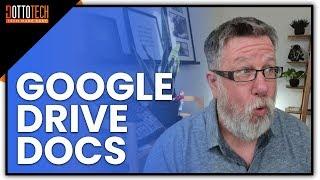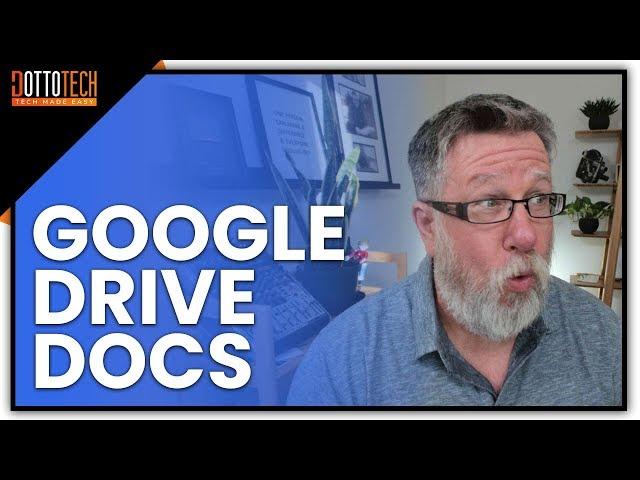
Get Started with Google Docs 2018-- Back to Basics
Комментарии:

I don't find dictation very handy. By the time you go back and edit to fix the errors it heard wrong, you could have just typed it. For example it wrote "romantically" where you said dramatically, and as you said, it didn't catch the open and closed quotes.
Ответить
Dictation AND translation features - awesome! Thank you!
Ответить
Word Perfect, too perfect so they killed it. Of course.
Ответить
text
Ответить
Thank you very helpful
Ответить
text
Ответить
Very Very useful nowadays. I like GDocs.
Ответить
The spelling is weird sometimes for example shed isn't corrected to she'd and some names the first letter isn't corrected. I have added words into the dictionary and they are shown as small print. I wish it had a spell check like the one I use on my laptop all I have to do is add the word and it corrects it.
Ответить
Google docs is NOT fun. People send me Word docs via gmail, but how the heck do I download as a Word doc? I do not want to use Google docs. Grrr....
Ответить
Thank you - particularly the printing tip
Ответить
WYSIWYG
Ответить
as always ur vdos help esp me a lot.
plz sir next 2nd part
thz :)
take care :)

Google docs will allow you to open a pdf file as an editable file. From Google Drive, right click on the pdf file, then open with Google Docs.
Ответить
I use google docs for a long time, you can integrate with keeps and calendar to manage your time ah.
Ответить
Thanks! I'm now starting to transition into Google Docs. I didn't like it because of formatting & printing. Now, I just create in Google Docs & export to Word. I still pay for Microsoft 365, but that may change
Ответить
Thank you, the way you present info is the best!
Ответить
always optimistic and creative
Ответить
Does anyone know how to manage your google doc homepage, so it doesn't look so messy with multiple documents saved? im a writer, so I have loads of drafts, and it's getting overwhelming.
Ответить
good presentation for a beginner
Ответить
Have a question, Google is no longer supporting Doc Hub. I am trying to import paperwork i do each month into Google docs and it is presented as a jumble of words and look like a total mess. How can i fix this? Thanks
Ответить
Great Video. :)
Ответить
Hi, I need your help , how to fix text in fixed page in google doc
Ответить
I've been using Google Docs for a while and finally found a basic business operation that I would do easily in Microsoft Word that is almost impossible with Docs: directly printing an envelope.
I have been using Docs at home to write manuals and am working on a book. These convert to Microsoft format without a problem. I've used the Avery add-in to do a mass mailing.
A few weeks ago I was asked to send out the family Christmas cards for my mother. She was repulsed by the idea of using mailing labels on those cards, found the idea of printed envelopes barely acceptable when I said that I had a handwriting font that looked pretty good.
It never occurred to me that something I;d been doing for literally decades with Word for sending job applications, and business letters was something that couldn't be done using Docs, which is supposedly being used by corporations.
But after a half-day of research I could find no way to directly print an envelope from Docs. I ended up carefully hand addressing 100 Christmas card envelopes which took me a full day.
I'd like to avoid this next year. (The former Envelope add-in isn't available. ) Any recommendations?

wow... thank you
Ответить
I work with Libreoffice Writer a lot and Google DOCS supports the .ODT file very well. If you have trouble printing from Google DOC try from Libreoffice Writer! Just make sure your using FONTS both programs share! I've never had any printing problems. These two FREE office suits play well together. Libreoffice also has a good mail merger without an ADD ON. I use the AVERY design & print online over the the DOCS add on. Works great, you don't have to pay for MS ,and it its all Linux friendly. I think Avery design & print online might make good video for you to do. It up'ed my Christmas card game and lowered cost.
Ответить
Great Job. I learned this few days back and it was exciting seeing you elaborate on it. Am in Sri Lanka and have been a secretary for over 30 years. People are so lethargic that they never want to learn new things and make it a tool in their day to day work. I have super typing speed together with my shorthand. Wow I was so thrilled and excited when I used the voice typing on goggle docs and don't tell me how happy I was. I am really planning to do a small tutorial to have a class in my former workplace and share this. Work can be done in high volume and express.
Ответить
"Let's converted in to Danish." People in Czech Rep. (including me) ragey 😡😡😡. 😂😂😂
Ответить
when I delete Google documents,from google drive,they show up again and again!'(even when I empty the trash)
I want to delete them,how can I do this??please tell me...

Thank you, Steve. Did you ever live in Santa Cruz?
Ответить
Do you remember WordStar? In the DOS-days, it was very good, then WordPerfect came along an knocked them out of the market.
Ответить
To help jog my limited memory I originally used a Windows text document to do a daily log and at the beginning of every entry I auto inserted a date & time stamp (F5). Alas on Google Docs there is no date & time stamp. I see there is a script available to copy/paste for date stamp but not both date & time stamp. Help! Is there a script to copy/paste for someone who doesn’t speak java?
Ответить
Thank You for sharing!
Ответить
Good
Ответить
Thank you.
Ответить
Thank you very informative :)
Ответить
Where do you find the ability to do real time collaborative work? You mentioned it, but didn't show how you did it.
Ответить
Great Video! Thanks for the help!
Ответить
Does anyone else think the add-ons are not useful? At least the free ones.
Ответить
Always love your viideos! My first word processing experience was using a DOS program to type 5 tiered physics equations--with no idea what it would look like, Wang, Apple progtams, Microsoft products (55 years of production typing)! Now I'm typing my memoirs for print. I've seen too many changes in formats and platforms to believe anyone in 20 years will be able to easily access electronic docs generated today. That said, it is getting difficult to keep up with payments for Microsoft products (let alone the hardware on a fixed income). I recently used a trial of Scrivener which seems to fit my needs and the price is a modest one-time fee. You mentioned it in this video. Would you be kind enough to do a review? You have been invaluable in helping people with limited means make decisions before wasting their funds. Many people my age love computers but simply can't afford new tech or $100 a visit from the Geek Squad, and it is especially galling when young people who get upgrades every year make fun of us. Anyone out there--please donate some time to volunteer to help.
Ответить
Yes, I remember that Vic20 wordprocessor Computes Gazestte!
Ответить
Yes! Vic 20! I still have mine and it works great!
Ответить
Thanks for mentioning the equation editor that is accessible through the Insert tab. Very helpful.
Ответить
Can I add a video in Google Docs?
Ответить
Hi all and hi dottotech. This question is on saving a sending a document. There are a lot of people now using Google suite (Docs, Sheets & Slides) but a lot more using Microsoft Office (Word, Excel & Powerpoint) or use other software like LibreOffice. Question is as the file format for Microsoft Office is different to Google Suite can either system read each other's file format - I send a Google Doc file to someone and they can open and read in Microsoft Word, as that is all they use and in turn I receive a Word document and can open in Google Docs . If this is not the case, possible to do a video on this
Ответить
I am getting started with google docs and google drive which textbook to get started from.
Ответить
Do you have to be online to use google docs, sheets, etc.?
Ответить
Voice type, will try that over the next few weeks.
Ответить
Dottotech Steve you are so knowledgeable person so amazing me but Google life long to learn something new new comes up I am Thankful and greatful to you sharing your knowledge to us
Ответить
Google documents seems to be an hidden treasure and I am amazed at the many features. I use 2011 Mac for Word and I need their mail merge feature and I print reports and certificates. I need a good job in this area. Anyway I will still check out it application in my space. Just to let you know I use these types of presentation for CPD (Continuous Professional Development) records. I like the way you identify the learning elements in the text and sometimes at the end and beginning of your presentations. When I press the like button this becomes my initial record for CPD.
Ответить
HI Steve. Thanks for this video. Very helpful. I am wondering if you have any information on how to create a table of conrtents for some of (or all of) my Google Docs? I see it listed under 'insert' but for the life of me I cannot fgure it out. I did find some helpful 'tips' someplace but nothing has worked for me. Can you help me out with this? I am so used to using Evernote and the Table of Contents feature that I am feeling lost without it here in Google Docs. Thanks again!
Ответить