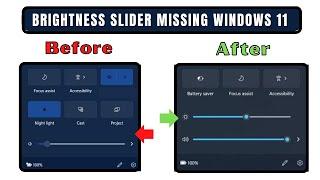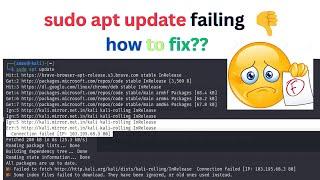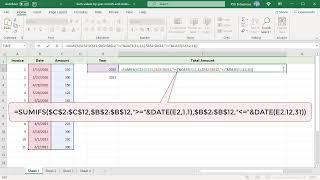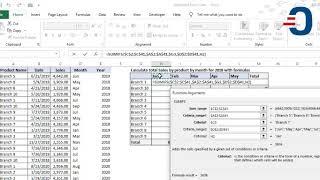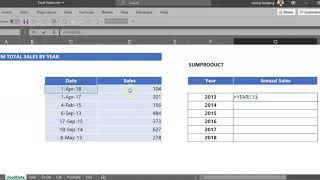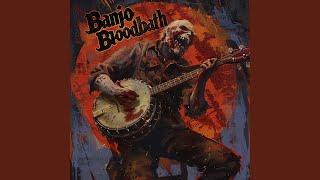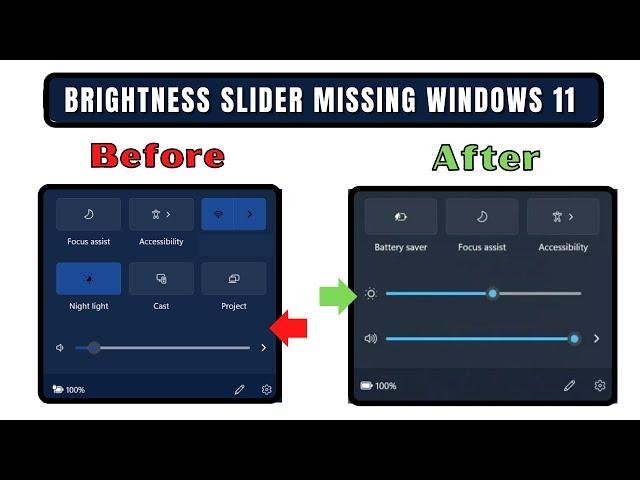
How to Fix Missing Screen Brightness Slider Option in Windows 11
Комментарии:

Thankssss❤️
Ответить
Thanks man.
Ответить
It worked!
Thanks a lot

AMD Radeon(TM) Graphics under Display adapter was disabled on my ASUS TUF Gaming A15. Enabled it & I can adjust the brightness again! Thank you
Ответить
thankyou so much!
Ответить
Thanks it worked!!
Ответить
You are a life-saver! I was working on another Blue Screen issue and the brightness option was gone after my IT person installed the latest NVIDIA GPU drivers. Tried different methods for 5 hours and none worked out until update the integrated graphic card driver as your video suggested.
Ответить
The monitor adapter method worked for me
Ответить
I still have the issue bro😔
Ответить
Thanks so much man life saver 🙏
Ответить
Thank you so much! My brightness slider wasn't missing but was greyed out and even my keyboarded button for the brightness wasn't working, but this helped!
Ответить
thank you...thank youuu,,,works my laptop
Ответить
Thanku bro
Ответить
Jesus christ dude you save my live with this..thank you.
Ответить
my problem is not fixed for my trendsonic ts5322 21.5 inch led monitor
Ответить
life saver bro i was worried about this crap thank you
Ответить
My issue is still unresolved . How can I fix my britness issue ?
Ответить
If its not working try to open device manager then 2x click on display adapters then right click on amd or intel or nvidia then click disable then enable it again (it works for me)
Ответить
enabling-disabling monitor then updating the graphics worked for me!
Ответить
awesome sauce thanks! Worked purfectly!
Ответить
Thanks brother❤
Ответить
Thanks a lot ,, it's working,, may Allah bless you
Ответить
THANK YOU SO MUCHHHHH
Ответить
thank you so much sir, you are great ❤
Ответить
It worked, Thanks a ton...
Ответить
didnt work :(
Ответить
Thanks a lot
Ответить
literally nothing in this video worked i hate my bum ass computer
Ответить
thank You
Ответить
You saved me bro
I am was going to reinstall windows
Thanks a lot

Thanks brother!!!!😭 I can now look at my screen without going blind! ❤
Ответить
i literally love you so much
Ответить
Tysm 😊🎉 I love ur vids I go blind with my brightness ty brother
Ответить
IT WORKED THANKS SO SO SO MUCH! My goodness I've had this issue for over half a year. Thank you so so so much.
Ответить
thanks
Ответить
Thanku boss u saved me
Ответить
Mera to pc hai Windows 11 ye koi bhee method mera ke kam nahee aya britness kam karne ke liye
mai sach me sabhee methods ko kar ke dekha liya

hlo i did everything but unable to get brightness option
Ответить
thank you veryymuchhh
Ответить
Is there a way to bring the "SDR content brightness" slider to the shortcut bar?
Ответить
You're a champ' , the disable-enable step worked like a charm. Thank you for sharing your knowledge, deeply appreciated 🙏
Ответить
ahhh thankyouu so muchhh brooo
Ответить
Would disabling your sole monitor not leave your screen black and unable to do anything?
Ответить
It's still not resolved
Ответить
hi, I have tried everything that you have shown in this video but unfortunately, my problem is not solved. I am using windows 11. can you please help? thanks a lot
Ответить
Thank you
Ответить
Still not working
Ответить
Not working
Ответить
Sir it didn't work in my pc pavalion x360
Ответить