
Adobe Premiere Pro CC 2021 - 2022 - Can't Drag and Drop Clips to Timeline | Problem Solved
If you've ever found yourself unable to add audio/video to the timeline, you can try this two methods,
Тэги:
#Adobe_Premiere_Pro_CC_2021_2022_-_Can't_Drag_and_Drop_Clips_to_Timeline #Problem_Solved #Adobe_Premiere_Pro_Can't_Drag_and_Drop_ClipsКомментарии:

i really benefit this
video

I can't thank you enough! you fixed my problem!
Ответить
Still problem not solved
Ответить
But the video since pasting is now cropped?
Ответить
Thanks
Ответить
Exactly the issue I had, the second fix worked the easiest for me
Ответить
fuckup adobe shit
Ответить
great
Ответить
Thank you so much 😅
Ответить
😅 Just select VISUAL eyes V1 On Look there your off 😂 trun it on my Problem solved
Ответить
I cant drag files from another folder to project panel is there any solutions?
Ответить
Thanks a lot. You cured my headache.
Ответить
thankyou
Ответить
thank you for your help! i was about to loose my mind.
Ответить
I needed this so badly. You are a life saver!
Ответить
THANK YOU!
Ответить
thank you
Ответить
tnq
Ответить
thanks it works
Ответить
THANK YOU SO MUCH...
Ответить
i had already had the old clips dragged and now they r not appearing and also the new clips are not dragging pls tell what to do
Ответить
OMG THANK YOU SO MUCH! Premiere pro has been doing this to me for AGES!!! thank you (:
Ответить
Tks you very much
Ответить
Thanks, bro!!! I thought I was done😂❤
Ответить
Thank you for your help 🙏🙏🙏
Ответить
thanks
Ответить
Thanks
Ответить
thank u so much
Ответить
thank you
Ответить
Neither of these worked. Ugh this crap is so infuriating.
Ответить
thanks man
Ответить
When I drag the second video clip in timeline in premiere pro then second video starts is other timelines. why does it happen
Ответить
first option worked like a charm!
Ответить
Thanks Alot
Ответить
Thanks.. just had the same problem!
Ответить
Ooooo Wao............ Very Nice .It's very helpful. Seriously! it's amazing...
Ответить
first method it's not work. do this method opposite it's work
Ответить
it's work thank you
Ответить
For a company that charges so fucking much for their software, Adobe does a crappy job fixing/preventing that stuff like this happens. Thanks mate!
Ответить
thank you
Ответить
alhamdulilalh, ini cara termudah. thank u dude.
Ответить
thanku bosss
Ответить
Thanks, solution 2 worked for me.
Ответить
awesome!
Ответить
Many Thanks
Ответить
thanks my timeline is gone
Ответить
Thank you so much for your help.
Ответить
THANKS ANIL LY BRO U SAVED ME MY INTERNAL MARKS. THIS WAS SO FRUSTATING ONG
Ответить
Tqq sir
Ответить



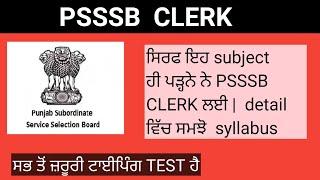


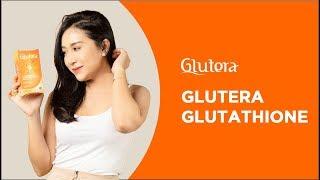

![WE LIVERAIDED THEM AND THEY WERE STACKED! | Unturned [4/9] WE LIVERAIDED THEM AND THEY WERE STACKED! | Unturned [4/9]](https://invideo.cc/img/upload/MFZ5Um9WcTJab1o.jpg)

















