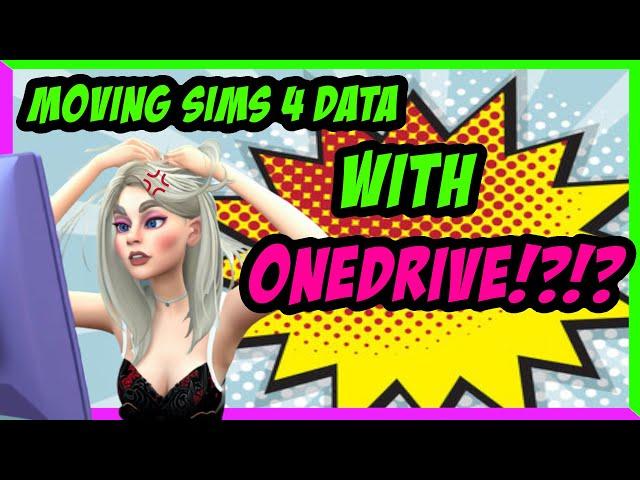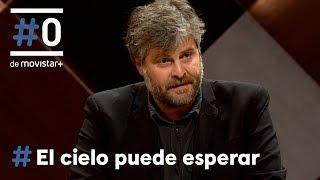Комментарии:

i followed your instructions but now i can no longer move files or create files on my desktop, i keep getting an error of my desktop not being found
Ответить
it is probably unlikely you will see this, but I've followed all the steps going towards restarting your computer and that's when i stopped. I have a documents folder, but it isn't showing up under my desktop section when you open file explorer. I didn't do anything else and watch the entire video, but nothing helped. Is there a way to move my documents folder under my desktop section?
Ответить
I just chose to uninstall one drive and not try to move my mods, and the game is still working nicely. Can it just stay that way, or do I still need to move my mods?
Ответить
oh my god you are actually a life saver !!! My onedrive was not letting me download anymore ccs and all i needed to do was find your video!!!!!!!!!!!!!!!!! I am actually so happy and before when i tried to move my sims 4 game it erased all my data and my mods were gone but when i watched your video now it all words, all my mods are there, onedrive isnt bothering me anymore and i can download more cc. Thank you so much i really appreciate all the hardwork you put into your videos and you do not know how much you actually saved me!!!!!
Ответить
took me abt 3 hours to get this for my first time bc i was running into errors but after rewatching i would say this is worth it. very much so
Ответить
When I went to open the game to check if it had worked, right at this point my The Sims updated. The Electronic Arts folder still shows up on my PC (from C: from where I wanted to move to D:), However, the folder appears with a blue arrow and clicking on Properties, it says that it is in the destination in which I chose (D:\Game\Documents\Electronic Arts), however, when opening at the D: location, the folder is empty. And I couldn't transfer all my mods and my save when I opened the game. What should I do? Do I repeat the process again? Obs: When I went to copy the path, I didn't have the Documents in D:, I created it inside there, inside the folder that I called games and put it, is the error because of that?
Ответить
Thank you sooo much!!! I only had to sit through ten other videos that were NOT helpful to find yours!! Thanks again for going through the struggles, or fails as you called them, for us so we didn't have to!
Ответить
i share a onedrive account with my dad, and I don't want to delete his other things that is in his onedrive.
so does me unblinking my PC affect his account and things? We don't share a PC, just the onedrive, and I want to move my Sims 4 game (he obviously doesn't care bc he doesn't play it) but I want to leave everything else.. so. please help me :(

is there anyway to just exclude the sims folder and let it sync with other files because I do have to use onedrive a lil bit
Ответить
Ok so i did everything I moved all my files but every time I open sims it creates a Electronic arts folder on my desktop and when I detach my flash drive I still have all the ccs and mods on my computer storage how do i fix that bc originally I wanted to move my files to free up space on my computer
Ответить
Sims starts up fine afterwards but all my saved games are now gone
Ответить
bro this actually worked. thank u endlessly 🙏 i hope both sides of ur pillow r cold forever
Ответить
you defenitely deserve more than 1,000 subscribers
Ответить
can i move my sims4 game and cc to google drive? and will it work
Ответить
OMG!!! I have watched tons and tons of videos and tutorials on how to move my Sims 4 to a new drive as I ran out of space on my original one and nothing worked until I watched your video today. I didn't want to loose all my progress and mods but nothing was working. Turns out, like you said in the video, that I was using OneDrive without realising. I followed all of your steps to the t and my game is working perfectly now. I cannot thank you enough. I just wish I had found your channel sooner. I'll be telling all of my simmer friends about you and your content. Thank you!!!!
Ответить
It helped me the instructions was simple Thank you❤
Ответить
I successfully moved sims to my hard drive but my mods aren’t showing up in my game, help pls
Ответить
What if my laptop doesn’t have a restart button???
Ответить
I legit give up… one drive has ruined my sims experience
Ответить
This doesn’t help at all 😢
Ответить
hi i need some help i watched your previous video on how to move the ea file to the external drive and it’s on it but it’s also on my original documents folder but also on my one drive folder if i delete it from both with that ruin my game? also i have already backed up all my files onto my desktop and all my saves are on my external drive all the info is there but my game keeps opening as a new one since the files on one drive and my documents don’t have any saves on them
Ответить
been playing with a hdd and i’m just wondering, what ssd would you recommend for the sims 4? i want something fast, with space but not too pricey, like around €100-€200
Ответить
Hi I know this is kind of not related to the vid but can you pls help me? I am so very very clueless as to what is happening on my sims 4 game.
Yesterday I uninstalled my onedrive on my dekstop due to not enough storage, but before doing so I have backed up the saves and mods files of my The Sims 4 games. I ended up changing the install location on EA app after I uninstalled my Sims 4 into: C:\Documents\Electronic Arts\The Sims 4\ in hope so when I have installed it and put the mods and saves back into the file, it will work as usual.
And then I proceed to move (cut and paste) the mods and saves file that I have backed up on the new folder that is now on my dekstop, not on onedrive anymore. The thing is, no matter which tutorial I followed, my mods and saves file couldn't seem to work/load, although I have activated the mods and script in the game. Do you know why is this happening? Please help me, thank you so much in advance.

I don’t have a documents folder at all after I deleted one drive
Ответить
worked like a charm, thank you. in fairness though i followed the tutorial up until we got to the actual coding and then i watched your previous video for the coding because i noticed you used a slightly different method. Thanks again, only had to do it once with your tutorial and it worked.
Ответить
Mine doesn’t give me the full address to the game’s directory been following all the steps and it’s not showing
Ответить
I followed everything but I don't have a documents that doesn't have Onedrive in it. I tried it 3 times and restarted 3 times, it still says C:\Users\serap\OneDrive\Documents
Ответить
I think I broke my sims 😭 I try to download it to another internal storage drive and it won’t show me the full Electronic Arts folder, can’t find my Mods folder at all and I’m unable to play with Mods.. kind of freaking out..
Ответить
I followed everything and my onedrive is still attached to the folders. it's completely deleted and i've restarted 3 times. I tried deleting my folders once cause I unistalled the game following another tutorial and idk if I messed everything up and idk how to fix
Ответить