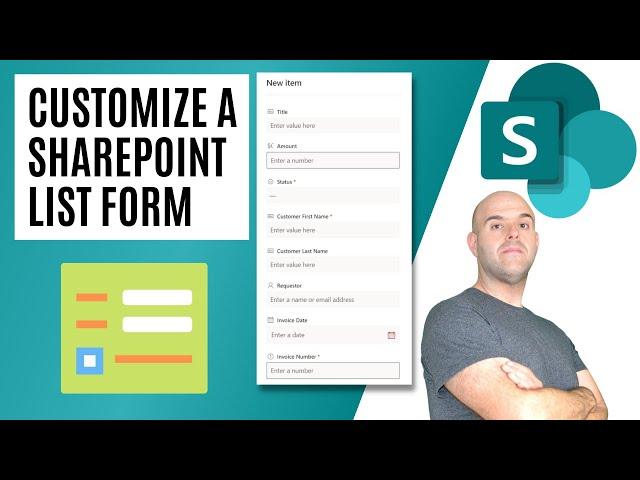Комментарии:

I have many columns, the column that i would like to appear in the form, is not appearing for some reason. how can i add this on please?
Ответить
Thanks, this is really helpful. Do you know how to configure the layout to show the fields in a fiexed format of only two ´columns´?. I have noticed there is a responsive design built in, that means that depending of the zoom, I can see more or less ´columns´of information.
Ответить
how to customize the sharepoint online new list form into full screen..can you please make video on this.
Ответить
Hello what happens when the person that customises the form leaves the org please ?
Ответить
This method also results in the field being hidden on the View and Edit item forms. Thus this isn't really a solution for hiding a field on the "New" form unless that disclaimer is clearly called out.
Ответить
Thank you for addressing the issue with changing the form layouts and needing those extra clicks. Saved me so much time today!
Ответить
Hi, you solution to customieze a SharePoint list form doesn't work on my sharpoint, but I found the other: after "Edit columns" and saving the changes, I press "Customize with power apps" then I press "back arrow" and All changes are saved.
Ответить
The layout design in my edit form some times gets deleted and the form appears in the default layout
Ответить