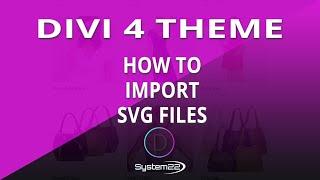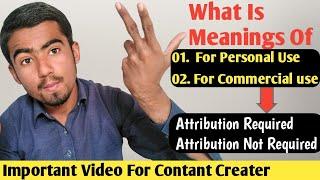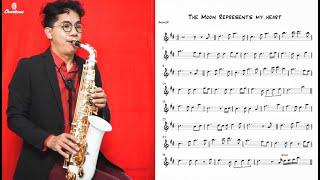Divi Theme How To Import SVG Files
Комментарии:

How can you resize it using the design tab?
Ответить
Hi!! should it be a child theme or is the official Divi theme ? thanks!
Ответить
Is there a way to use svg in divi module as background image with the background color in the same time?
Ответить
Thanks a million!
Ответить
Interesting, it looks like Elementor handles it much better, it really easy to add SVGs in Elementor. But anyway, can you scale it somehow?
Ответить
Thanks, is there a way to use an SVG file as a pseudoelement then?
Ответить
Another nice one, Jamie. How would one go about using an SVG file as a background for a section, row, or column?
Ответить
Hi, this great! Unfortunately, it didn´t work for me. I will have to do it by a plugin.
In the past could learn some fine thinks by your videos on Divi. You have a thumb up and a new subscriber :-) Could you make a video on how to use webP images in Divi including a fallback solotion for the Safari brouwser? That would be great, too. Best Regards from Germany, Bernd

Thanks so much for taking the time to explain this....
Ответить
Great solution. However, the only issue with this approach is that the file is not in your media library.
Ответить