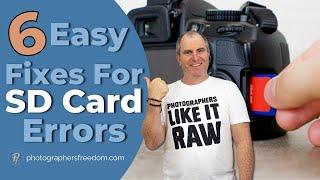Why Is My Camera Not Reading My SD Card? - 6 Easy Fixes For SD Card Errors
Комментарии:

my sd card was giving me an error only when used on my camera, like it locked or something, but on my laptop worked perfectly fine. And i tried the unmounting it, remounting it again on the camera, and tried a few times messing with the lock button on the side of the sd adapter and that did not work, i even tried with a different adapter but it didn't work, however, after trying all this as listed, i waited for a few minutes as i was doing further research and bumped into this vid and i guess waiting was the solution now it works in my camera as well and i was able to take photos and record vids. Thanks for this lol def saving it for future reference.
Ответить
Thank you for this video. I dropped my camera and this message kept coming up even when i formatted inside the camera (didn't work) & switched to a new sd card, same message. Will try formatting the old card on the computer and see if that works. If not, it's probably the camera messed up.
Ответить
I have a Nikon D5000. There is no DCIM folder in the SD card. I tried to scan the card, checked the lock switch, turned it on and off and nothing worked. I'm pretty scared of formatting the SD card and erasing all of the pictures since I can't transfer the pictures and now I don't know what to do.
Ответить
Hi I have a Sony dsc-f717 and I got a new memory stick card and it’s still telling me there’s a memory stick error. I’ve reset the camera several times I’ve rebooted the SD card. I’ve tried everything. It won’t even let me format the card cause it says there’s a memory stick error
Ответить
😅 "memory card type error" 😅
Ответить
Tanks ব্রো ❤
Ответить
Bruh I have been waiting for this vid but, I lost my sd card💀
Ответить
I tried to format my card both on computer and camera and it still did not work. Anyone know why?
Ответить
Barry--can you imagine the hours of headache you saved me? The first tip worked! And although my card was not locked, i decided to go out on a whim, and i moved the lock switch back and forth once on the SD card, blew on the back side of the card, and wa la! It works.
thanks brother!

I don't want to format my card...... Is there any chance to recovee it
Ответить
Thanks some excellent advice. Initially after Formatting on PC Card couldn't be used by Camera but the Camera did then allow me to Format on Camera and now all is good 👍
Ответить
I was so excited to find your video tutorial but, unfortunately, it did not solve my problem. I have a highspeed Sandisk ImageMate Pro 256 GB SD card with irreplaceable wildlife photos on it. I do not want to reformat and lose them all. The message that I get when I insert the tiny microchip minus the adaptor into my laptop is that D:\ The Directory Name is Invalid. The D Drive is always my photo slot and it works for all my other SD cards. When I put it back into the adaptor and into my camera, it simply says that the disk need to be formatted. I tried your method of right-clicking and getting into Properties but when I told it to run the Disk Check, the message said that it could not be checked because the disk is not formatted. With thousands of photos on the disk arranged in folders by date, it was certainly formatted and I'd viewed it many times before. I'm going crazy thinking that I lost photos of the first-ever successful Bald Eagle nest on our mountain in history; I'd been documenting it from chick to post-fledging. Help!
Ответить
I ended up vacuume cleaning my SD card slot, and that fixed it.
Ответить
My Canon RP has had two of those exact same SD cards from SanDisk and their build quality has become so bad lately. Both of them chipped on the sides from normal use (ie swapping the SD card in an out of camera and using a Mac port to read the files. 64GB lasted a little over 2 years, but 128GB didn't last 5 months! Now my camera doesn't even recognise them being inside. The moment I insert an SD card without any chipped sides, it works like a charm. These cards have gone down in their build quality.
Ответить
I put the card in the camera and plug it to the computer. Then put the card back into the computer and it popped up
Ответить
Thank you so much! This helped me save myself from buying a whole new SD card! Appreciate it!
Ответить
Thank you so much Barry, I didn't even have to complete the video before my camera got fixed
Ответить
My camera is a little older and not compatible with any SD card over 128 gigabytes. I did not know that and spent many hours trying to figure out what was wrong.
Ответить
Love your shirt 😭
Ответить
No,I toke all day pictures and nothing in my SD Cards both. I AM SHOCKED
Nothing showing on laptop not card reader nothing. How this is possible?
Probably old camera or SD cards are been used few times. I am so frustrated. Good pictures I lost

Thanks a lot, Trev
Ответить
I tried all the tricks but the is still showing card error . The sd card was new for my Casio exilim EX-Z50. What sd card should i buy now or what should i do
Ответить
I am using a Kodak EasyShare C330, and after trying step number three / four, it states "Memory Card Full". My initial error was that when trying to transfer my files to the SD card, it stated that "No Memory Card In Camera." I cannot solve this issue! Please help. 😢
Ответить
im not even lying. IVE DONE THIS TWICE AND IT DIDNT WORK IVE BOUGHT A NEW ONE TWICE ITS STILL GIVING ERRORS
Ответить
His video is the best i searched a way to fix my camcorder for ages and and all the videos did not work but his did my problem was number 2 my SD card was locked
Ответить
The sd card is working on my pc but ain't working in my camera😭
Ответить
Hi, I'm currently experiencing this problem on my DSC-RX100. The message on the screen says "Unable to read memory card. Reinsert memory card". I tried all your solutions but still none of them work. I dont even know what to do anymore.
Ответить
bought my carema from mpb. I cant even get it to format the cards I put in it. Doesnt read the card... starting to think ive got a duff camera. Not even managed to take a single photo as the SD card is what gets these damn things working. The cards are brand new.
Ответить
Sd card has data on it but says needs formatting when I put it in my pc.
Says same when I put it in my phone and also my tablet.
Any advice as I dont want to loose the data

For me, turns out SD card adapter for microSD broke off at the top corner. Canon T6i and computer reads it no problem, but Canon RP doesn't.
Ответить
thank you, you save my memories🥺✨💖💖💖
Ответить
The reformatting step worked for me thank god! I kept getting the error "Image database file is full". Thanks for the help!!
Ответить
i have a powershot A510 and it says memory card error, i just bought a new 2gb card and it still says error
Ответить
Hi Barry I have a Nikon Coolpix, bought a new Scandisk 128GB yesterday at Best Buy and tried all your fixes, but still not working in the camera, it says "This card cannot be use" Is it by chance just a faulty card, or is it not made for the Coolpix?? Thank so much Georgie
Ответить
THANK YOU
Ответить
Fix number six 😂😂😂😂
Ответить
Thank you! I think I might need a new as card. I do photo booths and I’ve recently experienced the cameras not syncing with the Photo Booth program because the camera gives me errors with sd card. I will try purchasing a new one. Thanks!! And subscribed!
Ответить
I have a PowerShot ELPH 360 HS I also have another camera of the same brand, but different model and use the card for both; I was wondering if the type of SD card was specific for this type of camera.
Ответить
I have tried different SD cards but still getting this error. To me it looks like the issue is with my camera.
Ответить
my sd card will no longer click into place in my digital camera.Any fix I can do?
Ответить
Thank youuuu!!! I hv an event to cover tmr and i took the cam out to charge the battery when the sd card didnt work... it usually happens since i hv a D3400 so i usually take off the sd card n insert it again n it works perfectly again..but this time even tho i did it a thousand times it just wont workk..Then i tried ur method of formatting the Sd card n it workeddd!! Im so gladdd i watched this vid or else i wont be able to cover the event tmr🥲
Ответить
Thanks a billion. Had to do a settings reset. Then I was able to go on the sony imaging edge app it had a card error.
Ответить
Mann you saving ma live thank u🙏🙏
Ответить
wo ist die link für connection in mac
Ответить
Sir my handy camera dcr-sr68 is format all data will be deleted in sd card how to solve
Ответить
My camera is pansonic dmc-lx2 (it’s old I know), i just bought a new sd card because the old is full, but when i put the card i get “memory card error please check the card”, can any one please help me what’s the problem?
Ответить
Please Help!
This morning I put my card into the card reader that came when I bought my camera, and I was able to transfer about 14 files then got an error message saying the card needed to be formatted and I couldn’t access the pics any more.
I ejected the card and put into my camera and got the same message. I’m devastated. I had over 10000 files (raw + jpeg) on that card!
I have it running through Disk Drill recovery program and just hoping and praying the photos are not lost!
What happened? The card was formatted when I first put it into my camera before I took any pics. I don’t understand what happened. Was it my computer or a faulty card reader?
Ps- it’s a SanDisk extreme (maybe an extreme pro 238gb) card, brand new I bought for my recent trip to Utah canyons hiking trip

What if it’s not the card, what if it’s the camera? I tried with two completely different cards. I even put one of the cards in a different camera and it worked fine.
Ответить
What would cause a SD card to only work in the camera, but not transfer to any other device, just reads as empty? Only showing videos in the camera they were filmed on
Ответить
I just got my first ever camera, and whenever i put my sd card in (a brand new one) it says memory card error. I formated it in my camera, didn't work. Formated it on my laptop both normally and with quick format. Yet still nothing, honestly dont know wat else to do :/
Ответить