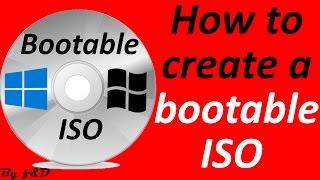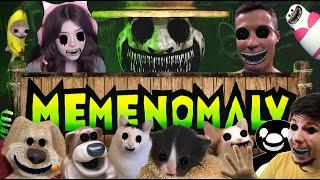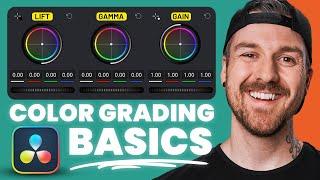How to create Bootable ISO for windows with imgburn (step by step guide)
Комментарии:

YOU are my miracle man :-) YOU solved my problem!!!!!!!!!!!!!!!!!!!!!!!!!!!!!!!!!!!!
There is only ONE thing is missing here! a "Donate" Button !!!!!!!!!!!!!!!!!!!!!!!!!!!
I created ISO's with several WinBuilder PE SE and PXE.
After that, i had ONE problem left. A driver called: "sermouse" in the registry.
This driver causes problems with several PC's - most, if they have internal GPS.
Most people think, that it has to do with the toughpad driver - it isn't!
What i did:
I mounted the original Win 10 ISO's and changed the driver setting in the mounted registry.
Offline --> HKLM --> System --> Control001 (CurrentControlSet is NOT present!)
--> Services --> Sermouse - there i had to change the start value from 3 to 4.
There is no other way - you can't delete the driver complete!
But after WinBuilder created the ISO's - the driver was changed again to the startvalue 3.
So, i had to extract the WinBuilder - created ISO again and did the same as i did to the previous ISO's: DISM Mount mount offline registry bla bla bla.
But NOW ! I had the problem, that the extracted ISO's WONT start / boot - after i tried to just load them into - XPBurner, UltraISO ect. and burned them.
NO WAY ! NOT bootable!!!!!!!!!!!!!!!!!!!!!!!!!!!!!!!!!!!
I bought a lot of payed ! software -as: WinIso / UltraISO / UUbyte Iso editor ect ect ect !!!!
NON of them ! where able to help me !!!!!!!!!!!!!!!!!!!!!!!!!!!!!!!!!!!!!
And the "manuals" ? "descriptions" ? = Scheisse PUR ! Just shit !
YOU and ImgBurn finally SOLVED my problem !
I don't know about manuals and descriptions for ImgBurn.
And the reason, i did not try it yet:
ImgBurn is full of junk! My Sophos Endpoint Advanced BLOCKED ImgBurn complete!
But: because i found your video and thought: "This guy has the solution for me"
I made an exeption and shut of Sophos Antivirus :-)
Thank you veeeeeeeeeeeeeeeeeeeeeeeeeeeeeeeeeeeeeryyyyyy MUCH :-)
When i get answers from all the manufacturers.............
I can delete them imidiatley :-)

i dont have a folder name "boot"
Ответить
THANK YOUUUUUUUUUUU
Ответить
Building a Windows 11 iso with imgburn, I'm not sure if it's sorting to do with the fact I copied install.wim from Windows 11 in order to install of unsupported PC. probably not related because its the boot that matters here right?
In any case I followed leaving PlatformID unchanged, and setting "Sectors to Load" to '8'
I get error with img burn about filenames exceeded. On ImgBurn forums they say it must be UEFI. They were talking on forum about 11, not 10, but these days it's all UEFI, not x86.. so I'm surprised it works for everyone.
Maybe you're all using older builds of Windows 10 images ? or my imgburn is newer or something, I dunno

What are the sectors that are loading? And why do we have to put 8?
Ответить
Maybe you could do the same with ULTRA ISO ?
Like: How to create Bootable ISO for windows with Ultra ISO (step by step guide)
🙂

Hi, had much trouble in the last weeks... because, i forgot about your video 🙂
Btw: for those, ho don't know:
It's not very handsome, that there is no primary advice inside of the software.
And my "Ultra ISO"? - much more complicated - and allso no advice or infos...

Thank You you are my hero
Ответить
when I use that result iso in virtual box,it gives me this error: fatal error, no bootable meduim found.system halted.
Ответить
Thnx very much ....ur video is very helpful
Ответить
another broken english person
Ответить
Thanks
Ответить
👍🏻👍🏻
Ответить
Thanks
Ответить
work 2021 merci, merci beaucoup
Ответить
You are my brother! :D My problem is solved ! Thank You So Much!
Ответить
I get an error saying :
"Cannot find path to autorun.inf"

Great video my man nice and simple, helped solve a problem I was facing on vmware.
Ответить
Great man. You showed me the thing which i was missing. Thanks
Ответить
Great tutorial, but the ISO only works on Legacy systems for me, but I want to make it work on both UEFI and Legacy.
Ответить
Thanks for sharing, bud
Ответить
my fukin 98 dosent have a efiboot
Ответить
Can you or anyone help me? My Windows 10 home system won't go online, the wireless driver is damaged or missing since a windows update. I've tried installing an .msi --wont work-- wrong one or its not availible for my surface laptop 2. PLEASE HELP?

Thank you so much!
Ответить
OK - but i have 10 sectors - NOT 8 - in my Win 10 PE Se winbuilder imag...... ????
Ответить
Thank you bro
Ответить
Brother, i don't have the boot folder included in the iso
Ответить
Thank you man
Ответить
Thank you man, was having trouble but this video saved me time. Arigato.
Ответить
I am getting RAR file
Ответить
THANK YOU SO MUCH. Does it matter that it's saved as an MDS file? can you still boot from USB in that format?
Ответить
thanks
Ответить
I can't find etfsboot but i have bootfix cause i have a windows xp iso
Ответить
Thanks Man V:
Ответить
i did everything described in this video but its not working
Ответить
I do not have a folder Windows 10x64, and you do not explain how to get this out of my system - Not useful at all!
Ответить
thanks a lot, after hours of searching finally your video solved half my problem thanks mate
Ответить
Straight forward how-to. Very nice. Worked for Win10 1803. Thanks
Ответить
how do i get the boot system folder on windows seven
Ответить
My God..... You're an idiot
so let m
let me get this straight, You're telling everyone
1. to obtain an .ISO image
2. TO EXTRACT THE CONTENTS OF THE .ISO BEFORE BURNING..................LMFAO
3. Then to create the bootable DISK.... but wait...... don't create a disk, instead, put in on your desktop
4. then take the file on your desktop and make an .ISO out of it again
5. Then burn it to disk
LMFAO ROFL
YOU CLEARLY DO NOT UNDERSTAND WHAT IN .ISO Image is
THIS IS WHAT YOU DO
STEP 1. have you .ISO (Downloaded or obtained from wherever) Leave it as an .iso
STEP 2. if you right click on properties of the file and it says... .rar or .zip yeah, ok, Uncompress it.
if it says .iso LEAVE IT ALONE and do not uncompress it
STEP 3. Have a USB Stick or CD or DVD Handy, and insert into in the computer
STEP 4. Open the burning program
STEP 5. Add the .ISO file in the way that you showed us, Select bootable Disk and add etfsboot (as you showed)
FYI Developer id = Microsoft Corporation
STEP 6. Burn the fucking image to usb or disk
there is no need to extract it
there is no need to put it on desktop
there is no need to burn it twice
and .ISO Image is created so that it can be BURNED DIRECTLY TO DISK, that is it's main purpose, you do not extract anything from it until the time of burning (and even then, the burning program does that, you do not)

thank you very much for this video. i like your videos. i subscribed your channel . please make another video about how to install windows 7 with bottable usb . please make that video . thankyou very much your are doing great job good work
Ответить
Then what? at the end, just copy the ISO to the USB or what?
Ответить
Great video...easily understood
Ответить
Hi and thanks for the video.
I have allready downloaded win7 as an iso file. I have burn it normally on a dvd using the option (write image file to disk). I done it correctly? I mean, now in case i want to reinstall win7, can i boot from this dvd?
Thank you.

Thank you f&d, it was very helpful...
Ответить