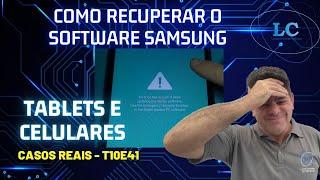Комментарии:

Hi Jono!
It worked for me and then it stopped working after. I received a message "mount: /Volumes/mount failed with 71" Please help 😢😢 thank you!

Lovely tutorial
May I ask assistance at this:
I created volume 2TBRecovery abd got the response. Am I missing Something?
sudo mount -t hfsplus /dev/disk4s2 /Volumes/2TBRecovery
mount: exec /Library/Filesystems/hfsplus.fs/Contents/Resources/mount_hfsplus for /Volumes/2TBRecovery: No such file or directory
mount: /Volumes/2TBRecovery failed with 72

Hello @Jono Young many thanks for doing this tutorial. Please would it be possible to contact you privately, I would like to explain in detail the issue I'm encountering with my external Hard Drive. I tried the command line, but after I've entered "enter", i had to re-enter my admin password again, after that i got this result "command not found".
Ответить
Its giving "mount failed with 71" error. Any clue how to fix that?
Ответить
Broo, in my system report itself my hardrive is not showing and also in disk Utility!!
Help me with this..

I want to say thank you so much, this helped me, you are brilliant!
Ответить
Hi there find you video very useful for commands. However I have a very strange problem with macOS Monterey (running on iMac late 2015). Disk shows up in system information through USB. Although it sees the disk it does not see the filesystem or partition. DiskUtil does not see the disk at all. Not mounted or unmounted or anything. When I boot in recovery mode and launch Diskutil it does see it mounted. Also when I plug this disk in my apple M1 MacBook Pro the disk mounts and has no problems. Any advise? I know for sure it must have something to do with Monterey.
Ответить
Hey man in my system informatuon there are two partition showing in a single ssd one has the bsd name and another doesn't. Another one days only bsd name and content:- Apple_ apfs.....what do to?
Ответить
So helpful, thanks
Ответить
Thanks a lot Jono.....I was struggling because of this and lost my data too. Now, atleast my device is working. I want to recover my lost data from WD Passport external hard drive. Please help me with solution. Thanks again
Ответить
TIL 🙌🏽, thanks bro!
Ответить
What if my external hard drive is partitioned and has 2 disk names "disk6s1" and "disks2"?
Ответить
Volumes/mount failed with 65
............
Help please

This have been working for me with a Lacie Rugged disk on my new mac. Trying to load the same disk on a old Macbooc, Terminal says "Resource busy". What to do?
Ответить
I need help. I tried to do this and got this:
Bla bla bla ~ % sudo mkdir /Volumes/mount
Password:
Bla bla bla ~ % sudo mount -t msdos /dev/disk3s2 /Volumes/mount
Password:
sudo mount -t ms dos /dev/disk3s2 /Volumes/mount
sudo mkdir /Volumes/mount
mount_msdos: /dev/disk3s2: Resource busy
mount: /Volumes/mount failed with 71
Bla bla bla ~ % sudo mount -t ms dos /dev/disk3s2 /Volumes/mount
Password:
Sorry, try again.
Password:
usage: mount [-dfrkuvw] [-o options] [-t external_type] special mount_point
mount [-adfrkuvw] [-t external_type]
mount [-dfrkuvw] special | mount_point
Bla bla bla ~ % sudo mount -t ms dos /dev/disk3s1 Volumes/mount
Password:
usage: mount [-dfrkuvw] [-o options] [-t external_type] special mount_point
mount [-adfrkuvw] [-t external_type]
mount [-dfrkuvw] special | mount_point
Bla bla bla ~ % sudo mount -t ms dos /dev/disk3 Volumes/mount
usage: mount [-dfrkuvw] [-o options] [-t external_type] special mount_point
mount [-adfrkuvw] [-t external_type]
mount [-dfrkuvw] special | mount_point
Bla bla bla ~ %
Please help :/

Thanks man.
Ответить
Thank you so much, I was pulling my hair out!!
Crucial 4tb SSD was unrecognisable after MBP went into sleep mode. So much work on it, was crapping myself. There were backups but ...

Hi , I followed your instructions to mount a My passport 2 T external drive but I get this error message in terminal :
failed with 71
Any tips ?

Hi Jono, I've tried every possible way I can think of mounting a 32GB SanDisk CF drive (using a card reader) formatted as MS-DOS FAT32. Here's what I've got:
owengavner@Owens-Air ~ % diskutil list
/dev/disk0 (internal, physical):
#: TYPE NAME SIZE IDENTIFIER
0: GUID_partition_scheme *251.0 GB disk0
1: Apple_APFS_ISC Container disk1 524.3 MB disk0s1
2: Apple_APFS Container disk3 245.1 GB disk0s2
3: Apple_APFS_Recovery Container disk2 5.4 GB disk0s3
/dev/disk3 (synthesized):
#: TYPE NAME SIZE IDENTIFIER
0: APFS Container Scheme - +245.1 GB disk3
Physical Store disk0s2
1: APFS Volume Macintosh HD 11.8 GB disk3s1
2: APFS Snapshot com.apple.os.update-... 11.8 GB disk3s1s1
3: APFS Volume Preboot 9.7 GB disk3s2
4: APFS Volume Recovery 1.7 GB disk3s3
5: APFS Volume Data 81.6 GB disk3s5
6: APFS Volume VM 3.2 GB disk3s6
/dev/disk4 (external, physical):
#: TYPE NAME SIZE IDENTIFIER
0: FDisk_partition_scheme *32.0 GB disk4
1: DOS_FAT_16 NO NAME 32.0 GB disk4s1
Then I get the info for disk4:
owengavner@Owens-Air ~ % diskutil info disk4
Device Identifier: disk4
Device Node: /dev/disk4
Whole: Yes
Part of Whole: disk4
Device / Media Name: Multiple Reader
Volume Name: Not applicable (no file system)
Mounted: Not applicable (no file system)
File System: None
Content (IOContent): FDisk_partition_scheme
OS Can Be Installed: No
Media Type: Generic
Protocol: USB
SMART Status: Not Supported
Disk Size: 32.0 GB (32019111936 Bytes) (exactly 62537328 512-Byte-Units)
Device Block Size: 512 Bytes
Media OS Use Only: No
Media Read-Only: No
Volume Read-Only: Not applicable (no file system)
Device Location: External
Removable Media: Removable
Media Removal: Software-Activated
Solid State: Info not available
Virtual: No
Here's disk4s1 if that's the actual disk name:
owengavner@Owens-Air ~ % diskutil info /dev/disk4s1
Device Identifier: disk4s1
Device Node: /dev/disk4s1
Whole: No
Part of Whole: disk4
Volume Name: NO NAME
Mounted: No
Partition Type: DOS_FAT_16
File System Personality: MS-DOS FAT32
Type (Bundle): msdos
Name (User Visible): MS-DOS (FAT32)
OS Can Be Installed: No
Media Type: Generic
Protocol: USB
SMART Status: Not Supported
Partition Offset: 32256 Bytes (63 512-Byte-Device-Blocks)
Disk Size: 32.0 GB (32018563584 Bytes) (exactly 62536257 512-Byte-Units)
Device Block Size: 512 Bytes
Volume Total Space: 0 B (0 Bytes) (exactly 0 512-Byte-Units)
Volume Free Space: 0 B (0 Bytes) (exactly 0 512-Byte-Units)
Media OS Use Only: No
Media Read-Only: No
Volume Read-Only: Not applicable (not mounted)
Device Location: External
Removable Media: Removable
Media Removal: Software-Activated
Solid State: Info not available
I run and get back the following:
owengavner@Owens-Air ~ % sudo mount -t fat32 /dev/disk4s1 /Volumes/mount
mount: exec /Library/Filesystems/fat32.fs/Contents/Resources/mount_fat32 for /Volumes/mount: No such file or directory
mount: /Volumes/mount failed with 72
AND this way too:
owengavner@Owens-Air ~ % sudo mount -t fat32 -o force,rw /dev/disk4s1 /Volumes/mount
Password:
mount: exec /Library/Filesystems/fat32.fs/Contents/Resources/mount_fat32 for /Volumes/mount: No such file or directory
mount: /Volumes/mount failed with 72
Any tips? Thank you🙏

Hey man great vid but I’m having trouble I put in all that you said but I got back
Mount_apfs volume could not be mounted input/output error Failed with 74
Any clue why that could be the case?

Worked, my disk was in exfat in order to use on mac and windows, i was installing a new drive, i don't know what reason but it crashed and the new drive worked good however mac system didn't mount the disk, now i can use again on mac
Ответить
WOW!! CAN'T THANK YOU ENOUGH! our wedding photos were on a USB drive which accidentally unplugged from the computer and when I plugged it back in, it wasn't showing up and it wouldn't mount, so I thought our photos were gone forever! this fixed it and have backed them up to my computer and the cloud now. THANK YOU!
Ответить
PLEASE HELP!!! NOTHING WORKS! I've tried all your commands...
Thanks in advance!
jp@JP-Mac-Studio ~ % diskutil info disk4s2
Device Identifier: disk4s2
Device Node: /dev/disk4s2
Whole: No
Part of Whole: disk4
Volume Name:
Mounted: No
Partition Type: Apple_HFS
File System Personality: HFS+
Type (Bundle): hfs
Name (User Visible): Mac OS Extended
Journal: Unknown (not mounted)
Owners: Disabled
OS Can Be Installed: No
Booter Disk: disk4s3
Recovery Disk: disk4s3
Media Type: Generic
Protocol: USB
SMART Status: Not Supported
Disk / Partition UUID: B1715A6C-74DA-4746-9C8D-0EC0CDFA10FE
Partition Offset: 209735680 Bytes (409640 512-Byte-Device-Blocks)
Disk Size: 8.0 TB (8000649633792 Bytes) (exactly 15626268816 512-Byte-Units)
Device Block Size: 512 Bytes
Volume Total Space: 0 B (0 Bytes) (exactly 0 512-Byte-Units)
Volume Free Space: 0 B (0 Bytes) (exactly 0 512-Byte-Units)
Media OS Use Only: No
Media Read-Only: No
Volume Read-Only: Not applicable (not mounted)
Device Location: External
Removable Media: Fixed
Solid State: Info not available
jp@JP-Mac-Studio ~ % sudo mount -t hfsplus /dev/disk4s2 /Volumes/mount
Password:
mount: exec /Library/Filesystems/hfsplus.fs/Contents/Resources/mount_hfsplus for /Volumes/mount: No such file or directory
mount: /Volumes/mount failed with 72

I get a 71 code when i try to mount my drive, it shows as an exfat in the disk utility
gghh@MacBook-Pro ~ % sudo mount -t exfat /dev/disk2s2 /Volumes/mount
Password:
mount_exfat: /dev/disk2s2 on /Volumes/mount: Invalid argument
mount: /Volumes/mount failed with 71

THANK YOU
Ответить
None of these work for me
Ответить
MY EXTERNAL Seagate 6TB is formated "Journaled HFS+" i tried : sudo mount -t "journaled HFS+" /dev/disk2s2 /volumes/mount,,, and several diff lines, terminal responds...mount: exec /Library/Filesystems/journaled HFS+.fs/Contents/Resources/mount_journaled HFS+ for /Volumes/mount: No such file or directory... and i tried a number of iterations...listening to HD, when plugged in USB, it spins up and i hear activity, evidently head is reading disk continuously, but never mounts. Disk Utility shows unmounted, rinning First aid on top line of device runs fine. running first aid on drive name First aid process has failed.
plugging in to USB on windows8.1 PC, disk spins up, momentary head activity, then just quietlt spins, PC says it can't read drive or something like that.

Hello, I need some help with mine, I followed the steps above, but I got a message saying:
mount: /Volumes/mount failed with 1
This is the code I input:
sudo mount -t ufsd_ntfs /dev/disk4s1 /Volumes/mount
Since my file system name is: UFSD_NTFS
And BSD name is: disk4s1
Thank you, Jono!

Hi Jono, you seem like the chap that may be able to help me. I have a new hard drive and unfortunately I want to follow your commands but I can't find the file system to be able to create the drive. Under capacity it simply says Removable media : No . not file type. I am confused as to where to go next.
Ответить
Massive thanks from me too! You saved me a lot of time and also money. This is the second time this problem has happened to me and sadly the first time I was led to having to download Recover Apps etc and paying!!!
Just to add for anyone reading this, I initially had a problem pop-up with "mount: /Volumes/mount busy with 72".
My WD hard drive was being scanned by a recovery app when I was following this tutorial so I just stopped that and it did the job!

Hi Jono, i try all the comands but i can't fix my drive.
disenomundet@iMac-de-Leslie ~ % sudo diskutil mount disk4s2
Volume on disk4s2 failed to mount
If you think the volume is supported but damaged, try the "readOnly" option
disenomundet@iMac-de-Leslie ~ % sudo mount -t hfsplus /dev/disk4s2 /Volumes/mount
Thanks for help!

So happy to find this video and I've gone through the steps but still no luck. When trying to follow directions I get the following; mount: /Volumes/mount failed with 71".
I can see the external HDD in Disk Utility but the Volume is greyed out. I've tried running these commands in Terminal but the mounting fails. I can hear the HDD fans start, but no response. Just the "mount: /Volumes/mount failed with 71" Thoughts? WD 6TB External Drive

Hi Jono. If you're still willing to help out, I would appreciate it. I've tried everything and can't get it to mount. Here is my system info
LaCie:
Capacity: 5 TB (5,000,637,104,128 bytes)
File System: Journaled HFS+
BSD Name: disk4s2
Content: Apple_HFS
Volume UUID: 13E497E5-6D9F-31F9-9097-D5F11CF65671
With your instructions, I get this error -
sudo mount -t hfs /dev/disk4s2 /Volumes/mount
GetMasterBlock: Error 16 opening /dev/rdisk4s2
GetMasterBlock: Error 16 opening /dev/rdisk4s2
mount_hfs: error on mount(): error = -1.
mount_hfs: Resource busy
mount: /Volumes/mount failed with 1

Hi Jono, I have followed the instructions but for some reason it is not working for me. The external hard disk drive is working fine in Windows laptop. Even I am not able to access pendrive in my mac, it is also not mounting up.
I am able to create Volumes mount but after that I am getting an error "mount: /Volumes/mount failed with 1"
Command I have used
~ % sudo mkdir /Volumes/mount
mkdir: /Volumes/mount: File exists
~ % sudo mount -t UFSD_NTFS /dev/disk2s1 /Volumes/mount
mount: /Volumes/mount failed with 1
Below is the external hard disk drive info, I have pasted from System information under USB option.
BUP Slim WH:
Capacity: 2 TB (20,00,39,89,33,504 bytes)
Removable Media: No
BSD Name: disk2
Logical Unit: 0
Partition Map Type: MBR (Master Boot Record)
SMART status: Verified
USB Interface: 0
Volumes:
Seagate Backup Plus Drive:
Capacity: 2 TB (20,00,39,56,98,176 bytes)
File System: UFSD_NTFS
BSD Name: disk2s1
Content: Windows_NTFS
Volume UUID: 01977892-1125-4845-96E8-0EE3778A1B46

Mount failed with 71 error
Ответить
I tried to follow but got this:
jefferyhutchinson@Jefferys-Air ~ % sudo mkdir /Volumes /mount
Password:
mkdir: /Volumes: File exists
mkdir: /mount: Read-only file system
jefferyhutchinson@Jefferys-Air ~ % sudo mount -+ exFAT /dev/disk2s1 /Volumes /mount
mount: illegal option -- +
usage: mount [-dfrkuvw] [-o options] [-t external_type] special mount_point
mount [-adfrkuvw] [-t external_type]
mount [-dfrkuvw] special | mount_point
jefferyhutchinson@Jefferys-Air ~ %

I followed your instructions and get a "Mount failed with 72" error message. How is this resolved?
Ответить
Hi Jono, thanks for doing this video. I have tried using the commands on a new-to-me iMac to try and connect a WD external hard drive to. The hard drive was previously used on a Windows machine but is formatted in exfat. I tried some of the command strings in the comments section and I have finally arrived at this:
Volume on disk2s1 failed to mount
If you think the volume is supported but damaged, try the "readOnly" option
user@Users-iMac ~ % sudo mount -texfat/dev/disk3/Volumes/mount
Password:
user@Users-iMac ~ % sudo mount -t exfat/dev/disk3/Volumes/mount
user@Users-iMac ~ % sudo mkdir /Volumes/mount
mkdir: /Volumes/mount: File exists
user@Users-iMac ~ % diskutil info disk3
Could not find disk: disk3
user@Users-iMac ~ % sudo mount -t/dev/disk2s1
user@Users-iMac ~ % sudo mount -t exfat -o force,rw /dev/disc2s1/volumes/mount
mount: /dev/disc2s1/volumes/mount: invalid special file or file system.
user@Users-iMac ~ % sudo mkdir/Volumes/newplace
Password:
sudo: mkdir/Volumes/newplace: command not found
user@Users-iMac ~ % sudo mount -t exfat /dev/disk2s1 /Volumes/newplace
mount: /Volumes/newplace: invalid file system.
user@Users-iMac ~ % sudo diskutil mount force /dev/disk2s1
Password:
Usage: diskutil mount [readOnly] [nobrowse] [-mountOptions Opt[,Opt]*]
[-mountPoint Path] DiskIdentifier|DeviceNode
Mount the volume in the "standard" place (/Volumes), unless an optional
"custom" mount point is specified.
user@Users-iMac ~ %
Any idea what I should try next?
Thanks, Rex

Hi Jono, I've had success the first time loading the External HDD, but when I went back and followed the same instructions verbatim it's not popping up on the desktop. Everything seems to go thru correctly as it gives me another prompt, but nothing happens. Thoughts?
Ответить
Wow, thank you. I have been struggling with this all day. It seems that it's finally worked because of your helpful video
Ответить
Dear Jono Young,
I am stuck since three days now, and would really appreciate your help. I've read your pinned comment and video description, but still cannot figure out to mount my Sandisk SSD.
Here is all the info:
MacOS Version: macOS Monterey 12.2
Disk number: disk4s1
File System: APFS but not sure, it says: Content: Apple_APFS, can’t see file type anywhere.
Terminal commands:
anton@Antons-MBP ~ % sudo mkdir /Volumes/mount
Password:
mkdir: /Volumes/mount: File exists
anton@Antons-MBP ~ % sudo mount -t apfs /dev/disk4s1 /Volumes/mount
mount_apfs: volume could not be mounted: Inappropriate file type or format
mount: /Volumes/mount failed with 65
Would really appreciate your expertise,
Kind regards,
A

didn't worked for me..
Ответить
Thanks a tonn for making this tutorial. This really helped me mount my 6TB external HDD. You are really amazing! Thank you!
🤓

Not working for me :( can you help? It's showing error
Ответить
lol when i tried type the initial command in terminal, it says my username "is not in the sudoers file. This incident will be reported." my guess is because this used to be my employer's computer but I bought it out from them when I left.
Ответить
TL;DR what do I type to mount HFS+ drive?
I am trying to do a bit of data recovery.
I have a WD 3TB drive which experienced a rare, documented, incident of when plugging in my external drive (the 3TB Western Digital) drive to my iMac, then running Maverick OS, the drive disappeared and reappeared with the whole drive wiped as if formatted.
Years later. I am going back to a MacBook Pro. I installed Mountain Lion. The drive does not show up when plugged into the old MacBook Pro with fresh installed and updated Mountain Lion OS.
After three spin up attempts, the scary "Ignore or Eject" warning pops up. N.B. 'Initialize' is not an option.
I can choose 'Ignore' and the grayed out drive shows up, unnamed. The name of the drive is just the name of the device, i.e. the harddrive enclosuring I am using.
To be clear, the device shows up but not the subordinate drive.
Under Terminal, it just reads as disk1.
I know the trick you feature in your video. I have to do so several times with another external drive where I type mount_exfat. I did not know how to use the -t. Now I do if and when I want to mount nfts, or msdos.
But what I want to know is how to mount when Apple_HFS or Apple_HFS+
I have tried mount -t HFS /dev....
mount -t HFS+ /dev.....
mount -t Apple_HFS /dev....
nothing worked
Is one of them the correct comment format that I happened to type but there is something else wrong?
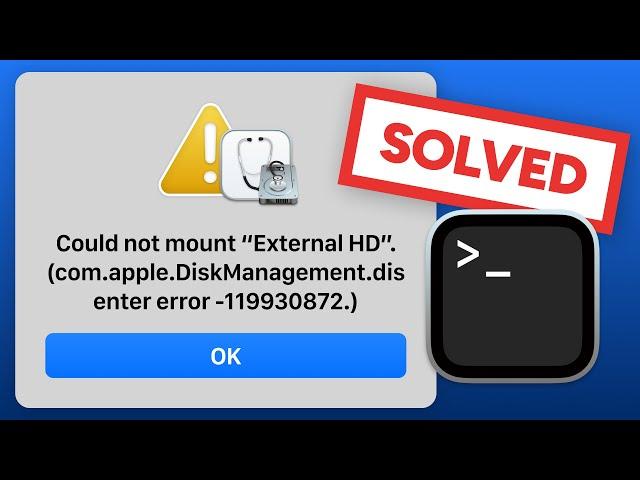

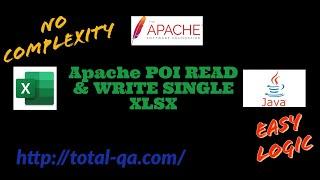

![[MAP] Paradise Club GTA5, FiveM [MAP] Paradise Club GTA5, FiveM](https://invideo.cc/img/upload/TTdsYVY2cTEzQU4.jpg)




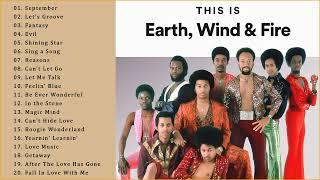

![[FREE] Ghostemane Type Beat "MANA" [FREE] Ghostemane Type Beat "MANA"](https://invideo.cc/img/upload/TXRtcFpDdm5Kb1M.jpg)