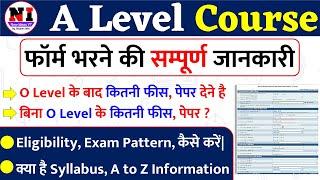Disable Bing Search from Windows 10 and Windows 11 Start Menu Search @pcguide4u
How to disable Bing search results from the Windows 10 start menu or from Windows 11? In simple words, how do i disable Windows start menu Bing search?
Yes, you can now disable bing search results from your Windows 10 and Windows 11 start menu with easy registry tricks.
To remove Bing Search from the Windows 10 or Windows 11 Start Menu, you can use Windows Registry Editor and stop Bing from showing search results from the web.
For your information, the Windows 10 and Windows 11 Start Menu Bing search includes Windows programs along with online Bing search results.
Follow this article to read more: https://pcguide4u.com/disable-bing-search/
_______________________________________
Visit the links below for more information:
_______________________________________
Blog Site: https://www.pcguide4u.com
_______________________________________
Follow us on Social Media:
***************************
Facebook: https://www.facebook.com/pcguide4u
Twitter: https://www.twitter.com/rawatsamrose
Pinterest: https://www.pinterest.com/pcguide4u/
#bing #disablebingsearch #bingsearchstartmenu
Yes, you can now disable bing search results from your Windows 10 and Windows 11 start menu with easy registry tricks.
To remove Bing Search from the Windows 10 or Windows 11 Start Menu, you can use Windows Registry Editor and stop Bing from showing search results from the web.
For your information, the Windows 10 and Windows 11 Start Menu Bing search includes Windows programs along with online Bing search results.
Follow this article to read more: https://pcguide4u.com/disable-bing-search/
_______________________________________
Visit the links below for more information:
_______________________________________
Blog Site: https://www.pcguide4u.com
_______________________________________
Follow us on Social Media:
***************************
Facebook: https://www.facebook.com/pcguide4u
Twitter: https://www.twitter.com/rawatsamrose
Pinterest: https://www.pinterest.com/pcguide4u/
#bing #disablebingsearch #bingsearchstartmenu
Тэги:
#disable_bing_search_windows_10_start_menu #disable_windows_start_menu_web_search #disable_windows_start_menu_bing_search #disable_bing_search_in_start_menu_windows_11 #disable_bing_search_windows_11_reddit #disable_bing_search_windows_10_reddit #turn_off_search_suggestions_windows_10 #disable_search_highlights_windows_10_registry #windows_10_disable_web_search_reddit #how_do_i_turn_off_search_suggestions_in_windows_10 #windows_10_disable_bing_search_start_menu_registry #bing_searchКомментарии:

@AbhilashBhosalejames - 22.04.2024 22:02
been looking for this . thanks . it totally worked
Ответить
@Ahmadpunchofnumbers - 23.08.2024 20:49
it worked for me tbh so thanks
Ответить
5 tips to learn Sass quickly
Kevin Powell
КВН Картункова/ Галустян / Ревва / Домашки / Часть 1
Официальный канал КВН
Это Россия детка ;) №2
SpacePRedator




![[Metaverse Roadshow] The Metaverse is Geospatial with Dr. Nadine Alameh (Open Geospatial Consortium) [Metaverse Roadshow] The Metaverse is Geospatial with Dr. Nadine Alameh (Open Geospatial Consortium)](https://invideo.cc/img/upload/NDFXcnhTN1lMd1Y.jpg)