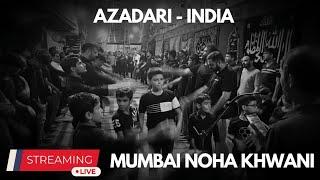Комментарии:

youre great man, thanks so much for the vids.
Ответить
Thanks for the video!
Ответить
It's COOL
Ответить
You probably need to turn magic quotes off - you can try to set it via .htaccess. enter - php_value magic_quotes_gpc off - put the .htaccess file in your webserver's root directory. If you have trouble after this I would chase godaddy for solutions. I personally recommend only two Hosting services I would ever use. 1. Siteground 2. Arvixe
Ответить
my host is godaddy.. i created mySQL database.. but i dont have any options on adding user to database and checking privileges.. do i skip that? oh and i installed opencart correctly, i am on step 2 but I have one red button on Magic Quotes GPC, everything looks fine.. Can you please advise me whats next? Do I skip those problems? p.s. i am using OSX
Ответить
This Video also shows how to activate OpenCart once you have installed it. Watch all four Videos and you should have no problems installing and setting up your OpenCart website. If you need a Hosting service and you don't want to spend much go to 3150ad.com plus you can get FREE OpenCart Templates for older OpenCart versions. My advice is you don't always have to install the latest version of any shopping cart software. Always install the version that best suits your needs. Do some research.
Ответить
It is usually a good idea to ask the Template Designer if their Templates or Themes write over existing OpenCart files. If you intend to upgrade or add different Themes in the Future only purchase Themes that do not write over any OpenCart files. This gives you the ability to have a Few different themes or looks to your website. To change Templates-Log into your admin. Then click on system, then click on settings, then click on store and then change your template selection and click save.
Ответить
The How to install 3150ad.com Opencart Templates Video teaches how to add an OpenCart Template or Theme to your website. You can add as many themes or templates as you want. However be warned some OpenCart Themes or Templates write over original OpenCart files and this customizes your website. If you customize your website you may have trouble in the future, upgrading or adding new Template Designs.
Ответить
Log into your admin. Then click on system, then click on settings, then click on store and then change your template selection and click save. Regards 3150ad.com
Ответить