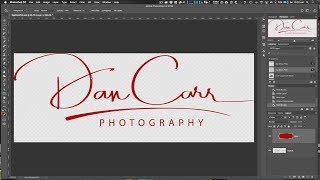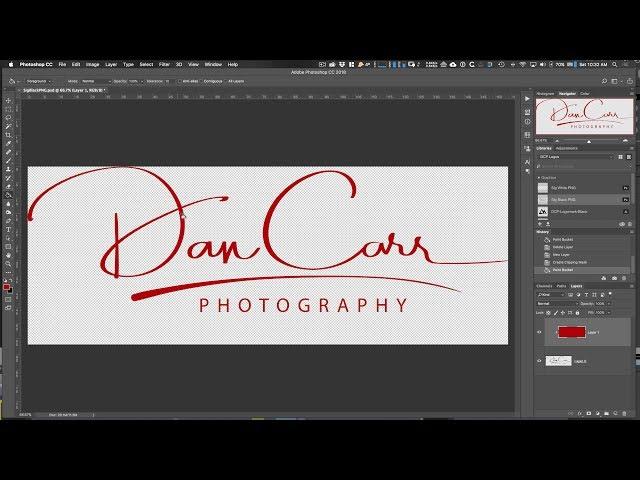
How to Change the Colour of Your Photologo in Photoshop
Комментарии:

Absoloutely nothing on the right hand side is showing up for me to click on. Like nothing is there. zero options. Did I compress a group tab or something ? Love to figure this out quickly :P
Ответить
Thank you so much so big! Other tutorials are so hard to follow but this is the best and easiest way I found. Thanks!
Ответить
USELESS
Ответить
Thanks bro, it's worked 😁
Ответить
So easyyy thanks
Ответить
When I try it the complete page changes colour. Any suggestions !
Ответить
I tell you what. I love when it's straight to the point. You have earned a like and a subscribe.
Ответить
what fonts is that
Ответить
Very useful, thanks so much
Ответить
love you brother
Ответить
thanks
Ответить
YOU ARE SO FU** BRILIANT. THANK YOU SO SO MUCH ......
Ответить
You're a life saver
Ответить
Thank you. So helpful. I was using the hue adjustment option but kept forgetting a step.
Ответить
not working
Ответить
Thank you very much!!
Ответить
thank you.
Ответить
thanks
Ответить
AMAZING ! Thank u
Ответить
Waooo looking amazing
Ответить
Thank you
Ответить
so relieved, quick and straight to the point
Ответить
❤❤❤❤
Ответить
Thanks
Ответить
this is sooooo quick and NEAT! thank you very very much!
Ответить
سلام عليكم ممكن اتواصل معاك ابعتلك صوره وتغيرلي اللون الكلمه ولونه الخلفيه ال وراها
Ответить
This is amazing. But I can't seem to save it as a png with a transparent background. Please help.
Ответить
But how can we change color of text if background is filled with while color and image is jpeg? This method works only for image with transparent background. Kindly do tell this. Thanks.
Ответить
Dude, shortest and best video on this topic. No bullshit, straight to the point thanks.
Ответить
Good
Ответить
Thanks! Straight to the point, loved it.
Ответить
Will this work on a pdf?
Ответить
Wow, great video... easy to understand and right to the point... Thanks!
Ответить
Thank you sir!
Ответить
I must be doing something wrong, because when I try to use the colored logo, it's just a big square of the color I chose. Is there a way to just select the logo and not the whole fill box? I did control-A, then control-C, then control-V to copy it to my photo. Thanks!
Ответить
amazing video thank you very much
Ответить
Thanx <3
Ответить
genius..thank you
Ответить
Too much useless talk...!
Ответить
Thank so much
Ответить
I came across this company via a Facebook ad and I was confused. Are you submitting your signature and they touch it up and “vector” it or are you paying for them to make you fake signature? I’m just curious why anyone would want a fake signature if that’s the case.
Ответить
Brief, to the point, perfectly narrated... THANK YOU
Ответить
T H A N K Y O U T E A C H E R
Ответить
<3
Ответить
bro...the way you just SAVED and shaved off an entire Decades worth of time, stress, and money in under 1 min simply blows my mind. you are a God. Thank You Sir!
Ответить
Thank you very much!
Ответить
thank you so much you are awsome . I was to a point i wanted to cry because i couldnt figure it out.
Ответить
yes! I've been looking for a simple way to do this!
Ответить