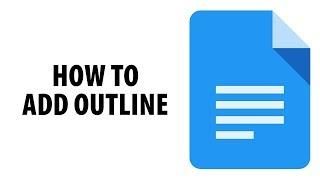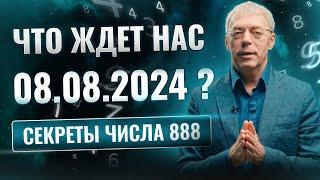How To Create Transparent Backgrounds In Canva | Canva Tutorial For Beginners
Комментарии:

Mine is still not saving transparent after I do that
Ответить
Thank you! I didn't know it's so simple
Ответить
you really made a 5 minute 30 second video on ticking a box, the fuck?
Ответить
doesnt let me. only allows pdf. its greyed out
Ответить
Great videos and great illustrations on your flyer
Ответить
Not working.
Ответить
Only..problem...is..the..seize..if..i..need..a..bigger..one.the.transference..disappears...dont..know..how..to..fix..it..
Ответить
Just what i needed
Ответить
My background is still white. Any advice?
Ответить
I spent 100 hours on this before you solved it for me in 5 seconds.
Ответить
blah blah blah... endless talk, no real advice. Canva is a piece of crap. Every other online editor allows to quickly create a transparent background before donwloading, just that stupid canva app does not.
Ответить
Thank you so much for making this so simple!! You saved my ass today!! 😂
Ответить
bla bla bla
Ответить
How do you make a transparent background if you've added animation features to the text. It's exporting as an mp4 but there transparent background option is gone now.
Ответить
Too blurry to follow
Ответить
I'm trying to upload silhouette image., and the white box want go away. Pls belp
Ответить
ive tried this, as a pro canva, and it will not stay transparent
Ответить
Thanks 🙃 I saw this checkbox at a previous time, but didn't know I needed it yet. Then I forgot where I saw it haha
Ответить
This video is useless and a waste of time!!
Ответить
My logo is white i did the transparency but when change the background white still showing up
Ответить
omg thank you this helped me soo much
Ответить
A little more clarity about transparent image downloading would've been better...imho
Ответить
Pls how do I get a final transparent sticker with the words or images being white color?
The one I did refused to print the white letters,, only black and other colored words showed on the sticker. The white letters disappeared

Thanks alot
Ответить
can you take a background that has purple with dots on it and make it maybe 50% transparent and have wtitting and images placed on top, would it print out with that transparency? Or print out the original colors? I hope I'm making sense.
Ответить
Can I upload transparent pgn's from ibis paint to Canva if I don't have pro?
Ответить
Do you happen to use Affinity or Adobe products too?
Ответить
I'm soooooo confused! I'm creating kdp coloring books and need to lay images over each other! This isn't working for me and I know I must be missing something! I'm using black and white png images that I have downloaded. I thought with the png image that I could just layer them. Not so... When I make the background "transparent" then the image behind shines through the image in the front :-( I have watched your video several times... I hope you can help! You are a great teacher! After I hit download do I have to save the image AGAIN on my desktop and then bring it BACK into Canva? Thank you so much!
Ответить
Are u also use Adobe products ??
Ответить