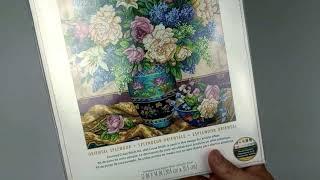C# - How to Export DataGridView Data to Ms Excel File in Visual C#
Комментарии:

Someone explain me that for loop😭
Ответить
The best thanks!
Ответить
if you get an error do not forget to type the Value as Value?.
the whole code looks like this:
if(dataGridView1.Rows.Count > 0)
{
Excel.Application excelApp = new Excel.Application();
excelApp.Application.Workbooks.Add(Type.Missing);
for(int i=1; i < dataGridView1.Columns.Count + 1; i++)
{
excelApp.Cells[1, i] = dataGridView1.Columns[i - 1].HeaderText;
}
for(int i=0; i < dataGridView1.Rows.Count; i++)
{
for(int j=0; j < dataGridView1.Columns.Count; j++)
{
excelApp.Cells[i + 2, j + 1] = dataGridView1.Rows[i].Cells[j].Value?.ToString();
}
}
excelApp.Columns.AutoFit();
excelApp.Visible = true;
}

thank you very much
Ответить
hello I did all what you do , but i get message said "Object reference not set to an instance of an object. " in the line code : xcelApp.Cells[i + 2 , j + 1] = dataGridView1.Rows[i].Cells[j].Value.ToString();
could any one helps me please

Thank you so much
Ответить
Hello, can you help to write data to excel file template?
Ответить
thank you so much
Ответить
what happen if client doesnt have excel?
Ответить
I'm not able to download DLL file
Ответить
Kindy tell how to save pictures in database and how to publish winforms applications
Ответить
great
Ответить
dear sir do you iam doing the same code but the out is out of order
Ответить
Hello! Thank you, it's cool! Can You be so kind to make a tutorial on how to export data from a form to a googlesheet? It'd be great!
Ответить
It wouldn't work if there is a combox inside the DG
Ответить
Thank you so much
Ответить
sir help. i have followed every code you did but im still getting error
System.NullReferenceException: 'Object reference not set to an instance of an object.'
the error im getting is at the
Excelapp.Cells[i + 2, j + 1] = dataGridView1.Rows[i].Cells[j].Value.ToString();

i have a System.NullReferenceException: 'Object reference not set to an instance of an object.'
can you fix it for me ? please, thank you

Sir, I'm stuck. Please help. I didn't find the Rows. Count in my case. It's showing the wavy red line. So how do I traverse through each row?
Ответить
thank you very very very very very very very very very very very very very very very very much
Ответить