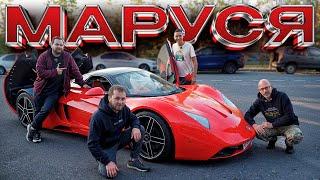How To Change Profile Color on Discord 2023 | Change Banner Color @webtotech
This tutorial video walks you through how you can change your Discord profile color. Here are the few easy steps to change your discord banner color:
1) Open Discord website and get logged in.
2) Go to "Settings" at the bottom left.
3) Click on "Profiles" under user settings.
4) Go to "Banner Color" and you can make a change by using color palette.
5) To save the new banner color, click on "Save" option at the bottom.
✅Please Drop a comments if you have any feedback or queries.
👉Subscribe Us: https://www.youtube.com/channel/UCsXiE4Dox41wICAMmsVI2PQ
🌐 Our Social Media Pages:
◾️Facebook: https://www.facebook.com/pagewebtotech/
◾️Twitter: https://twitter.com/WebToTech
◾️Reddit: https://www.reddit.com/user/WebToTech
◾️Pinterest: www.pinterest.com/webtotech
⚠️Note: Using Our Video Content Without Prior Permission Is Strictly Prohibited.
👉This YouTube Channel 'WebToTech' Video Has Been Made for Informational And Educational Purposes only.
©WebToTech
1) Open Discord website and get logged in.
2) Go to "Settings" at the bottom left.
3) Click on "Profiles" under user settings.
4) Go to "Banner Color" and you can make a change by using color palette.
5) To save the new banner color, click on "Save" option at the bottom.
✅Please Drop a comments if you have any feedback or queries.
👉Subscribe Us: https://www.youtube.com/channel/UCsXiE4Dox41wICAMmsVI2PQ
🌐 Our Social Media Pages:
◾️Facebook: https://www.facebook.com/pagewebtotech/
◾️Twitter: https://twitter.com/WebToTech
◾️Reddit: https://www.reddit.com/user/WebToTech
◾️Pinterest: www.pinterest.com/webtotech
⚠️Note: Using Our Video Content Without Prior Permission Is Strictly Prohibited.
👉This YouTube Channel 'WebToTech' Video Has Been Made for Informational And Educational Purposes only.
©WebToTech
Тэги:
#How_To_Login #How_To #Create_Account #Sign_In #Sign_Up #Login #Sign_Out #Recover #Download #Forget_Password #Mobile_Device #Web_To_Tech #Change_Banner_Color #Banner_Color #How_To_Change_Profile_Color_on_Discord_2023 #Change_Profile_Color_on_Discord #Change_Profile_Color #Profile_Color_on_Discord #Discord #Discord_2023Комментарии:
SAP Aktie | Saisonalität schlägt ALARM!
fokusinvestor
Easiest Wyvern Milk... #shorts #ark
Johntastic
Технология - Рано или поздно
MultiMus
Strategies for Breaking Your Patterns Part 1 - The Option Institute - Senior Option Process® Teacher
The Option Institute International Learning & Training Center
Top Tips to See Edinburgh, Scotland on a Budget!
One Journey Away
Nikon Z6III review
Sold out Media
COSMETICS - TURKISH SOUQ
Turkish Souq