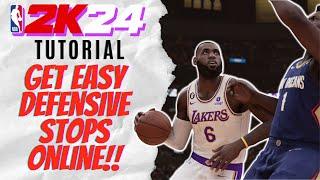Power Apps Editable Grid using Gallery & Modern Controls (2023)
Комментарии:

If this channel is not worthy to follow in regards of power apps... I don t know which one else. Good job and thanks a lot. Your tutorials are so inspiring!
Ответить
Thanks again for the great video Reza! Question on attatchments... Is it possible to build this modern, editable grid and also have a button that add's attatchments to the SharePoint lists row?
Ответить
Thanks for the tutorial Reza! Everything works well but I have one minor problem. When I press tab while filling in the data, it goes to random grid instead of going to the next grid. May I know if there is any way to fix that?
Ответить
This video is the most Valuable for New Power App Learner.
Thanks for making this video.🎉🎉

Thank you so much for this video, this is exactly what I needed for my project. I do have a question though, how do you format TEXTINPUT for only allow numeric value? It's surprising how limited the modern control object properties is.
Ответить
Purchase order firm banana hai power aap mein to good/service button ko click kare to sidha packing slip open ho aisi koyi video dalo reza sir
Ответить
Great information. Thanks!
Ответить
Thanks, Reza, I noticed one thing when following the video, there is no OnChange event for the checkbox control. so I put Select(savebutton) fo OnSelect event for the checkbox. but it is not working properly.
Ответить
I have been trying to create an editable grid but using a combobox people picker instead of text entry. It appears that the OnChange of the combobox keeps firing so my collection contains every item. I wonder if anyone has found a way to handle this?
Ответить
Where does the colGridUpdates value come from? I did the steps above but this formula doesn't work on mine. says operation invalid
Ответить
Is it possible to do this now with a people picker combo box. I have tried to get the same experience but the trying to use the modern combo box with the 365users connector does not produce usable results
Ответить
I don't know how I would have even begun to understand power apps without these videos. They are excellent.
Ответить
Is it possible to do it across multiple lists?
Ответить
What is a best method for doing it with many columns, where they wouldn’t fit across one page? And if the fields are large and have multiple rows? Can you show an example please.
Ответить
If I use data verse table the ID is not working as you mentioned it is a unique identifier for SharePoint list at 9.00. Can you please help me how to solve this? I am using Data Verse instead of SharePoint list.
Ответить
Thanks for you video. It's good. For dropdown, when I try to use "choices" it doesn't work. I get an error message. I don't understand, even though I followed the tutorial to the letter.
Ответить
This is a very informative video. I am new to Power App and have learned a lot from Reza's tutorials. One question I have is since the editable grid looks a lot like the original Sharepoint List, what is the purpose of creating the grid app? I have now working on creating a Sharepoint List table with over a hundred fields for company staff to fill in. If I create an editable grid PowerApp, it would take a lot of time. Shouldn't the Sharepoint List table itself or a customized form for the Sharepoint List file be enough?
Ответить
Your videos are amazing 🎉👏
Ответить
Amazing video, Dorrani! Thank you very much!
Ответить
i am not able to turn on modern control Feature...Can you help me out?
Ответить
can i get your Sharepoint list student tracker table link?
Ответить
Hi Reza, Brilliant video as always. I have setup something similar to yourself but, have trouble with getting this to work. I have multi dropdowns, when the user uses them to filter the gallery initially it works fine and items are correctly stored in the collection. However, if they then clears that filter to try and find something else, it seems like the whole gallery resets and get collected. The best way I can explain it is in you video, if you filtered by math, made all the changes, then cleared/changed the filter to English - is where you would be able to see the error. Any ideas on what i can do to stop this as sometimes rather than searching by just department they might just want to filter the user name.
Ответить
Come back to this video often as a great reference for this, wondering however Reza, Is there a workaround known for giving the user the ability to be editing the grid, then decide to add or delete a row without having the information reset ?
Ответить
Great vid however I have a similar situation and do not have 'OnChange' property for checkboxes (classic & modern). I've tried to trigger the button to add to the collection using the OnSelect, OnChecked & OnUnchecked but nothing seem to trigger the button. My collection is fine and if I manually trigger the button works are desired. Any thoughts?
Ответить
the moneymaker/problem solver is a form that 1) takes bulk entry 1.5) edits data 2) validates data 3) adds missing data where possible 4) submits data somewhere.
Ответить
legend as always thank you so much
Ответить
Hi, I'm trying to replicate this Grid, but when I type the 'On Select' of the button, it doesn't allow me to use the "colgridupdates'' and therefore I can't advance with the update if.
Can Anyone helpme please.

Reza, thanks so much for this tutorial! It was SUPER helpful as I just begin working with Power Apps. So well put together with great detail and instruction. Appreciate it!!
Ответить
Is it just me? But every time I try to implement any of these brilliant ideas in PowerApps, I get to the formula bit and it all goes to pot and NEVER works the way it does for the presenter - in fact, I can never make it work at all. 😞No matter how carefully I follow the syntax.
Ответить
Hey, Reza. Long-time fan. Just wondering if you have any ideas about an issue I'm having implementing this. It's specifically with the modern date picker control. Using this against a dataverse table. When I try to update the date in the date picker field, it just stays the same value it was. I had to fall back to the old date picker control, which works fine, but I'd like it to be consistent.
Thanks.

Does anyone have trouble in updating the items? I'm only adding rows instead of replacing them (using excel as datasource)
Ответить
Good day sir - I cannot thank you enough for all the help you have provided. Your tutorials get right to the point, provide amazing examples and have allowed me to go from never touching Power Apps to one month later, creating a comprehensive Governance process for over 200 application development teams to migrate to a new framework. Still more work to do (create editable tracking dashboards "ie. this video" - automated approvals...), but I am sure you will be there to help in one of your videos. Thank you again.
Ответить
Hi , how can i put this in phone layout? I made it in tablet & when i am opening app in mobile the content is not fully visible in screen
Ответить
Geat guide but this only shows maximum on 10 rows. Any idea how to edit it? There is a number for it on the right panel but it maxes out to 10 only.
Ответить
Hi Reza, may i know how if there is any way to patch attachments using this collection grid method?
Been trying for long time but without success.

Great video Reza, really helpful for building a Timesheet app. One problem I have is that when I add a second new row, the Gallery clears the values (because the New button Resets the gallery from the SP List items, and at this stage I have only patched a blank row to SP) I have input in the first new row. I think this is because I'm not Saving after each row. I'd like to add, say 4 new rows, then Save them all. I can't think of a solution to this other than saving (patching full details to SP) existing/previous new row when I click New button. Any ideas?
Ответить
Hello Reza, thanks for all your videos. I need to know how can i create a grid where each "line" have a attech file.
Ответить
Hi reza,
I'm a big follower of your content, please keep up the good work.
It would be great if you could please help me out on how to patch an Excel file with an editable grid view on Power Apps (similar to this video of yours).
It could also be very helpful if you could also post a video on how to patch an editable grid in Power Apps with an Excel alternative to a SharePoint list.

Thank you for your videos. They help me keep up to date with what is going on in the Power Apps feature world and then how to implement them.
I wonder why my Power Apps environment does not show "Value" as a property for the Text controls. The only property available is "Text".
I also wonder why the "Choices" definition for the drop-down doesn't seem to work as your video shows. The Intellisense does not give me the same UX.
Any ideas on these 2 items?

Thanks Reza! What a fantastic video! I'm facing a problem whereby the colGridUpdates collection keeps getting populated with all of the filtered rows of the data source even if no changes were made to a particular row in the gallery. Could something else be triggering the OnChange event of the controls? I can't track it down, so I cannot rely on the CountRows function on colGridUpdates to dictate whether Save/Undo/New buttons are disabled, and this leads to other problems (duplicating rows, network patch errors, etc.). I'm using Classic control equivalents to have more control over the UI, but otherwise I have matched your video and code closely. Any suggestions please?
Ответить
Very nice one 👍... now the concern is if multiple users using the app from different devices on same time... when they click save, should the update build on by who modified... i mean do a new column for thisitem.modifiedby or you think this will not affect on the collection.. cause one is adding and the other is reset and other os modified ans so on ... i mean what is best dynamic way to deal with this situation... and if you have video about it will be great
Ответить
PSA: If you're using a Global Choice like me then you'll need to change the Dropdown component properties as below;
DefaultSelectedItems: ThisItem
Items: tablename.choicecolumn
So in Reza's case Items would be 'Student Tracker'.Grade, no need to wrap it with choices()

Thank you very much Reza!
Ответить
Another exceptional video! Can you make a gallery item editable without designing it in GRID form? I'd love to use a gallery instead of a form to view and EDIT my data because the design is so much more flexible. I can't place the fields where I want them on a Form because of the rows and columns underlying design of a form. Any recommendations are appreciated.
Ответить
Hey Reza if I use upcoming features now wud there a chance that this feature will not be available In The future and break the app?
Ответить
After adding the button logic and select all the field. Multiple rows are getting update for a single row changes
Ответить
Reza to the rescue of the "Citizen Developers" and the pros once again! Thanks for all you do Reza, you make learning this so much fun!
Ответить