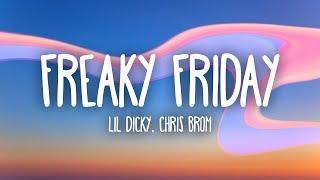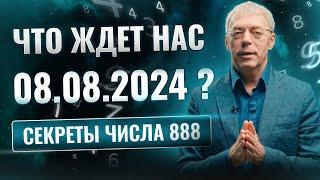Run MongoDB in Docker Container | Complete Tutorial of MongoDB Containerizationfor Beginners
MongoDB is an open-source document database and leading NoSQL database. MongoDB is written in C++. This video will give you complete understanding of running the MongoDB in docker container. MongoDB works on concept of collection and document. MongoDB is a cross-platform, document-oriented database that provides, high performance, high availability, and easy scalability.
Mongo Database - Database is a physical container for collections. Each database gets its own set of files on the file system. A single MongoDB server typically has multiple databases.
Mongo DB Collection - Collection is a group of MongoDB documents. It is the equivalent of an RDBMS table. A collection exists within a single database. Collections do not enforce a schema. Documents within a collection can have different fields. Typically, all documents in a collection are of similar or related purpose.
MongoDB Compass - MongoDB Compass is a powerful GUI for querying, aggregating, and analyzing your MongoDB data in a visual environment. Compass is free to use and can be run on macOS, Windows, and Linux.
Running MongoDB in Docker Container - Containers offer easy app usage and scalability. Docker is a tool to create, deploy, and run applications using containers easily. A container is a standard unit of software that can be used to package applications and all the dependencies to a single package. These containers can be run on any server platform regardless of the underlying configuration or hardware structure. Docker can be used to run MongoDB instances. Setting up MongoDB as a container allows the user to create a portable and extensible NoSQL database.
** TOPIC TO COVER **
1. Introduction MongoDB
2. Download MongoDB Image from DockerHub
3. Understand the Container Port Mapping
4. Running MongoDB Image in Docker Container
5. Connect Compass GUI tool to MongoDB
6. Create Database and Collection using Compass tool
7. Insert Data in Database using Compass tool
8. Summary
#mongodb #docker #dockercontainer
** CodeOneDigest GitHub Repository **
https://github.com/codeonedigest/
** Tools **
Docker Hub Login: https://hub.docker.com/login
Download MongoDB Compass: https://www.mongodb.com/try/download/compass
** CHECK OUT OUR OTHER VIDEOS **
Spring boot project setup: https://youtu.be/bsgA20eJKxs
Spring boot microservice with mongo db project: https://youtu.be/1HnturOhPhs
Prepare Docker file, Container and Build Image: https://youtu.be/g_pdTzjnuso
Run Docker Image on Custom Port: https://youtu.be/2gie3gpDJUg
Tag Docker Image and Push to Docker Hub Repository: https://youtu.be/X-uuxvi10Cw
Deploy Docker Image AWS Elastic Container Service: https://youtu.be/ZlR5onuwZzw
GitHub Repository Tutorial: https://youtu.be/E8Bby6zgbdk
GitHub Repository Setup: https://youtu.be/9jF5Ck5b_gM
** CHECK OUR PLAYLISTS **
Spring Boot Complete Tutorial https://youtube.com/playlist?list=PL2NZAYdLkYvg_VlNmszrb-Um0wRx5yGDF
Docker Containers Complete Tutorial
https://youtube.com/playlist?list=PL2NZAYdLkYvhZQo2VTVCSug_zVjekNodi
GITHUB Repository Tutorial | Complete Guide to GITHUB for Beginners
https://www.youtube.com/playlist?list=PL2NZAYdLkYvh5inIifHYlpAX10IE3vVGS
Java Design Pattern Complete Tutorial https://youtube.com/playlist?list=PL2NZAYdLkYvglL0xl-4tgBAribrcjeuNH
How to do guide for Beginners
https://youtube.com/playlist?list=PL2NZAYdLkYvg62DJ0MlY5fF8yAFuQqfC6
Http Methods & Http Status Codes
https://youtube.com/playlist?list=PL2NZAYdLkYvhqNljo8q3wmfdeIwS5IcvZ
** ABOUT OUR CHANNEL **
CodeOneDigest is a youtube channel that produces videos on programming languages, cloud and container technologies, Software design principles, Java frameworks in English and Hindi languages.
Dosto, CodeOneDigest youtube channel pe aapko programming languages, container technology, cloud computing, software engineering se related videos milenge.
Check out our channel here:
https://www.youtube.com/channel/UC9V0QYsWKz_OD2uooCtEtRg
Don’t forget to subscribe!
** OUR WEBSITE **
https://codeonedigest.wordpress.com/
** GET IN TOUCH **
Email us on [email protected]
FOLLOW US ON SOCIAL - LIKE, SHARE & SUBSCRIBE
Get updates or reach out to Get updates on our Social Media Profiles!
Subscribe: https://bit.ly/3NeWQ8U
Youtube: https://www.youtube.com/channel/UC9V0QYsWKz_OD2uooCtEtRg
Twitter: https://twitter.com/codeonedigest
Facebook: https://www.facebook.com/codeonedigest
Instagram: https://www.instagram.com/codeonedigest/
Linkedin: https://www.linkedin.com/in/codeone-digest-10b418255/
Reddit: https://www.reddit.com/user/codeonedigest
Github: https://github.com/codeonedigest
Website: https://codeonedigest.wordpress.com/
Tumblr: https://www.tumblr.com/codeonedigest
Pinterest: https://in.pinterest.com/codeonedigest/
Mongo Database - Database is a physical container for collections. Each database gets its own set of files on the file system. A single MongoDB server typically has multiple databases.
Mongo DB Collection - Collection is a group of MongoDB documents. It is the equivalent of an RDBMS table. A collection exists within a single database. Collections do not enforce a schema. Documents within a collection can have different fields. Typically, all documents in a collection are of similar or related purpose.
MongoDB Compass - MongoDB Compass is a powerful GUI for querying, aggregating, and analyzing your MongoDB data in a visual environment. Compass is free to use and can be run on macOS, Windows, and Linux.
Running MongoDB in Docker Container - Containers offer easy app usage and scalability. Docker is a tool to create, deploy, and run applications using containers easily. A container is a standard unit of software that can be used to package applications and all the dependencies to a single package. These containers can be run on any server platform regardless of the underlying configuration or hardware structure. Docker can be used to run MongoDB instances. Setting up MongoDB as a container allows the user to create a portable and extensible NoSQL database.
** TOPIC TO COVER **
1. Introduction MongoDB
2. Download MongoDB Image from DockerHub
3. Understand the Container Port Mapping
4. Running MongoDB Image in Docker Container
5. Connect Compass GUI tool to MongoDB
6. Create Database and Collection using Compass tool
7. Insert Data in Database using Compass tool
8. Summary
#mongodb #docker #dockercontainer
** CodeOneDigest GitHub Repository **
https://github.com/codeonedigest/
** Tools **
Docker Hub Login: https://hub.docker.com/login
Download MongoDB Compass: https://www.mongodb.com/try/download/compass
** CHECK OUT OUR OTHER VIDEOS **
Spring boot project setup: https://youtu.be/bsgA20eJKxs
Spring boot microservice with mongo db project: https://youtu.be/1HnturOhPhs
Prepare Docker file, Container and Build Image: https://youtu.be/g_pdTzjnuso
Run Docker Image on Custom Port: https://youtu.be/2gie3gpDJUg
Tag Docker Image and Push to Docker Hub Repository: https://youtu.be/X-uuxvi10Cw
Deploy Docker Image AWS Elastic Container Service: https://youtu.be/ZlR5onuwZzw
GitHub Repository Tutorial: https://youtu.be/E8Bby6zgbdk
GitHub Repository Setup: https://youtu.be/9jF5Ck5b_gM
** CHECK OUR PLAYLISTS **
Spring Boot Complete Tutorial https://youtube.com/playlist?list=PL2NZAYdLkYvg_VlNmszrb-Um0wRx5yGDF
Docker Containers Complete Tutorial
https://youtube.com/playlist?list=PL2NZAYdLkYvhZQo2VTVCSug_zVjekNodi
GITHUB Repository Tutorial | Complete Guide to GITHUB for Beginners
https://www.youtube.com/playlist?list=PL2NZAYdLkYvh5inIifHYlpAX10IE3vVGS
Java Design Pattern Complete Tutorial https://youtube.com/playlist?list=PL2NZAYdLkYvglL0xl-4tgBAribrcjeuNH
How to do guide for Beginners
https://youtube.com/playlist?list=PL2NZAYdLkYvg62DJ0MlY5fF8yAFuQqfC6
Http Methods & Http Status Codes
https://youtube.com/playlist?list=PL2NZAYdLkYvhqNljo8q3wmfdeIwS5IcvZ
** ABOUT OUR CHANNEL **
CodeOneDigest is a youtube channel that produces videos on programming languages, cloud and container technologies, Software design principles, Java frameworks in English and Hindi languages.
Dosto, CodeOneDigest youtube channel pe aapko programming languages, container technology, cloud computing, software engineering se related videos milenge.
Check out our channel here:
https://www.youtube.com/channel/UC9V0QYsWKz_OD2uooCtEtRg
Don’t forget to subscribe!
** OUR WEBSITE **
https://codeonedigest.wordpress.com/
** GET IN TOUCH **
Email us on [email protected]
FOLLOW US ON SOCIAL - LIKE, SHARE & SUBSCRIBE
Get updates or reach out to Get updates on our Social Media Profiles!
Subscribe: https://bit.ly/3NeWQ8U
Youtube: https://www.youtube.com/channel/UC9V0QYsWKz_OD2uooCtEtRg
Twitter: https://twitter.com/codeonedigest
Facebook: https://www.facebook.com/codeonedigest
Instagram: https://www.instagram.com/codeonedigest/
Linkedin: https://www.linkedin.com/in/codeone-digest-10b418255/
Reddit: https://www.reddit.com/user/codeonedigest
Github: https://github.com/codeonedigest
Website: https://codeonedigest.wordpress.com/
Tumblr: https://www.tumblr.com/codeonedigest
Pinterest: https://in.pinterest.com/codeonedigest/
Тэги:
#Mongodb_installation #mongodb #mongodb_tutorial #mongodb_tutorial_for_beginners #mongodb_connection_error #mongodb_configuration_file #mongodb_configuration #mongodb_docker_volume #mongodb_docker_install #mongodb_docker_setup #mongodb_docker_tutorial #mongodb_docker_compose #mongo_dockerfile #Docker_tutorial #docker_tutorial_for_beginners #docker_container #docker_full_course #compass #docker #container #docker_image #docker_file #shorts #viral #trending #docker_tutorialКомментарии:

interstingname - 02.12.2022 14:43
helpful:)
Ответить
Finding Winners Amongst Losers
DYF Bets
WALIT: LA NUEVA FORMA DE MANEJAR TUS DÓLARES DESDE ARGENTINA
Emprende desde casa
Что делать, если айфон завис на яблоке?
Tenorshare Russian
Lil Dicky - Freaky Friday (Lyrics) ft. Chris Brown
SyrebralVibes