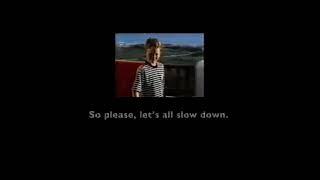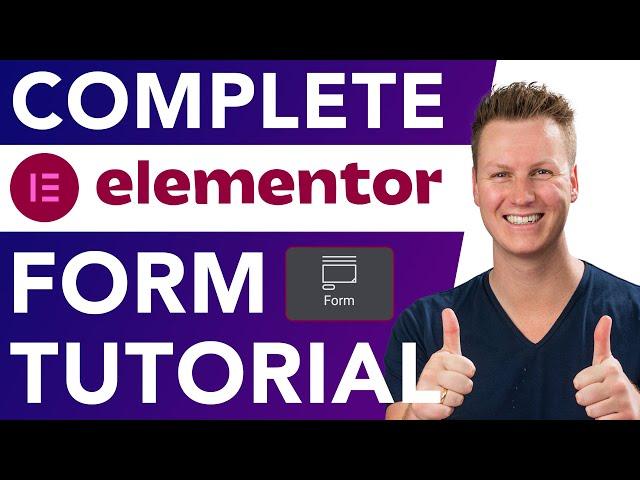
Complete Elementor Pro Form Tutorial
Комментарии:

Ferdy, I always look for your tutorials when I need help even if they're longer than other videos because I know that you will always cover the topic so well. Truly, you are a great teacher. Thank you!
Ответить
i have an issue with checkbox, how i can make it required because it's not appear in checkbox fields. can you help me please 🙏🏽🙏🏽
Ответить
Hi. When I reply to an email after i receive it doesn't send. I wonder if I have to change something in the forms section so it captures their email so I can just reply back to them?
Ответить
thanks you so much ferdy. i searched a complete video about Form elementor pro and your video was perfectly. from FRANCE
Ответить
Used HTML field to add color picker but it does not subbit the value after clicking submit button 😢
Ответить
I had a form made for my site and had to edit a few times. I notice after updating the field section is blank now. No way to edit the fields in elementor?? Any ideas?
Ответить
When you get a submission, do you email them individually after that? Or do you hit "reply" and start a new thread? I'm assuming the latter...
Ответить
I learnt many new things. This video has a lot of value.
Ответить
This is helpful. THANK YOU
Ответить
Can you generate a unique ID after submission?
Ответить
10/10 Ferdy. My only issue here was keeping up with my view in 2024, compared to what you are showing. Thanks again.
Ответить
how can we reply in my email without putting the mail ?
Ответить
Hey! Ik maak een website voor onze school. Onze school heeft meerdere campussen en dus ook verschillende e-mailadressen. Ik wil dat ze in het contactformulier de keuze kunnen maken: wie moet de ontvanger zijn van mijn e-mail. Hoe kan ik dit instellen? Bedankt!
Ответить
hi Ferdy, forms are good, but i do have
Your submission failed because of a server error.
Your submission failed because of an error.
Your submission failed because of a server error.
Your submission failed because of an error.
Email Your submission failed because of a server error.
Email 2 Your submission failed because of a server error.
This message is not visible to site visitors.
the form is not sending form not possible to use, what should I do here how to fix

Excellent tutorial. Thank you.
Ответить
Is there any way to have a progress bar for elementor pro forms? I can see Progress tracker in E,Pro will this work? if so, how do i set this up.? Thank you. Excellent videos Ferdy!
Ответить
where the file goes after someone submit it on using our form , I don't see it in mailchimp or wordpress pls advice
Ответить
This is a good tutorial. However, I have a question: Do you have any ideas on the most efficient way to globally remove an outdated email address from the CC field across numerous Elementor forms on my website? Manually updating each form seems impractical due to their sheer number. Any tips to streamline this process?
Ответить
Highly resourceful content. It gives an in Depth knowledge of Form Building. Just one question. What should I write in the 'Reply to' field. I didn't get it. Thanks.
Ответить
Thank you for the great helpful video.
Ответить
Hello: Do you have a video on form validation. I don't want the user to just submit anything. I see that the submit button has an option for form validation under additional options but can't find any documentation. Thanks
Ответить
Already subscribed. Thank you so much for all your videos. Hope you always have a nice day
Ответить
And nothing about custum css? :-)
Ответить
thank you so much
Ответить
Thanks Ferdy, you cleared my doubts as well as i learnt new things, thanks once again for this amazing design of contact form.
Ответить
Ferdy, once again an awesome video tutorial! Season's Greetings and Happy New Year!
QUESTION: If I create a "Community Events Submission" form using Elementor Pro is there a way to get the information from the responses and submissions to go into an 'Events Calendar' or into some 'Events List'. Really I just want to let people in the community submit event information and then we want to display the community events for everyone! We are a small non-profit. Thoughts and/or recommendations?
Thank you!

Thank you so much for your tutorials.... everything about them is perfect!! QUESTION: I am trying to have Date To and Date From fields, but cannot get them to properly show in the email submission.
Ответить
Do you still have to use another plug in for dynamic content in elemontor or is it native now?
Ответить
Too Good. This was very helpful Ferdy.
Ответить
Not sure how can I add this form to other pages, where is the shortcode use?
Ответить
reply to emails from your website’s form submissions how is it possible i use elementor pro but when i reply to email it wont snd error comes in it
Ответить
very awesome ferdy, Thank you dear !
Ответить
How can I get the option of "CONDITIONAL" Next to Advance
Ответить
Thank you sir you really thought a lot here 🙇
Ответить
Hello Ferdy, can you review about Ali Addons For Elementor? It had a lot of extensions for Elementor Form Pro
Ответить
Hi Ferdy. Is it possible to limit number of submisions? And if its a counter for how many submissons left i alowed?
Ответить
You always provide tutorials full of detailed instructions that consistently answer perfectly my queries. Without you I would never have been able to gain the skills I have today with Elementor. 😊
Ответить
Awesome as always Ferdry, thank you!
Ответить
How do I navigate to another page with elementor form submission
Ответить
I receive the emails containing Name email and phone but there is nothing on the massage... What is wrong?
Ответить
Hello,
I'm using Elementor Pro, and I've created a form with a lot of fields to fill in, including attachments to add.
My form is very large and I want both the recipient and the sender to receive only the fields that have been filled in.
Unfilled fields should not be sent.
Would you know how to do this?
Thank you for your answers.

Good God, it took me more than 1 hour to change the background color of the submit button, and it doesn't apply, it always stays the same, this form is a nightmare.
Ответить
I came to see how you handled the email fields, because the terminology confuses me. But you didn't really address that part. I am assuming from what you had in the field that the "from" field is the website owner's email, because they're talking about the reply and not the initial sender, toch? And then the "reply to" should be the email that the form filler has put in? So that if the website owner wants to reply to the form, it will go back to the sender. I have client who's having trouble with this.
Ответить
Can we save data into wordpress? like into users? or we have to work with the submissions?
Ответить
Thanks Ferdy🎉❤
Ответить
Please update. I'm stuck. 2023
Ответить
Ferdy? Honest question. I am realizing that wordpress seems to have been more very popular 4-7 years ago, but there are not many current tutorials even though elementor uped their game. Do I invest? Thank you for your knowledge.
Ответить
Wow!! This is really good Ferdy!
You're a wonderful teacher! Thank you!
My question now is how can i connect or alllow my customers or client take a selfie for a passport and also a signature and maybe payment.

wow! what type of camera are you using? it looks amazing.
Ответить
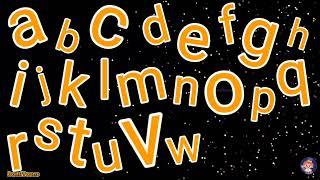



![Don't Matter - Akon || [Fingerstyle Guitar Cover] Don't Matter - Akon || [Fingerstyle Guitar Cover]](https://invideo.cc/img/upload/Y1lFblRYWEczVmM.jpg)