![Смотреть [Blender] Character Animation using NLA (Nonlinear Animation) [Blender] Character Animation using NLA (Nonlinear Animation)](https://invideo.cc/img/full/b0Q2ekFWdFBkeFU.jpg)
[Blender] Character Animation using NLA (Nonlinear Animation)
Комментарии:

Hello CG Dive, very nice video again it's very well explained thank you for all the TAF you shoot bro, it's awesome. Also, I hope you'll give us a tutorial on how to use Rigyfy animbox
Ответить
Sadly the animbox has disappeared from gumroad - any ideas where to get it?
Ответить
2 YEARS LATER AND STILL A BANGER
Ответить
Very helpful! Thank you!
Ответить
I am having a hard time turning my armature to a different direction. I have 2 actions The first animation runs on the y axis. When the first animation ends, I want the 2nd animation to turn to the x axis. I followed your video here with keyframing the root bone, but I can't achieve the solution. I've been researching for days got any ideas or videos that I can look into?
Ответить
Tnx broo
Ответить
When i use "combine" for the blending type it makes the bone i am trying to animate go in the completely wrong place. I have a walk cycle and am trying to modify it with a different action. i want my character to take a drag form a cigarette so i need to animate the hand bone in the new action. It almost works, but it combines the walk cycle animation and cigarette drag animation in a weird way and the hand spins like mad when transitioning from 1 action to the other. I am using a mixamo rig, is this the issue?
Ответить
Probably the best NLA Tutorials out there. Exceptionally educational.
Ответить
Every video tutorial is worth watching and learning repeatedly, thank you for your contribution~❥(^_-)
Ответить
Awesome tutorial, would love to see maybe a tutorial how you work on multiple characters in one scene. I tried to do little figting scene with same approach and it was nightmarish experience.
Ответить
Even in 2023, it is still the best video on NLA.
Ответить
You are great!
Ответить
Thank you so much for explaining this! I'm making my first character animation sequence ever, and it's for a client, and this is a total game changer for me. Cheers!
Ответить
really helpful - thank you!
Ответить
Great tutorial!
I have a dumb question,after I export fbx from blender,I can't transform it like moving or scaling it.
The keyframe of the first and the last frame seems to be locked,the animate properties of the first and the last frame are activited.
Other fbx downloaded from mixamo was fine,I can move or scale it in any software.

Useful
Ответить
Okay, so I have a big ActionStrip, I split it with Y, I edit the cutted piece with TAB, when I'm done I press TAB to exit edit mode and BOOM! The cutted action strip returns to its full version before the split! How to deal with it?
Ответить
Thank you, you have made my animation work more efficient!
Ответить
상세한 설명 감사합니다. 여러번 시청하면서 공부하겠습니다.
Ответить
Thanks!
Ответить
can i scale the animaiton without slowing the speed?
Ответить
I was beginning to lose interest in animating because of my frustration with the NLA. I found your video's and you really explain it so well. I can't wait to put to practice what I have learned! Thanks so much!
Ответить
What are your thoughts on Animation Layers? I'm confused with the relationship with the NLA and there's not a lot of comprehensive videos about it. I want to spend my time and energy wisely to make sure I'm going down the right paths. My results have been somewhat chaotic.
Ответить
Hey great video, wondering how to bake down all the animation so i can export it out ?
Ответить
Very good tutorial! I have a problem with different type of animated character, where chosen animation in Mixamo is moving forward during walk, while ground marker staying at the same place. I manage to move every 42 frames that ground marker, but then there is problem with parenting camera to the character. Any help? Please.
Ответить
Thanks for taking the time to make such a detailed video on NLA. Very helpful indeed!
Ответить
how can I fix the problem of feet sliding in NLA's blending animation?
Ответить
You could add a path constrain on your root control for free walk. Anyhow thanks for sharing your nla workflow.
Ответить
Some thing's I'm not sure about, why is it you go to frame 1 rather than 0 for creating keyframes etc?
Also do you know what the shortcut is to select all bones? Not able to find it when trying to follow along for creating the two new actions

Thank you. when you explain the "rigify_animbox" add on? I hope soon
Ответить
This tutorial series has been very enlightening! Since you use rigify, I have a bit of a dilemma and wanted to see if you had any insight:
Sometimes when I'm working with a rigify rig, I do some animation and I come to the realization that an additional animation control would make my life easier. The problem is, if I make a change to the metarig to add those controls and then re-generate the rig, all of the NLA data is lost. The individual actions are still fine, so I could hypothetically just re-assemble the strips, but if I've already made a lot of edits to strips for timing, repetition, scale, etc, redoing all that work would be a huge headache. Do you know of a way to preserve that NLA data when re-generating a rigify rig?

Good afternoon!
Can you tell me how to edit these animations?
I added this to NLA but I need to move the character's head

Thanks!
Ответить
super!thanks!
Ответить
One of the best tutorial, most detailed and clear. Hats off to you! Please never stop bringing such awesome tutorials.
Ответить
great info! thank you for sharing!
Ответить
Is there a way to combine Multiple strips into 1 single strip?
Ответить
Its lovely
Ответить
Hi Todor,
Would you consider doing a tutorial on keyframing the IK/FK switch, but only on the bones (while setting up an action, for example)?
I want to mix IK/FK while posing a limb of my character, but having trouble figuring out when and where I must place the keyframe(s) when switching.
It would be awesome if you would do a tutorial, as I know it will be super well explained just like the rest of your courses!
Thank you for your time!
Edit: Sorry, more info, I'm using Rigify, and I want to animate the character using IK/FK switching, not just to pose.
There's a lot of tutorials that explain how to make the switch, or use it for posing, but can't seem to find an explanation how to utilize the switching when animating.
Thanks again!:)

Question! When i click the autoblend nothing happens. It's only letting me manually do blending. Is there something i'm missing?
Ответить
This tutorial has been very helpfull to gain a good insight.
Ответить
Dude you just unlocked level 99 for me. Now I can create my own Animated films using Mixamo animations :D Thanks a billion!
That Hold Forward thingy was my biggest problem especially with flip animations. Thanks to you I puzzled together a animation tweak like no other, my new techniques sure are sloppy but it works like a charm now.

![[Blender] Character Animation using NLA (Nonlinear Animation) [Blender] Character Animation using NLA (Nonlinear Animation)](https://invideo.cc/img/upload/b0Q2ekFWdFBkeFU.jpg)

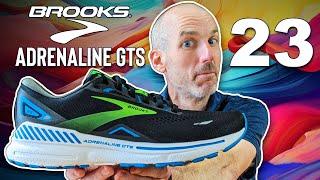






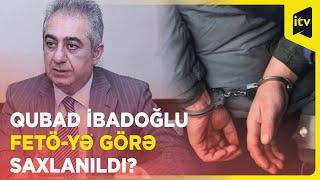

![Tiee - DVD Samba Pro Meu Povo (Ao Vivo) [COMPLETO] Tiee - DVD Samba Pro Meu Povo (Ao Vivo) [COMPLETO]](https://invideo.cc/img/upload/b0RiNUVhUFVpVzY.jpg)














